Loading ...
Loading ...
Loading ...
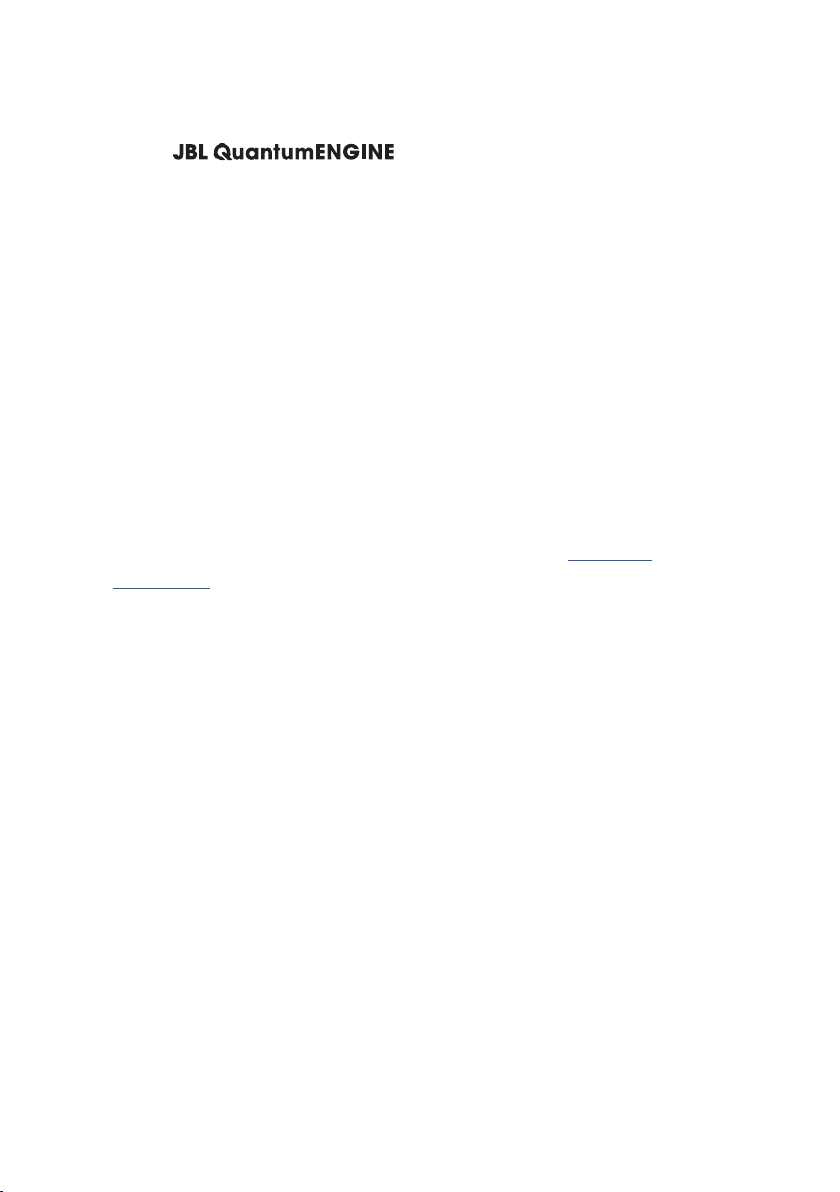
- 6 -
First-time setup (for PC only)
Download from jblquantum.com/engine to gain full
access to features on your JBL Quantum headset - from headset calibration to
adjusting 3D audio to suit your hearing, from creating customized RGB lighting
effects to determining how the boom microphone side-tone works.
Software requirements
Platform: Windows 7 / Windows 10 (64 bit) only
500MB of free hard drive space for installation
TIP:
• QuantumSURROUND and DTS Headphone:X V2.0 available on Windows only.
Software installation required.
1. Connect the headset to your PC via USB connection (See “With USB
connection”).
2. Go to “Sound Settings” -> “Sound Control Panel”.
3. Under “Playback” highlight “JBL QUANTUM400 GAME“ and select “Set Default”
-> “Default Device”.
4. Highlight “JBL QUANTUM400 CHAT“ and select “Set Default” -> “Default
Communication Device”.
5. Under “Recording” highlight “JBL QUANTUM400 CHAT“ and select “Set
Default” -> “Default Device”.
Loading ...
Loading ...
Loading ...