Loading ...
Loading ...
Loading ...
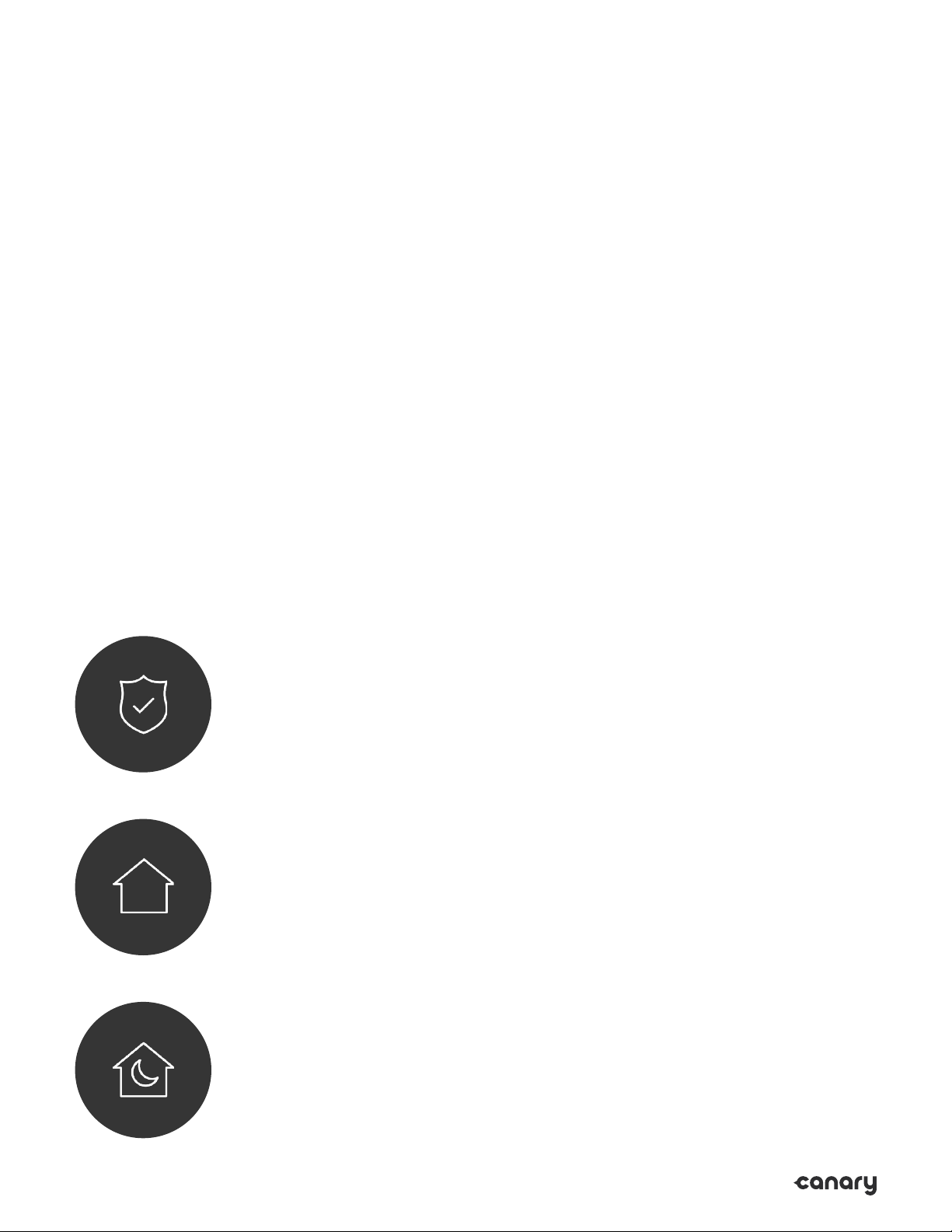
6
Modes
Canary has three modes: away (shield),
home (house), and night (moon).
In away mode, Canary monitors your
home for activity and sends you a push
notiication with a video when it detects
movement.
In home mode, Canary can send you
notiications when it detects activity,
record activity without notiications, or you
can disable the camera and microphone
entirely.
In night mode, you can set a schedule for
when you want your Canary to monitor your
home for activity with or without sending
you notiications. Alternatively, you can
schedule your Canary to be set private.
You may choose from two settings when
in home and night modes: “Record video”
and “Set to private”. When Canary is set
to “Record video”, you can stream real-
time video, view and save video events to
your location timeline and elect to receive
motion notiications. When using “Set to
private”, Canary’s camera, microphone,
and motion detection capabilities are fully
disabled.
Note: If you’ve enabled Auto-Mode
Switching on the free plan, your location
will automatically be set to private when at
least one user is home. Home mode and
night mode customization is only available
with Canary Membership.
Away
When all members are away
Canary monitors for activity
and sends notiications.
Home
When a member is home
Canary is customizable.
Night
Schedule Canary to monitor
for activity while you sleep.
Loading ...
Loading ...
Loading ...
