Loading ...
Loading ...
Loading ...
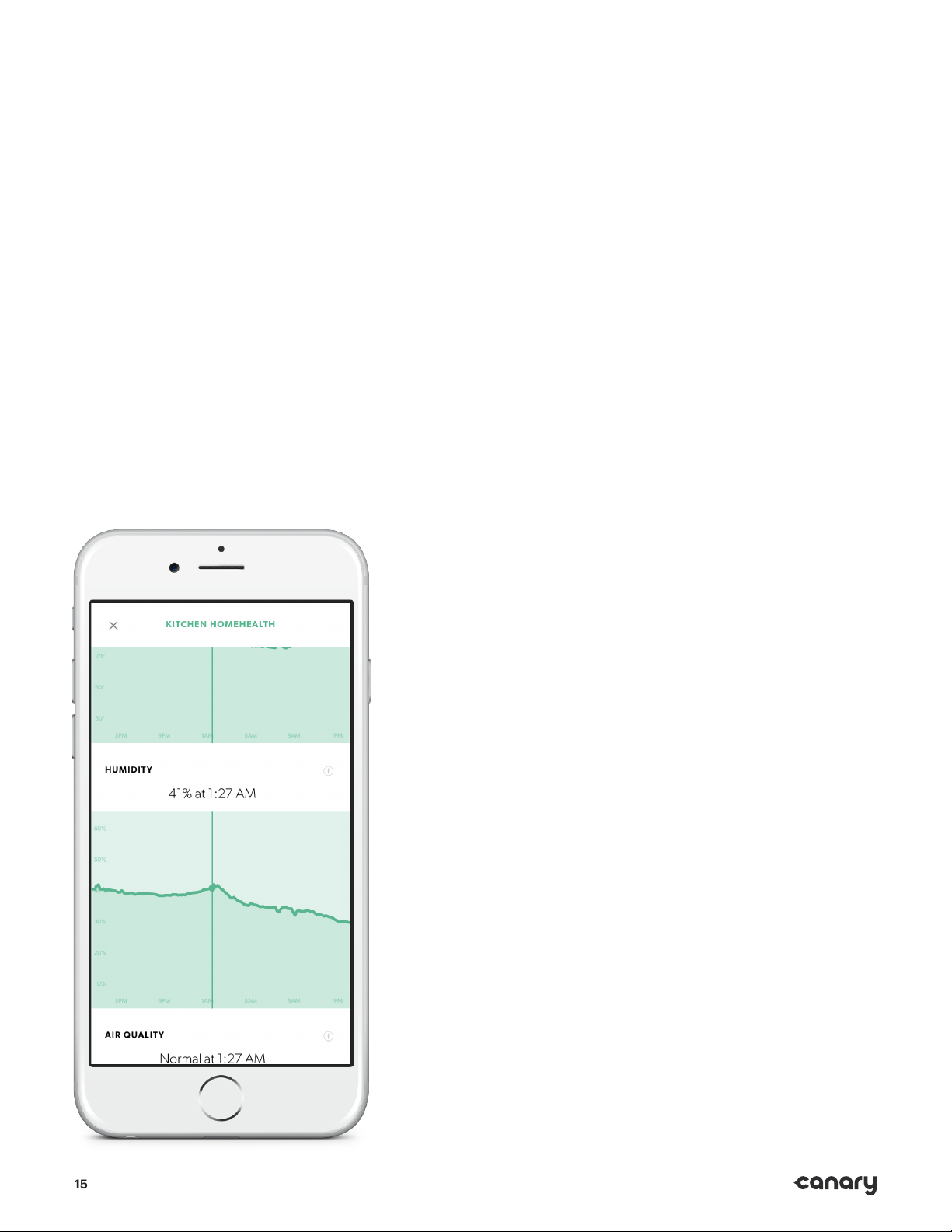
15
Navigating
HomeHealth
The HomeHealth screen shows readings for
temperature, humidity, and air quality for the
previous 24 hours.
To see what environmental conditions
were at a speciic point in time, tap and hold
on any of the the HomeHealth graphs and
drag your inger along the timeline.
These graphs display information from a
single Canary. If you have more than one
Canary and want to view HomeHealth data
from another device at the same location,
swipe left or right on the Home Screen to
switch between multiple devices.
Loading ...
Loading ...
Loading ...
