Loading ...
Loading ...
Loading ...
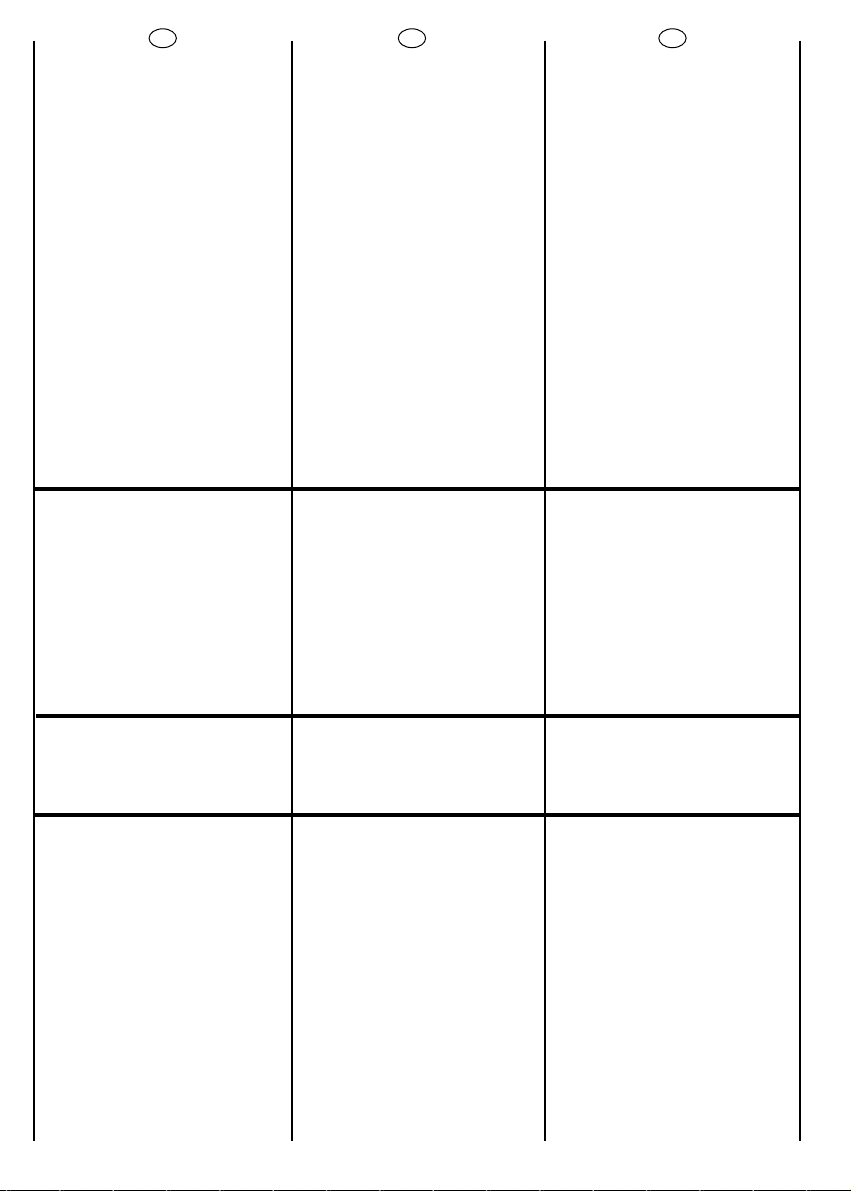
31
TASTE
“VERSCHMUTZUNGSGRAD”
Durch Betätigen dieser Taste (die
nur für die Programmgruppe
BAUMWOLLE und MISCHGEWEBE
aktiviert werden kann) können
Sie je nach Verschmutzungsgrad
der Wäsche drei verschiedene
Stufen für die Intensität der
Waschbewegungen einstellen.
Beim Einstellen des
Waschprogramms wird
automatisch der für dieses
Programm voreingestellte
Verschmutzungsgrad durch
Aufleuchten der
entsprechenden Lampe
angezeigt.Wenn Sie einen
anderen Verschmutzungsgrad
wählen,leuchtet die
entsprechende Lampe auf.
Wenn Sie diese Taste drücken,
nachdem das Schnellprogramm
ausgewählt wurde,können Sie
unter 3 möglichen Programmen
mit einer Dauer von 14,30 bzw.
44 Minuten wählen.
TASTENANZEIGEN
Sie leuchten auf, sobald die
entsprechenden Tasten
gedrückt werden.
Falls eine Option gewählt
wird, die mit dem
eingestellten Programm nicht
kompatibel ist, blinkt die
Anzeige auf der Taste zuerst,
dann erlischt sie.
Die Optionstasten müssen
VOR der Betätigung der
START-Taste gedrückt
werden.
TASTE “VORWÄSCHE”
Diese Option ist besonders
empfehlenswert bei stark
verschmutzter Wäsche. Sie
kann nur bei bestimmten
Programmen gewählt werden
(s hierzu Programmtabelle).
Für dieses Programm füllen Sie
das Waschmittel in die
Kammer „1“ des
Waschmitteilbehälters ein (für
nähere Informationen
schauen Sie bitte im Kapitel
über den
Waschmittelbehälter in
diesem Heft nach). Es ist
anzuraten, nur 20% der auf
der Waschmittelpackung
empfohlenen Menge
einzusetzen.
TLAâÍTKO „STUPE≈
ZNEâI·TùNÍ“
Pomocí tohoto tlaãítka
(které je aktivní pouze u
programÛ BAVLNA a
SMÍCHANÉ PRÁDLO) si
mÛÏete zvolit 3 úrovnû
intenzity praní v závislosti od
stupnû zneãi‰tûní prádla.
Po volbû programu se
automaticky rozsvítí
kontrolka zobrazující úroveÀ
zneãi‰tûní nastavenou pro
dan˘ program. Volbou jiné
úrovnû zneãi‰tûní se rozsvítí
pfiíslu‰ná kontrolka.
Stisknutím tohoto tlaãítka po
volbû rychlého programu je
moÏné vybrat z 3 rÛzn˘ch
programÛ s délkou 14, 30 a
44 minut.
KONTROLKY TLAâÍTEK
Tyto kontrolky se rozsvítí
tehdy, kdyÏ stisknete
pfiíslu‰ná tlaãítka.
Pokud zvolíte funkci, kterou
není moÏné kombinovat s
nastaven˘m programem,
pfiíslu‰ná kontrolka bude
nejdfiíve blikat a poté
zhasne.
Tlaãítka funkcí musí b˘t
navolena pfied stisknutím
tlaãítka start.
TLAâÍTKO “
P¤EDPÍRKY
”
Tato funkce je uÏiteãná
zejména v pfiípadû velmi
za‰pinûného prádla a mÛÏe
b˘t pouÏita pouze s
nûkter˘mi programy, jak je
uvedeno v tabulce
programÛ.
Prací prostfiedek k tomuto
programu, nasypejte do
pfiihrádky zásobníku
oznaãené “1“ (k získání bliωí
informace viz rozdûlení
zásobníku pro prací prostfiedky
v tomto manuálu).
Doporuãujeme pouÏít jen 20%
z uvedeného mnoÏství na
obalu pracího prostfiedku.
“DEGREE OF SOILING” BUTTON
By selecting this button
(active only on COTTON and
MIXED FIBRES programmes)
there is a choice of 3 levels of
wash intensity, depending on
how much the fabrics are
soiled.
Once the programme has
been selected the indicator
light will automatically show
the stain level set for that
programme. Selecting a
different stain level the
relevant indicator will light
up. For example: Using this
button on the Rapid Wash
cycle will enable you to
select either a 14, 30 or 44
minute wash cycle.
BUTTONS INDICATOR LIGHT
These light up when the
relevant buttons are pressed.
If an option is selected that is
not compatible with the
selected programme then
the light on the button first
flashes and then goes off.
The option buttons should be
selected before pressing the
START button
“PRE-WASH” BUTTON
This option is particularly
useful for heavily soiled loads
and can be used only on
some programmes as shown
in the programmes table.
Detergent for this programme
should be added to the
compartment of the soap
drawer labelled “1” (Please
refer to Detergent Drawer
Section of manual).We
recommend you use only
20% of the recommended
quantities shown on the
detergent pack and fabric
conditioner should not be
used for this programme.
EN
DE
CZ
Loading ...
Loading ...
Loading ...