Loading ...
Loading ...
Loading ...
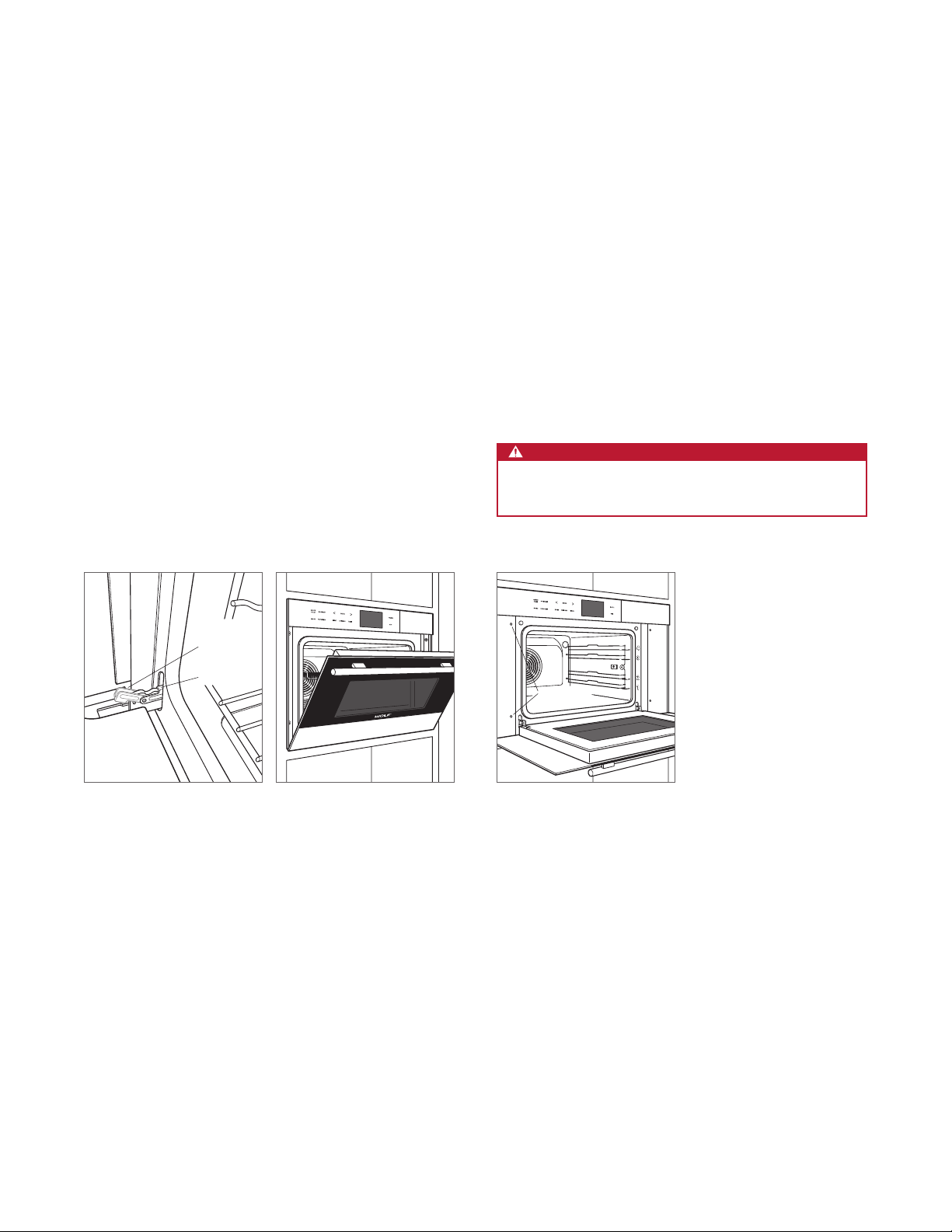
wolfappliance.com
|
7
Installation
Place the oven in the opening and slide back partially. Guide
the power cord through the opening of the adjacent cabinet
and slide the oven back fully. Verify the power cord is not
trapped between the oven and cabinet wall.
Locate the mounting holes on the oven side trim, two on
each side. Drill
1
/16" pilot holes. Use the provided mounting
screws to secure the oven to cabinetry. Refer to the illustra-
tion below.
To avoid interference, a 90° door stop may be required for
any appliance or cabinet door installed next to the oven.
CAUTION
Failure to install the mounting screws may cause the
oven to tip forward during use.
Troubleshooting
IMPORTANT NOTE: If the oven does not operate properly,
follow these troubleshooting steps:
• Verify electrical power is supplied to the oven.
• Verify proper electrical connections.
• If the oven does not operate properly, contact Wolf
Factory Certied Service. Do not attempt to repair the
oven. Wolf is not responsible for service required to
correct a faulty installation.
INSTALLATION
Preparation
Before moving the oven, protect any nished ooring and
secure the oven door closed to prevent damage.
Use an appliance dolly to move the unit near the opening.
Remove and recycle packing materials. Do not lift or carry
the oven by the door handle.
OVEN DOOR REMOVAL
To remove, open the oven door completely. Rotate both
hinge latches forward to the open position. Close the door
to the at-rest position, then lift up and out. Refer to the
illustrations below.
To reinstall, insert the door hinges into the frame open-
ings. Open the oven door completely and rotate both hinge
latches back to the closed position.
OPEN
POSITION
CLOSED
POSITION
Oven door hinge latch
Door at-rest position
MOUNTING
HOLES
Oven installation
Loading ...
Loading ...
Loading ...
