Loading ...
Loading ...
Loading ...
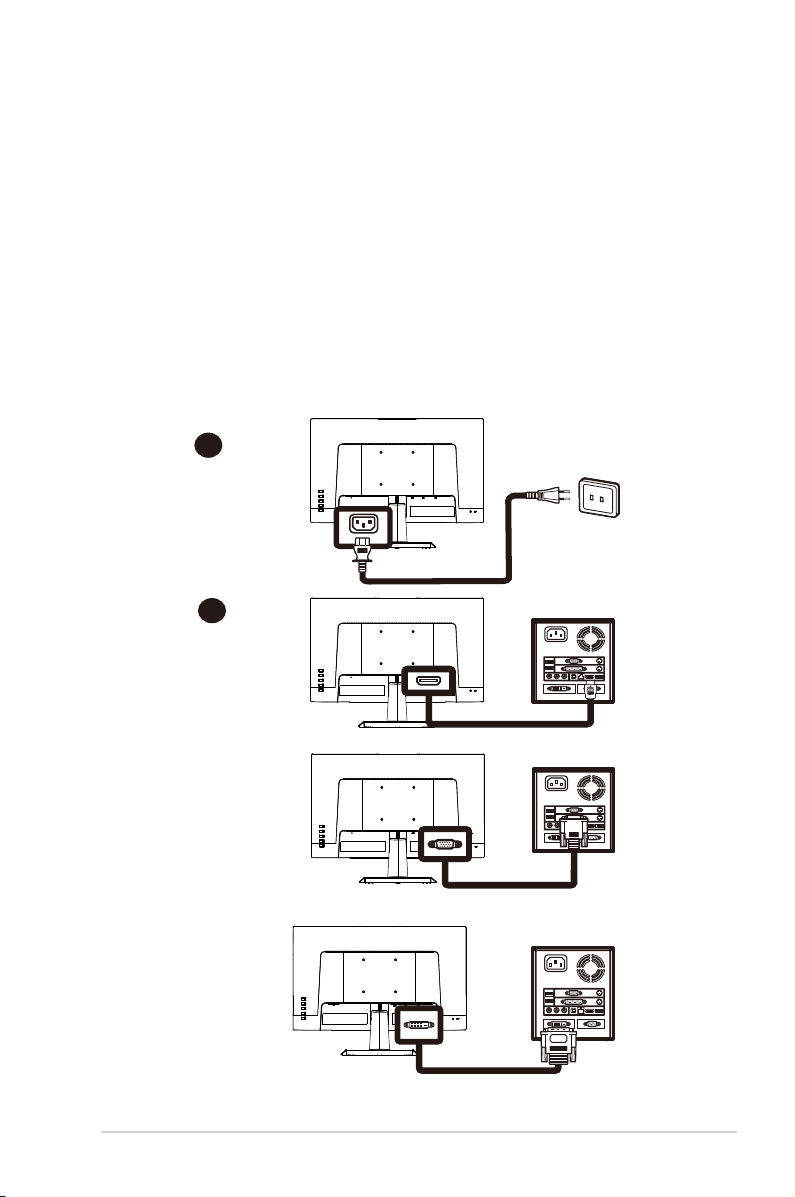
1-5
ASUS LCD Monitor VA24E Series
Installaion
1. Turnoffyourcomputerandunplugyourcomputer'spowercord.
2. ConnectthesignalcabletotheHDMI(optional)and/orVGA
(optional)and/orDVI(optional)inputsocketofthemonitor,and
theHDMI(optional)and/orVGA(optional)and/orDVI(optional)
outputsocketofthegraphicscardonthecomputer.Thentightenthe
thumbscrewsonthesignalcableconnector.
3. Optional:Connecttheaudioinputsocket(AUDIOIN)oftheLCD
monitorandtheline-outportonthecomputerwiththeaudiocable.
4. Insertthemonitorpowercableintothepowerportatthebackofthe
monitor.
5. Plugthepowercordsofyourcomputerandyourmonitorintoa
nearbyelectricaloutlet.
VA24EHE:
AC IN
D-SUB
A
B
or
or
HDMI
DVI
Loading ...
Loading ...
Loading ...