Loading ...
Loading ...
Loading ...
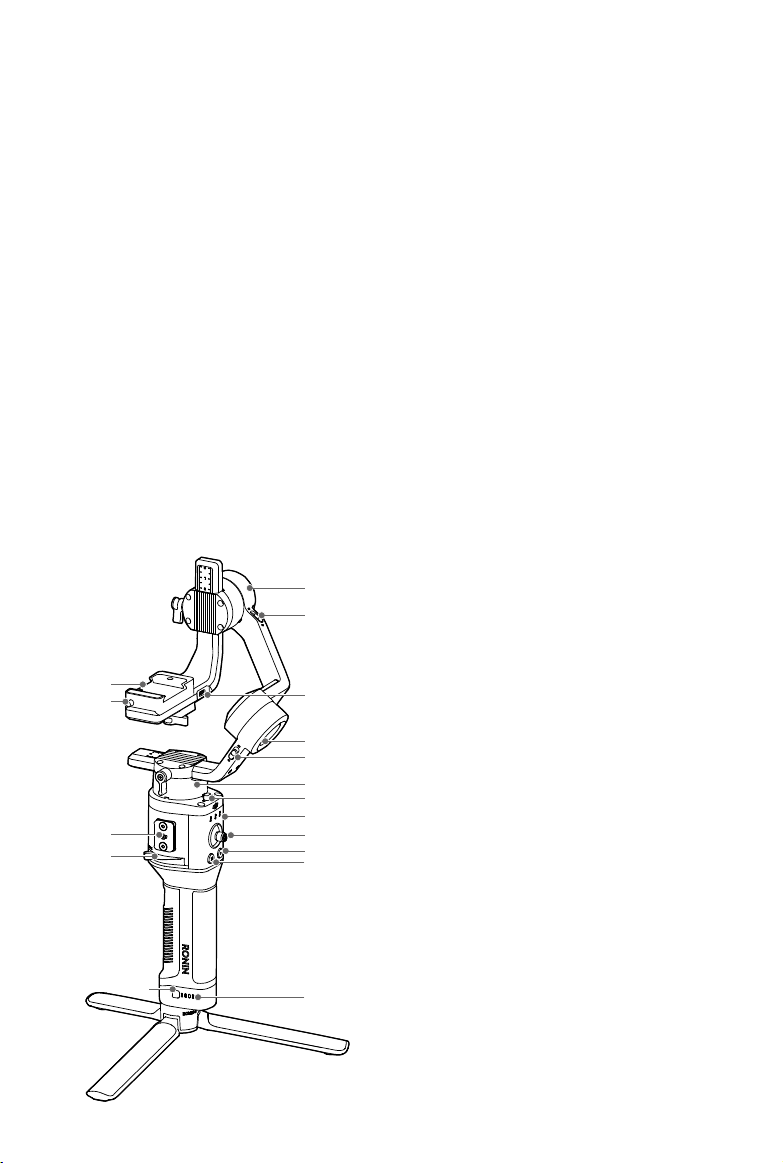
© 2019 DJI OSMO All Rights Reserved.
3
Introduction
DJI Ronin-SC is a professional 3-axis single-handed gimbal that’s been specically designed for mirrorless
cameras. The wide range of operation modes include SmoothTrack and Lock mode, while Sport mode
allows users to capture fast-moving scenes effortlessly. The updated 360 Roll algorithm enables users to
shoot smooth rotational footage with ease.
Ronin-SC boasts 3-axis lock allowing for individual axis balancing and for faster, more convenient storage.
With Ronin-SC, users can control the movement of the gimbal and switch control proles easily with a click of
a button. Used with the provided camera control cables, Ronin-SC is able to control shutter, recording, and
focus. With the accessory ports, users can attach accessories such as the focus wheel and focus motor.
The gimbal and grip are detachable, with a battery in the grip with a capacity of 2450 mAh, providing a
maximum standby time of up to 11 hours*.
After connecting to the Ronin app, it's easy to control gimbal movement and parameter settings with
intelligent functions such as Panorama, Timelapse, Motionlapse, and Motion Control. Shoot smooth footage
while automatically tracking a subject with ActiveTrack 3.0, and use Force Mobile to control the gimbal by
tilting and rotating your mobile phone.
* The standby time was tested when Ronin-SC was well-balanced and without any accessories attached, including any
camera cables. The maximum standby time is for reference only.
Ronin-SC Diagram
1
2
4
5
7
8
9
10
11
12
3
6
13
14
15
16
17
1. Tilt Motor
2. Tilt Lock
3. Camera Control/Accessories Port (USB-C)
4. Roll Motor
5. Roll Lock
6. Pan Motor
7. Pan Lock
8. Prole LED Indicators
9. Joystick
10. Camera Control Button
11. M Button
12. Battery Level Indicators
13. Battery Level Button
14. Lever
15. Ronin Series Accessories (RSA) Port
16. Safety Lock
17. Camera Mounting Plate
Loading ...
Loading ...
Loading ...
