Loading ...
Loading ...
Loading ...
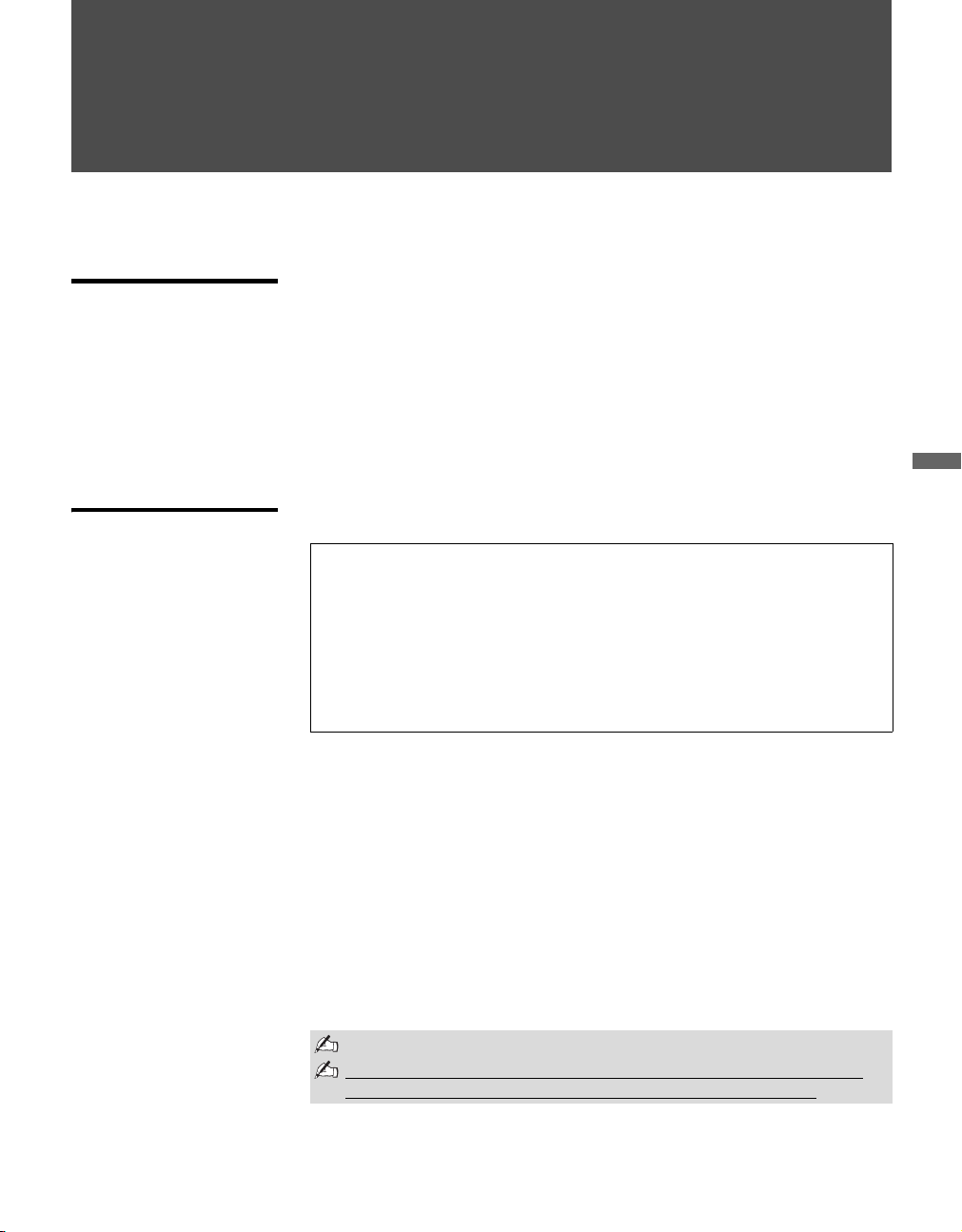
57
KDL-V26/32/40XBR1
2-662-199-12(1)
E:\Worker\mix\2662199121(101805)\01US07USB.fm
masterpage:3 columns Right
Using the Photo/Video Viewer
Using the Photo/Video Viewer
About USB
You can enjoy still images and MPEG1 videos on your TV set with the
Photo/Video Viewer.
Features With the Photo/Video Viewer, you can:
s View still images (JPEG files) and still images with audio (JPEG voice
memo) in a thumbnail index or Slide Show
s View movies (MPEG1 files) in a thumbnail index or Slide Show
s Set customized Slide Show options, including transitions and background
audio
s Pan, zoom, and rotate photos
s Mark photos and set quantities of prints to be output when the USB device
is connected to your photo printer (not supplied)
s Lock (protect) or delete files on the USB media
s Play background music
Connecting Your
Camera via the
USB Interface
(USB device not supplied)
Sony recommends that you back up any files saved to your USB devices’
internal memory or portable memory device, prior to using the TV’s
Photo/Video Viewer. Sony cannot accept responsibility in the event that
such files are lost or damaged. Be sure to do the following to prevent the
possible loss of your files.
s Power off the TV (power button on the right side panel of the TV or on the
remote control) before connecting or disconnecting the USB device.
s Power off the USB device when switching between like memory devices
(e.g. when switching Memory Sticks cards).
s Power off the USB device when switching between different memory
devices (e.g. when switching between a Memory Stick card and
CompactFlash card, or between a Memory Stick card and the built-in
memory of the USB devices).
For more information about handling USB media, see “Notes on Using USB
Media” on page 68.
The USB interface on your TV will support many Sony digital still cameras
and video camera recorders (camcorders) in the market at the time of sale of
this product. Non-Sony brand cameras and video camera recorders are not
supported due to different implementations of the USB interface.
Non-camera devices are not supported.
s
Connection of unsupported devices may result in improper function of the TV
or the device itself. Should improper function occur, disconnect the USB
device. Should the TV fail to function properly after the USB device has been
disconnected, unplug the TV, and plug it back in to restore proper function.
Remember to disconnect the USB device when it’s not in use.
Not all products with USB connectors may communicate with each
other due to variations in the manufacturer’s implementation.
Loading ...
Loading ...
Loading ...