Loading ...
Loading ...
Loading ...
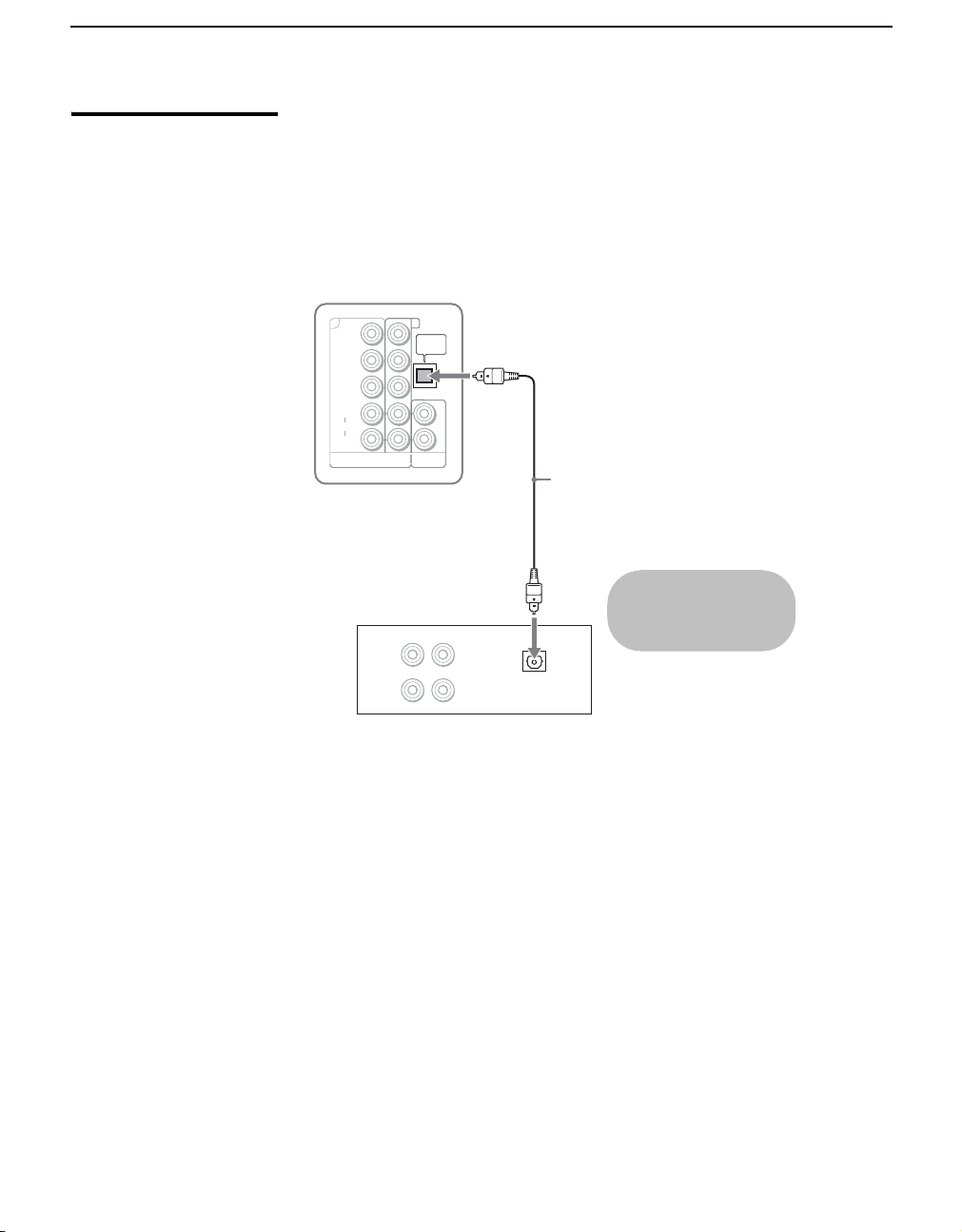
Connecting the TV
28
KDL-V26/32/40XBR1
2-662-199-12(1)
E:\Worker\mix\2662199121(101805)\01US04INS.fm
masterpage:3 columns Right
Equipment with
Digital Audio
(OPTICAL)
Disconnect all power sources before making any connections.
You can use the TV's OPTICAL OUT jack to connect a digital audio device
that is PCM/Dolby digital compatible, such as an audio amplifier.
Use an optical audio cable to connect the TV’s OPTICAL OUT jack to the
device’s OPTICAL IN jack.
HD/DVD IN
(1080i/720p/480p/480i)
AUDIO OUT
(VAR/FIX)
AUDIO
L
Y
P
B
/C
B
P
R
/C
R
R
45
OPTICAL
OUT
OPTICAL
IN
LINE
OUT
L AUDIO R
LINE
IN
Optical audio cable
Rear of TV
Audio amplifier
The OPTICAL OUT jack is
available only when a
digital TV channel is
received.
Loading ...
Loading ...
Loading ...