Loading ...
Loading ...
Loading ...
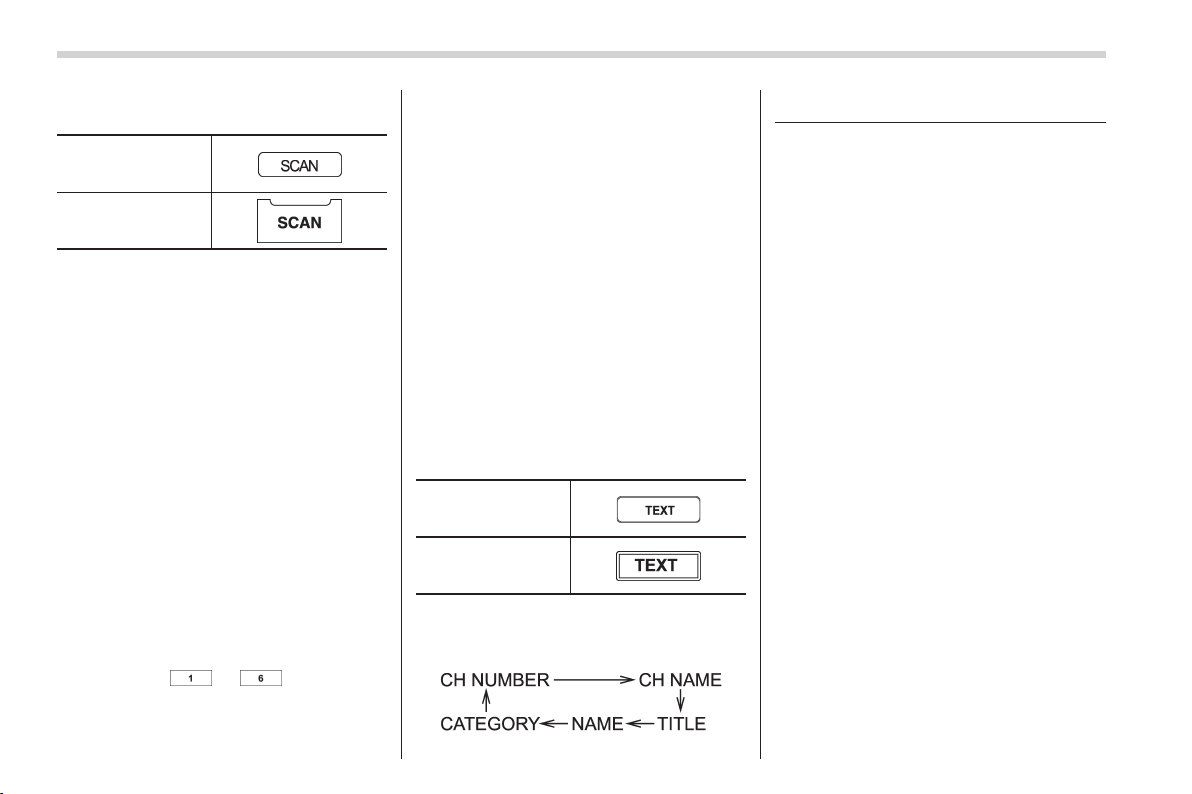
Black plate (200,1)
北米Model "A1180BE-A" EDITED: 2013/ 6/ 11
5-16
Audio/CD player operation
! Channel scan
Type A audio
Type B audio
Press the “SCAN” button briefly to change
the radio to the SCAN mode. In this mode,
under the selected category, the radio
scans through the channel until a station
is found. The radio will stop at the station
for 5 seconds while displaying the channel
number, after which scanning will continue
until the entire channel has been scanned
from the low end to the high end.
Press the “SCAN” button again to cancel
the SCAN mode and to stop on any
displayed channel.
& Channel preset
! How to preset channels
1. Press the “SAT” button to select SAT1,
SAT2 and SAT3 reception.
2. Select the desired channel.
3. Press and hold one of the preset
buttons (from
to ) to store the
channel. If the button is pressed briefly,
the preceding selection will remain in
memory.
NOTE
. Up to six SAT1, SAT2 and SAT3
channels each may be preset.
. If the connection between the radio
and battery is broken for any reason
such as vehicle maintenance or radio
removal, all channels stored in the
preset buttons are cleared. If this
occurs, it is necessary to reset the
preset buttons.
! Selecting preset channels
1. Press the “SAT” button to select SAT1,
SAT2 or SAT3 reception.
2. Press t he preferred preset button
briefly.
& Display selection
Type A audio
Type B audio
Press the “TEXT” button while receiving
the satellite radio to change the display as
follows.
CD player operation
NOTE
. Make sure to always insert a disc
with the label side up. If a disc is
inserted with the label side down, the
player displays “CHECK DISC”. Refer
to “When the following messages are
displayed” F5-22.
. If a disc is inserted during a radio
broadcast, the disc will interrupt the
broadcast.
. After the last song finishes, the disc
will automatically return to track 1 (the
first track on the disc) and will auto-
matically play back.
. The player is designed to be able to
play music CD-Rs and music CD-RWs,
but it may not be able to play certain
ones.
. Mini CDs (i.e., 8 cm/3 inch CDs) are
not supported, and if inserted, they will
be immediately ejected.
. CDs that can be played back are
accompanied by the following restric-
tions.
– Maximum number of folders: 255
– Maximum number of files in a
folder: 255
– Maximum number of files on a
CD: 510
Loading ...
Loading ...
Loading ...