Loading ...
Loading ...
Loading ...
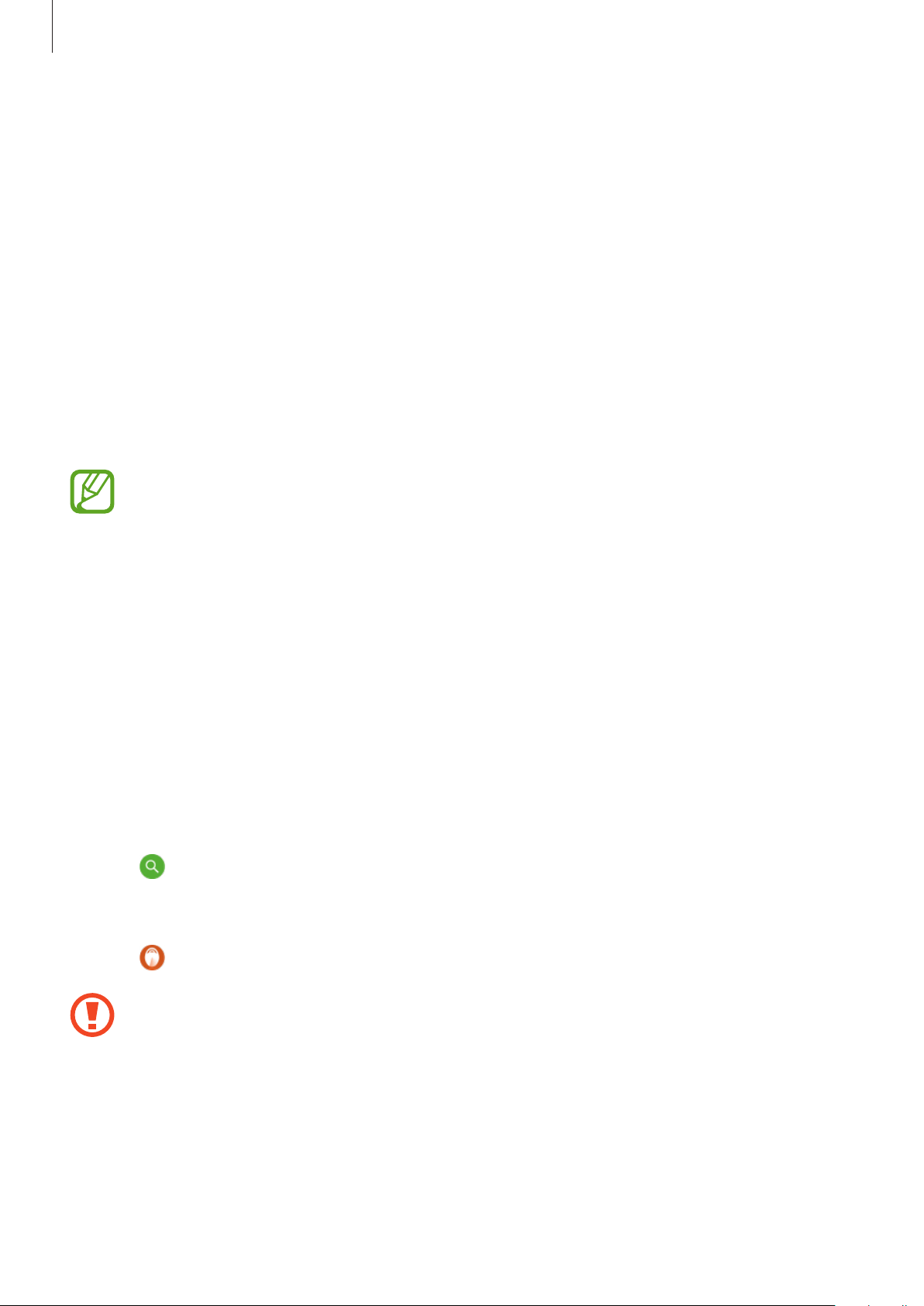
Galaxy Wearable App
35
Touchpad
Change the touchpad usage settings.
•
Lock touchpad
: Activate the lock feature. To use the touchpad lock feature, tap the
switch to activate it. Refer to Using the touchpad lock feature for more information.
•
Touch and hold touchpad
: Select a feature to be used as a preset tap-and-hold feature.
Refer to Setting a preset tap-and-hold feature for more information.
Ambient sound
Hear your surroundings while you are listening to music outdoors, so you can quickly detect
any potentially dangerous situations. If you want to use this feature, tap the switch to activate
it.
You can temporarily activate the ambient sound mode with the touchpad, for up to
one minute, even if you do not activate the ambient sound mode on your mobile
device. Refer to Activating the quick ambient sound mode for more information.
•
Ambient sound volume
: You can control the volume to adjust for the situation or place.
•
Voice focus
: You can make voices stand out more clearly. To use the voice focus feature,
tap the switch to activate it.
Find My Earbuds
If you misplace your earbuds, use the Galaxy Wearable app on your mobile device to find
them.
1
Launch the
Galaxy Wearable
app on the mobile device and tap
Find My Earbuds
.
2
Tap .
Your earbuds will start beeping.
3
Tap on your mobile device to stop the beeping sound.
Do not use this feature when wearing the earbuds as it may cause hearing damage.
Loading ...
Loading ...
Loading ...