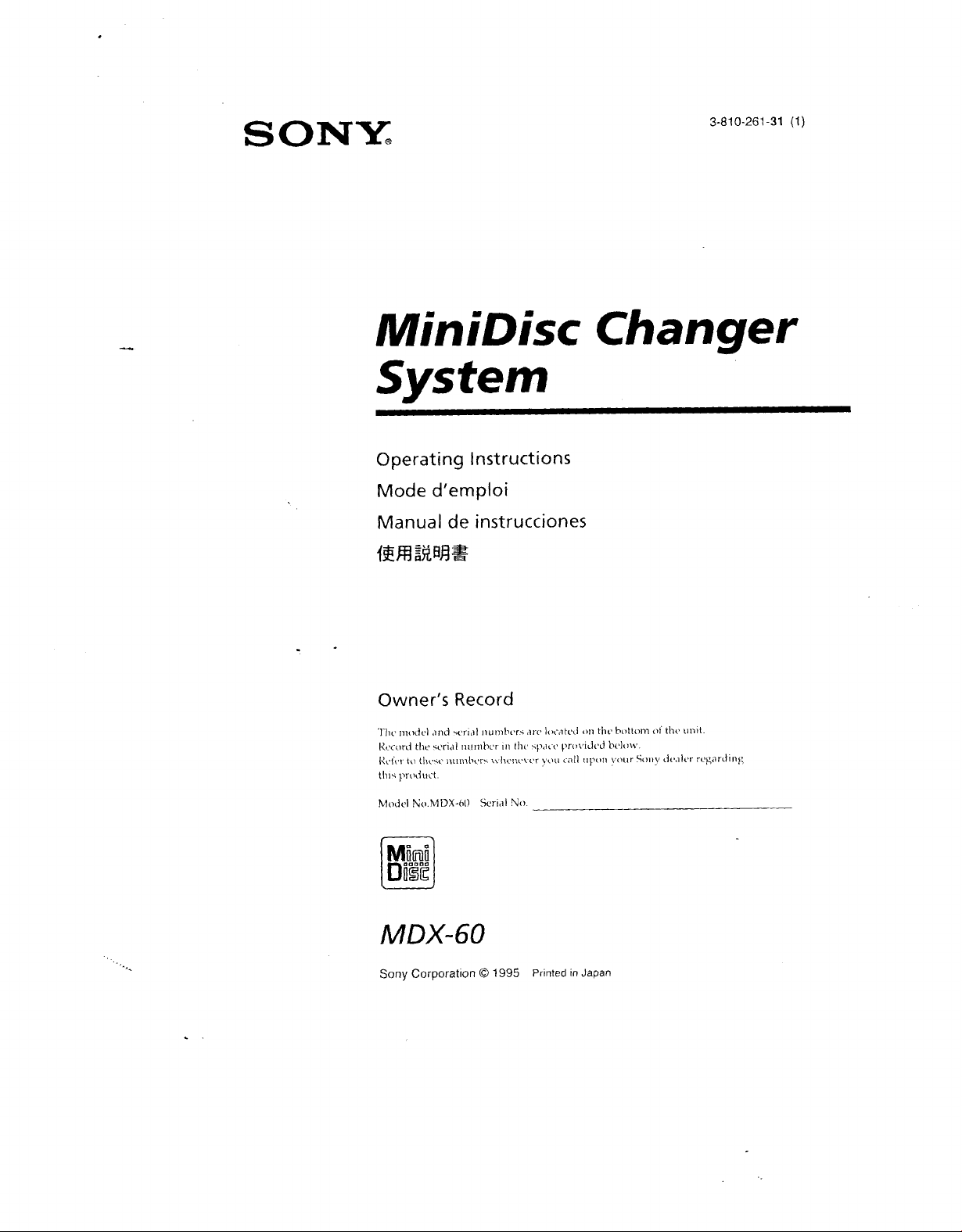#3 How to set up the Car FM Stereo Transmitter with a portable device and a car stereo.?
WARNING: There is a risk of personal injury. Do not connect or operate this unit, a mobile stereo, or a portable audio device while driving or waiting at a traffic signal. Park in a safe place first.
IMPORTANT: If model-specific information is needed to complete any of these steps, refer to the instructions supplied with the product.
NOTES:
Only use the transmitter when the car is running. If the transmitter is left plugged into the cigarette lighter socket when the car is turned off, power may be consumed from the car battery.
Be sure to install the transmitter where it will not affect the airbag function, where it will not interfere with your driving and where it is out of the reach of children.
Never perform connections and operations while driving your car.
To program the car stereo, do the following:
Power on the car stereo.
Turn the volume down on the car stereo.
Set the car stereo to FM.
Select an FM frequency between 88.1 MHz and 107.9 MHz that is not currently being used.
NOTE: FM reception may change as your location changes. If the selected station becomes occupied by a broadcast signal, select another open frequency.
To install the transmitter, follow the steps below:
Rotate the Frequency select dial to select the same frequency that you set on the car stereo.
NOTE: The selected frequency will appear in the display window.
Connect the stereo mini plug to the headphone jack on the portable audio device.
NOTE: If your portable audio device has separate settings for headphone and LINE OUT, set the portable audio device to the headphone setting. Sound will be distorted if it is connected to LINE OUT.
Insert the transmitter into the cigarette lighter socket securely until the frequency channel appears in the frequency display window.
Tips:
You can adjust the angle of the transmitter so that the display indication is easy to see.
Keep rotating the Frequency select dial in a clockwise direction to keep changing the frequency channels.
The next time you turn on the transmitter, the transmitter will be tuned to the last selected frequency.
Start playback on the portable audio device.
NOTES:
If applicable, do not turn on the Bass Boost or Equalizer function on the portable audio device. Otherwise, sound may be distorted.
Set the volume control of the portable audio device as high as possible, but not too high that the audio signal becomes distorted. If sound is still low, turn the volume up on the car stereo.
Move the antenna cable around inside the car to obtain the best audio reception from the transmitter.
NOTES:
The method to install the antenna cable will depend on the make of your car. Find the position that provides the best reception and then install the cable.
Position the antenna cable close to the car antenna. This may help to improve the reception from the transmitter.
For details about the car radio antenna, refer to the car operating instructions.