Loading ...
Loading ...
Loading ...
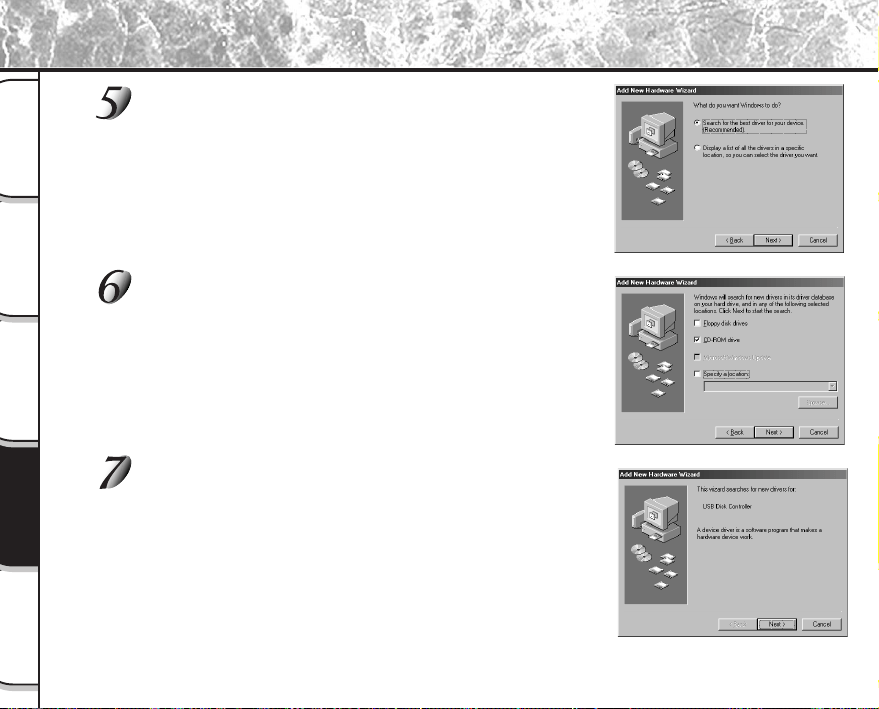
- 90 -
Basic
Photography
Playing Back/
Erasing Images
Other
Applications
Additional
Information
Getting Ready
Select “Search for the best driver for your device.
(Recommended)”, and click the Next button.
The next screen appears.
Insert the CD-ROM into the CD-ROM drive, check the
“CD-ROM drive” check box, and click the Next button.
Follow the on-screen instructions to install the driver.
When installation is completed, the Add New Hardware Wizard
screen appears again.
Click the Next button.
Installing the USB Driver (continued)
Loading ...
Loading ...
Loading ...