Loading ...
Loading ...
Loading ...
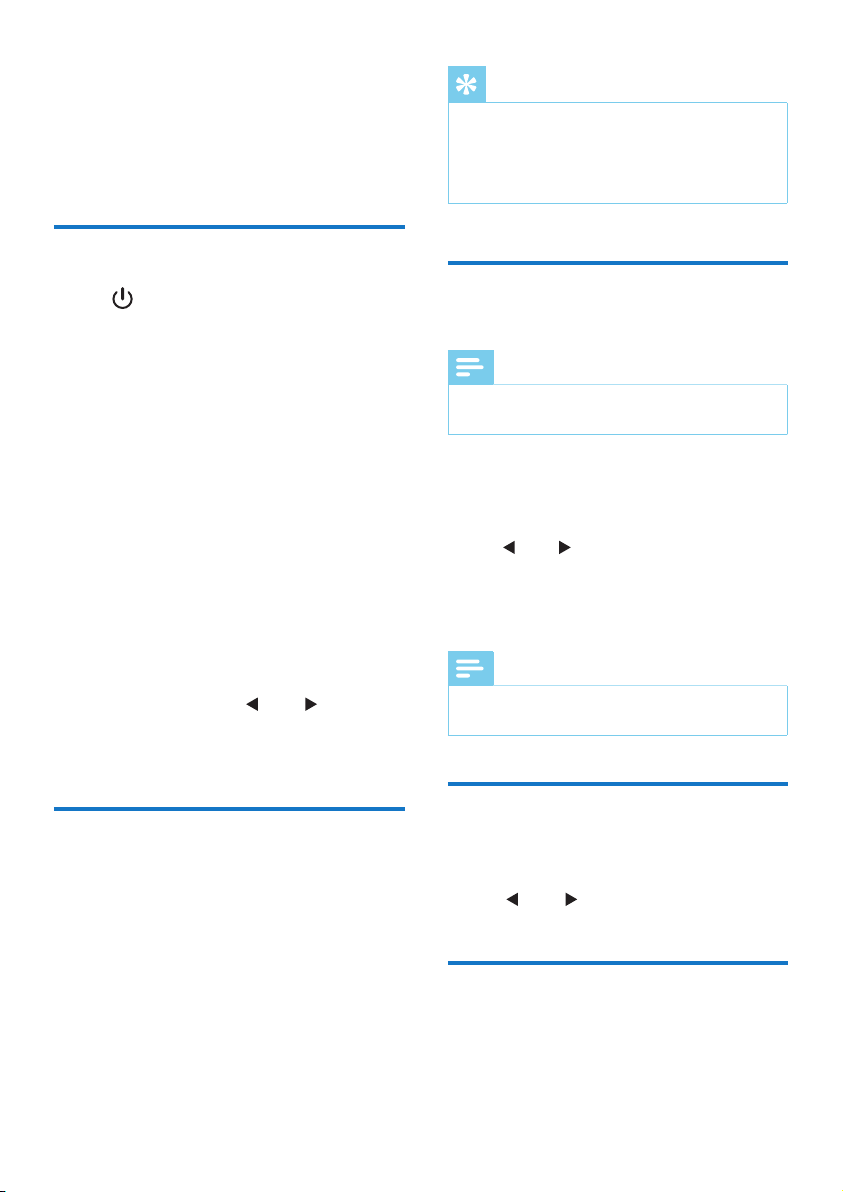
5
EN
4
Listen to DAB+
radio
Tune to DAB+ radio stations
1 Press to turn on the clock radio.
2 Press DAB / FM repeatedly to select DAB
mode.
» [DAB] will be displayed for more than 2
seconds and a DAB icon will be turned on.
» The unit will tune to the last tuned station
and display the station name.
» For the rst-time use, [PRESS SELECT TO
SCAN] will be displayed.
3 Press SCAN / SELECT.
» The unit stores all DAB+ radio stations
automatically and broadcasts the rst
available station.
» If no DAB+ station is found, [NO SIG] (no
DAB+ signal) is displayed.
To tune to a station from the available station list:
» In DAB mode, press TUN repeatedly
to navigate through the available DAB+
stations.
Store DAB+ radio stations
automatically
In DAB mode, press and hold SCAN / SELECT
for more than 2 seconds.
» The unit scans all the available DAB+ radio
stations and broadcasts the rst available
station.
Tip
• No DAB+ radio station is stored to presets during this
process.
• New stations and services will be added in the DAB+
broadcast. To make new DAB+ stations and services
available, perform a full scan regularly.
Store DAB+ radio stations
manually
Note
• You can store a maximum of 20 preset DAB+ radio
stations.
1 Tune to a DAB+ radio station.
2 Press and hold PRESET for more than 2
seconds to acitvate programming mode.
3 Press TUN repeatedly to select a number.
4 Press PRESET again to conrm.
5 Repeat steps 1 to 4 to store more DAB+
radio stations.
Note
• To remove a preset DAB+ radio station, store another
station in its place.
Select a preset DAB+ radio
station
1 In DAB mode, press PRESET.
2 Press TUN repeatedly to select a preset
radio station, then press SELECT to conrm.
Show DAB+ information
While listening to DAB+ radio, press MENU / INFO
repeatedly to scroll through the following
information (if available):
• Station name
Loading ...
Loading ...
Loading ...