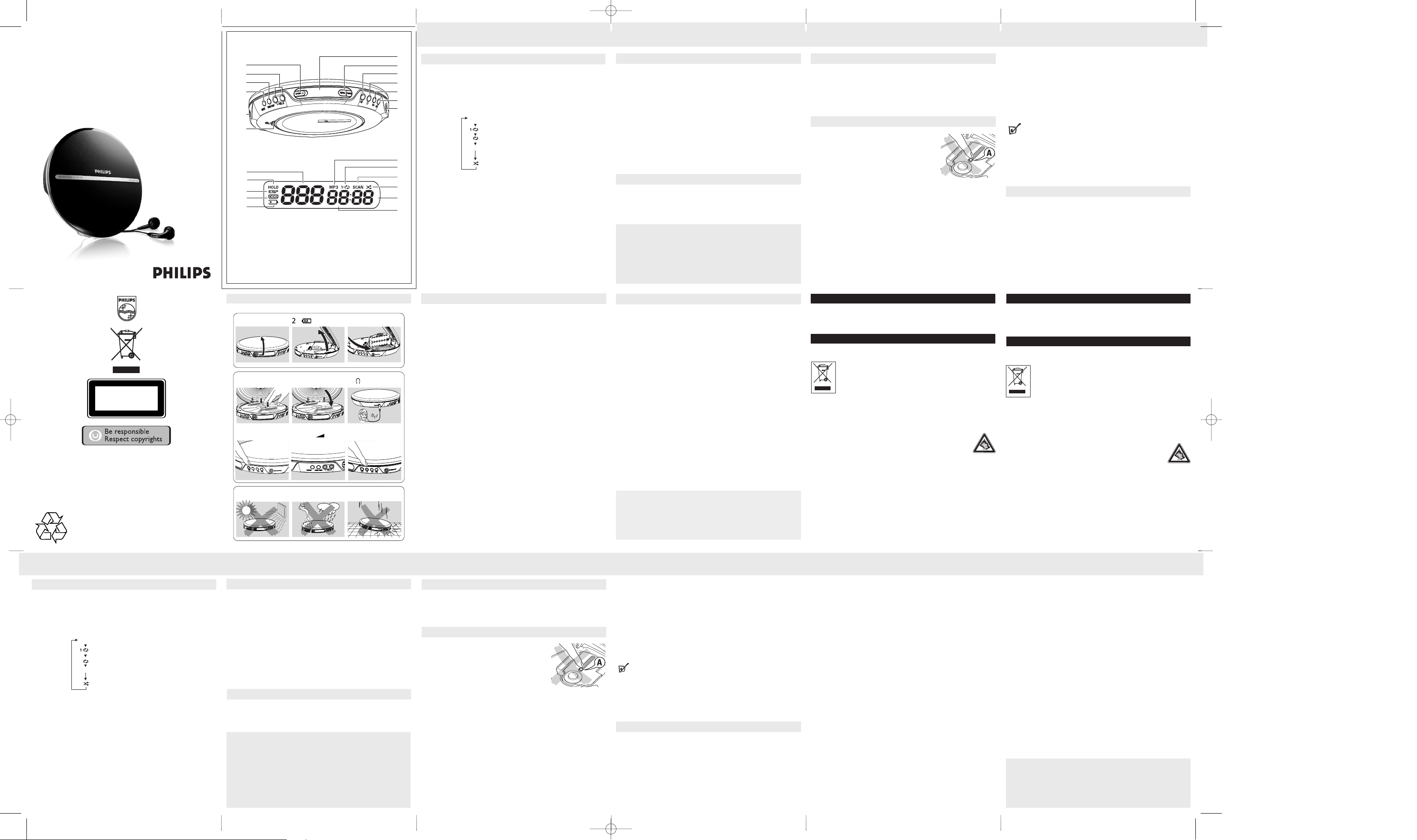
http://www.philips.com
Portable CD Player
AX2400
A
X2401
AX2402
AX2460
Printed in China wk7183
CLASS 1
LASER PRODUCT
Specifications are subject to change without notice.
T
rademarks ar
e the pr
oper
ty of Koninklijke Philips Electr
onics N.V
.
or their respective owners
2006 © Koninklijke Philips Electr
onics N.V
. All rights reserved.
35 mm
for CD size
1
1
2
2
3
4
6
5
1
2
3
4
5
7
9
0
!
@
#
6
7
8
9
!
0
8
1
OPEN
3
CD
4
5
STOP 9
6
PLAY 2;
7
VOL
!!!
http://www.philips.com
Portable CD Player
AX2400
AX2401
AX2402
AX2460
User manual
Man
uel d’utilisation
Manual del usario
Gebruikershandleiding
CLASS 1
LASER PRODUCT
Specifications are subject to change without notice.
T
rademarks ar
e the pr
oper
ty of Koninklijke Philips Electr
onics N.V
.
or their respective owners
2006 © Koninklijke Philips Electronics N.V. All rights reserved.
35 mm
for CD size
EXP2546
EXP2542
EXP2546
1
1
2
2
3
4
6
5
1
2
3
4
5
7
9
0
!
@
#
6
7
8
9
!
0
8
QUICK
START MISE EN SERVICE RAPIDE
1
OPEN
3
CD
4
5
STOP 9
6
PLAY 2;
7
VOL
!!!
English CONTROLS / GENERAL INFORMATION
1 OPEN 2 ..............
opens the CD lid
2
−
−
VOL
+
+
.............
adjust the volume
3 DBB/ESP
.............Press briefly to switch the bass enhancement(DBB) on/off.
Pr
ess and hold to switch the Electronic Shock Protection
(ESP) on/off.
4 MODE .................selects the different playing possibilities:
To return to normal playback
: The cur
rent track is played repeatedly
:
The entire CD is played repeatedly
.
SCAN :
The first 10 seconds of each of the remaining tracks
ar
e played in sequence
:
All tracks of the CD are played in random order until
all of them have been played once
5 p/
LINE OUT
........
3.5 mm headphone socket (headphone AY3806)
6 HOLD
...................locks all buttons
OFF
......................switches HOLD off
7 ............................
LCD display
8 MP3 3 4..........
MP3 only: skips forward/backward albums
9 2; .......................
switches the player on, starts or pauses CD play
0 9.........................stops CD play, switches the player off
! J( ........................skips and searches CD tracks backwards
@ )K ........................skips and searches CD tracks forwards
# 4.5V/450mA DC
..socket for external power supply “AY3162 (not included)”
This pr
oduct complies with the radio interference requirements of the
Eur
opean Union.
C
ONTROLS ( see figur
e
1
)
CONTROLS / POWER SUPPLY/TROUBLESHOOTING
1 Track number
2 Key on hold
3 Electr
onic Skip Protection (45 sec)
4 Base enhancement
5 Batter
y empty
6 MP3 indicator
7 Repeat 1 track / Repeat all track
8 Scan tracks
9 Shuf
fle all track
0 MP3 album number (Display album # when pressing MP3 3/4)
! Playing time
You can use the following batteries with this CD-player:
• normal batteries type LR6, UM3 or AA (preferably Philips), or
• alkaline batteries type LR6, UM3 or AA (preferably Philips).
CAUTION
– Batteries contain chemical substances, so they should be disposed of properly.
– Danger of explosion if batter
y is incor
rectly replaced. Replace only with the
same or equivalent type.
– Incorrect use of batteries can cause electrolyte leakage
and will cor
rode the compartment or cause the batteries to burst.
–
Old and new or dif
ferent types of batteries should not be combined.
– Remove the batteries if the set is not to be used for a long time.
CD PLAY / GENERAL INFORMATION
• When playing a CD-Rewritable (CD-R
W), please note that it takes 3–15
seconds after pressing
2; for sound reproduction to start.
• Playback will stop if you open the CD lid.
• While the CD is r
ead,
Read flashes in the display.
• Do not touch the lens A of the CD player.
•
Do not expose the unit, batteries or CDs to humidity,
rain, sand or excessive heat (caused by heating
equipment or dir
ect sunlight).
• You can clean the CD player with a soft, slightly
dampened, lint-fr
ee cloth. Do not use any cleaning
agents as they may have a cor
rosive effect.
•
To clean the CD, wipe it in a straight line from the
center toward the edge using a soft, lint-free cloth.
A cleaning agent may damage the disc! Never write
on a CD or attach a sticker to it.
•
The lens may cloud over when the unit is moved suddenly from cold to warm
surroundings. Playing a CD is not possible then. Leave the CD player in a warm
envir
onment until the moisture has evaporated.
•
Active mobile phones in the vicinity of the CD player may cause malfunctions.
•
Avoid dropping the unit as this may cause damage.
P
layback information
Batteries (not included)
LCD display
( see figur
e
2
)
CD player and CD handling
W
ARNING:
Under no cir
cumstances should you try to repair the set yourself as
this will invalidate the warranty. If a fault occurs, first check the points listed,
befor
e taking the unit for repair. If you are unable to solve a problem by following
these hints, consult your dealer or ser
vice center
.
The CD player has no power
, or playback does not start
•
Check that your batteries are not dead or empty, that they are inserted
correctly, that the contact pins are clean.
•
Your adapter connection may be loose. Connect it securely.
•
For in-car use, check that the car ignition is on. Also check player‘s batteries.
The indication Err is displayed
•
Check that the CD
is clean and correctly inserted (label-side upward).
• If your lens has steamed up, wait a few minutes for this to clear.
The indication HOLD is on and/or ther
e is no reaction to controls
•
If HOLD is activated, then deactivate it.
•
Electrostatic discharge. Disconnect power or remove batteries for a few
seconds.
Music files do not play
• Check that the file names of MP3 files end with .mp3.
Some directories missing on MP3 CDs
•
Check that the total number of files and albums on your MP3 CDs
does not exceed 999.
• Only albums with MP3 files are shown.
The CD skips tracks
• The CD is damaged or dirty. Replace or clean the CD.
•
SHUFFLE is active. Switch off whichever is on.
Music skips or popping sounds when you play a MP3 track
•
Play the music file in your computer
. If the problem remains,
encode the audio track again and make a new CD.
No sound or bad sound quality.
• CD-RW (CD-R) was not recorded properly. Use FINALIZE on your CD-recorder.
•
PAUSE might be active. Press
2;.
•
Loose, wrong or dirty connections. Check and clean connections.
• Volume might not be appropriately adjusted. Adjust the volume.
•
Strong magnetic fields. Check player’s position and connections. Also keep
away fr
om active mobile phones.
• For in-car use, check that the cassette adapter is inserted correctly, that the
car cassette player’
s playback direction is correct (press autoreverse to
change), and that the cigar
ette lighter jack is clean. Allow time for tempera-
ture change.
CAUTION
– Use of controls or adjustments or performance of procedures other than herein
may result in hazardous radiation exposure.
– Apparatus should not exposed to dripping of splashing,
– do not place any sour
ces of danger on apparatus (e.g. liauid filled objects, light-
ed candle.
Troubleshooting
Troubleshooting
ABOUT MP3
The music compression technology MP3 (MPEG1 Audio Layer 3) significantly
reduce the digital data of an audio CD while maintaining CD quality sound.
•
Getting MP3 files: you can either download legal music files from the inter
-
net to your computer hard disc, or create such files by converting audio CD
files in your computer through appropriate encoder software. (128kbps bit rate
or higher is recommended for MP3 files.)
•
Creating a MP3 CD: burn the music files from your computer hard disc on a
CDR or CDRW using your CD burner.
Helpful Hints:
–
Make sure that the file names of the MP3 files end with
.mp3 .
–
Total number of music files and albums: around 999 (with a typical file name
length of 20 characters)
–
The length of file names affects the number of tracks for playback. With shorter
file names, more files can be burned on a disc.
• All r
edundant packing material has been omitted. We have done our utmost to
make the packaging easily separable into two materials: cardboard (box) and
polyethylene (bags, pr
otective foam sheet).
• Y
our set consists of materials which can be recycled if disassembled by a
specialized company
. Please observe the local regulations regarding the
disposal of packing materials, exhausted batteries and old equipment.
Envir
onmential information
LECTURE CD / INFORMATIONS GENERALES
• Si vous souhaitez lir
e un CD réenr
egistrable (CD-R
W), il faut entr
e
3–15 secondes pour que la lecture démarre après avoir appuyé sur
2;.
•
La lectur
e s’ar
rête si vous ouvrez le couvercle du CD.
•
Read clignote à l’affichage pendant tout le temps de la lecture du CD.
• Ne touchez jamais la lentille A du lecteur de CD.
•
N’exposez jamais l’appar
eil, les piles ou les CD à
l’humidité, à la pluie ou à une chaleur excessive
(chauf
fage ou lumièr
e dir
ecte du soleil).
• Vous pouvez nettoyer le lecteur de CD à l’aide d’un
chiffon doux, légèrement humide et non pelucheux.
N’utilisez pas de pr
oduits de nettoyage, car ils sont
susceptibles d’avoir un effet corrosif.
• Pour nettoyer un CD, essuyez-le en ligne droite du
centre vers le bord, à l’aide d’un chiffon doux non pelucheux. Les produits de
nettoyage risquent d’endommager le disqu
e
! N’inscrivez jamais rien sur un CD
ou n’y collez aucune étiquette.
•
La lentille peut se couvrir de buée lorsque vous faites passer br
utalement
l’appareil du froid à la chaleur. Il n’est alors plus possible de lire un CD.
Laissez le lecteur de CD dans un envir
onnement chaud jusqu’à ce que la buée
s’évapor
e.
• Le fonctionnement du lecteur de CD peut être perturbé si des téléphones
portables fonctionnent près de l’appareil.
• Evitez de laisser tomber l’appareil, ce qui risquerait de l’endommager.
I
nfor
mations r
elatives à la lectur
e
Français COMMANDES
1 OPEN 2 ..............
ouvre le couvercle du lecteur
2
−
−
VOL
+
+
..............règle le volume
3 DBB/ESP .............Appuyez brièvement pour activer/désactiver l'amélioration des
basses (DBB). Appuyez et maintenez enfoncée pour activer /
désactiver la protection électronique contre les chocs (ESP).
4 MODE .................sélectionne l’une des possibilités de lecture :
Pour revenir à la lecture normale
:
La piste en cours de lectur
e est jouée de façon
répétée.
: L’ensemble du CD est joué de façon répétée.
SCAN: Les 10 premières secondes des pistes restantes sont
lues dans l’or
dr
e.
:
T
outes les pistes du CD sont lues dans un or
dr
e aléa
toire, jusqu’à ce que chacune ait été lue une fois.
5 p/
LINE OUT
........
prise pour casque de 3,5 mm (écouteurs AY3806)
6 HOLD...................verrouille toutes les touches
OFF......................désactive les fonctions HOLD
7 ............................
LCD affichage
8 MP3 3 4..........pour les CD-MP3 seulement: passe à l'album suivante/ précédente.
9 2; .......................allume le lecteur, démarre ou interrompt la lecture CD
0 9.........................arrête la lecture CD, éteint le lecteur
! ∞ .......................
r
ecule d’une piste sur le CD ou ef
fectue une r
echer
che vers
l’arrière
@ § .......................
avance d’une piste sur le CD ou effectue une recherche vers
l’avant
# 4.5V/450mA DC..prise pour alimentation extérieure “AY3162 (non fournies)”
Ce produit satisfait aux conditions imposées par I’Union Européenne en
matièr
e d’interférences radio.
COMMANDES ( voir figures 1 )
Lecteur de CD et manipulation des CD
COMMANDES / ALIMENTATION ELECTRIQUE
1 Numéro de la piste
2 Verr. Touche
3 Protection Electronique anti-choc (45 secondes)
4 Amélioration des basses
5 Batterie vide
6 Indicateur MP3
7 La piste en cours de lecture est lue de façon répétée, T
outes les pistes du CD
ou de la programmation sont lues à répétition.
8 Examen des pistes
9 Lecture aléatoire unique de tousles morceaux du disque.
0 MP3 album number (Affiche l'album # lorsque vous appuyez sur MP3 3/4)
! Durée de lecture
Avec ce lecteur, vous pouvez utiliser :
• des piles normales du type LR6, UM3 ou AA (de préférence Philips), ou
• des piles alcalines du type
LR6, UM3 ou AA (de préférence Philips).
A
TTENTION
– Les piles contiennent des substances chimiques: mettez-les au rebut en
pr
enant toutes les précautions qui s'imposent.
– Danger d'explosion si la batterie n'est pas placée cor
r
ectement.
Remplacez uniquement par une batterie identique ou d'un type équivalent.
– L'emploi incor
r
ect des piles peut causer des fuites électrolytiques et ce
faisant, contaminer le compartiment ou causer l'éclatement des dites piles.
– Il ne faut pas mélanger des piles usagées et neuves ou des piles de types
dif
fér
ents.
– Enlevez les piles si l'équipement n'est pas utilisé pendant une période
prolongée.
Piles (non fournies)
PANNEST ET REMEDES
A
VER
TISSEMENT :
N’essayez en aucun cas de répar
er l’appar
eil vous-même,
sous peine d’invalider la garantie. Dans le cas d’une anomalie de fonctionnement,
commencez par vérifier les points ci-dessous avant de donner votre appareil à
répar
er
. Si vous ne par
venez pas à résoudr
e le pr
oblème en suivant ces instruc-
tions, veuillez consulter votre fournisseur ou votre centre SAV.
Pas d'alimentation au lecteur de CD, ou la lectur
e ne démar
r
e pas
• Contrôlez si les piles ne sont pas usées ou vides, si elles sont insérées
correctement, si les bornes de contact ne sont pas sales.
• La connexion de l'adaptateur est lâche. Connectez bien l'adaptateur.
• Lors de l'utilisation en voiture, contrôlez si le contact de la voiture est mis. Veuillez
aussi contrôler les piles du lecteur.
L'affichage indique Err
•
Contrôlez si le CD n'est pas contaminé et si il est inséré cor
r
ectement
(la face imprimée orientée vers le haut).
•
Si la lentille est embuée, attendez quelques minutes pour que l'embouage de la
lentille ait disparu.
Si l'affichage indique
HOLd
et/ou aucune des touches ne réagit
• Si HOLD est activé, désactivez la fonction.
•
Décharge électrostatique. Débranchez l'appareil ou enlevez les piles pendant
quelques secondes.
Fichier de musiquen'est pas lu
• Assur
ez-vous que les noms de
fichier des
MP3
se ter
minent par .mp3
.
Répertoires manquants sur un CD-MP3
• Assurez-vous que le nombre total de pistes et d'albums sur votre
CD-MP3 ne dépasse pas 999.
•
Seuls les albums avec des fichiers CD-MP3 apparaissent.
Le CD saute des plages
•
Le CD est endommagé ou contaminé. Remplacez ou nettoyez le CD.
• SHUFFLE est activé. Désactivez chacune des fonctions.
LCD affichage
(
voir figures 2
)
ATTENTION
–
L’utilisation de commandes ou de réglages ou l’exécution de procédures autres
que celles décrites dans le présent manuel risque d’entraîner une exposition à un
rayonnement danger
eux ou d’avoir d’autr
es conséquences sur la sécurité.
– Les appareils ne doivent pas être exposés à l'humidité ou aux éclaboussures.
– Ne placer aucun objet danger
eux sur les appar
eils (ex.: objets remplis d'eau,
bougies allumées)
À PROPOS DE MP3
La technologie de compression musicale MP3 (MPEG Audio Layer 3) réduit les don
-
nées digitales d'un CD audio de façon significative tout en gardant une qualité sonore
similaire à celle du CD
.
•
Comment se procurer des fichiers de musique
:
V
ous pouvez soit télécharger
à partir d'internet de la musique de diffusion légale sur le disque dur de votre ordi
-
nateur, soit les créer vous-même à partir de vos propres CD audio. Pour cela, intro-
duisez un CD audio dans le lecteur de CD-ROM de votre ordinateur et convertissez
la musique en utilisant un logiciel d'encodage adéquat. Afin d'obtenir un son de
bonne qualité, une vitesse de transfert de 128 kbps est recommandée pour les
fichiers de musique MP3
)
•
Comment faire un CD-ROM avec des fichiers MP3
: Utilisez le graveur de CD
de votre ordinateur pour enregistrer («graver») les fichiers de musique à partir
de votre disque dur sur un CD-ROM.
Conseil astucieux:
– Assurez-vous que les noms de fichier des MP3 se terminent par .mp3.
–
Nombre total de fichiers de musique et d'albums0 : environ 999
(avec une longueur typique de nom de fichier de 20 caractères)
– Le nombre de fichiers de musique qui peut être lu dépend de la longueur des
noms de fichiers. Plus de fichiers seront reconnus si les noms des fichiers sont
courts.
• Tous les matériaux d’emballage superflus ont été supprimés. Nous avons fait
tout notre possible pour que l’emballage puisse être trié en deux matériaux :
carton (boîte) et polyéthylène (sachets, plaques de protection en mousse).
• Votre appareil est composé de matériaux pouvant être recyclés s’il est
démonté par une fir
me spécialisée. V
euillez obser
ver les règlements locaux
lorsque vous débarrassez des matériaux d’emballage, des piles usagées et de
votre ancien appareil.
PANNEST ET REMEDES
La musique est discontinue ou il y a des coupures de son pendant la lecture
d'un fichier
CD-MP3
•
Lisez le fichier sur votre ordinateur
. Si le problème persiste, encodez de
nouveau la piste audio et créez un nouveau CD-ROM.
Absence de son ou mauvaise qualité de son
•
Le CD-R
W (CD-R) n'est pas enr
egistré cor
rectement. Utilisez FINALIZE sur
votre enregistreur CD.
•
Le mode de pause (P
AUSE) peut être activé. Appuyez sur
2;.
• Connexions lâches, incorrectes ou sales. Contrôlez et nettoyez les connexions.
• Le volume peut être réglé trop bas. Réglez le volume.
•
Puissant champ magnétique. Contrôlez la position et les connexions du lecteur
.
Eloignez l'appareil des téléphones mobiles.
•
Lors de l'utilisation en voiture, contrôlez si la cassette adaptatrice est insérée
correctement, si sens de lecture du lecteur de cassettes de votre autoradio est
cor
r
ect (appuyez sur autor
everse pour changer) et si la prise de l'allume-cigares
n'est pas sale. Attendez que l'appareil soit acclimaté.
Informations relatives à l’environnement
INFORMATION SUR LE DROIT D'AUTEUR
T
oute copie d'une oeuvre protégée par un droit d'auteur, ce incluant les
programmes informatiques, les enregistrements d'images et de sons, peut
être une contrefaçon d'un droit d'auteur et constituer un délit. Cet appareil ne doit
pas être utilisé à cette fin.
MISE AU REBUT DE VOTRE ANCIEN PRODUIT
V
otre produit a été conçu et fabriqué à l'aide de matériaux et composants de
haute qualité, recyclables et réutilisables.
Le symbole de poubelle barrée sur un produit indique que ce dernier
est conforme à la directive européenne 2002/96/EC.
Veuillez vous renseigner sur les systèmes locaux de collecte des
pr
oduits électriques ou électroniques.
V
eillez à r
especter les réglementations locales ; ne mettez pas au
rebut vos anciens produits comme des déchets ménagers. La mise au rebut
citoyenne de votr
e ancien produit permet de protéger l'environnement et la santé
IMPORTANT!
Sécurité d'écoute : Ne réglez pas vos écouteurs à un volume tr
op élevé ; une
utilisation continue à volume élevé peut nuir
e à l'ouïe.
Important : Philips garantit que ses lecteurs audio sont conformes aux seuils de
tolérance audio maximale définis par les organismes de régulation désignés
uniquement lorsqu'ils sont utilisés avec les écouteurs d'origine fournis avec ces produits.
Pour remplacer vos écouteurs, demandez à votre revendeur de commander un modèle iden-
tique à celui qui vous a été four
ni initialement par Philips.
Sécurité routière : n’utilisez pas vos écouteurs lorsque vous conduisez un véhicule. Cela
peut entraîner des dangers, et est interdit dans nombre de pays. Même si vous utilisez des
écouteurs de type ouver
t, conçus pour vous per
mettr
e d’entendr
e les sons envir
onnants, ne
réglez pas le volume si for
t que vous n’entendez plus ce qui se passe autour de vous.
COPYRIGHT INFORMA
TION
The making of unauthorized copies of copy-protected material, including
computer programmes, files, broadcasts and sound recordings, may be an
infringement of copyrights and constitute a criminal offence. This equipment
should not be used for such purposes.
.
DISPOSAL OF YOUR OLD PRODUCT
Y
our product is designed and manufactured with high quality materials and
components, which can be r
ecycled and reused.
When this cr
ossed-out wheeled bin symbol is attached to a product it
means the product is covered by the European Directive 2002/96/EC.
Please inform yourself about the local separate collection system for
electrical and electr
onic products.
Please act accor
ding to your local rules and do not dispose of your old products with
your normal household waste. The correct disposal of your old product will help pre-
vent potential negative consequences for the environment and human health.
IMPORTANT!
Hearing safety: listen at a moderate volume, using headphones at high
volume can impair your hearing.
Impor
tant: Philips guarantees compliance with the maximum sound
power of its audio players as determined by relevant regulatory bodies only with
the original model of provided headphones. In case this one needs replacement,
we recommend that you contact your retailer to order a model identical to that
of the original, provided by Philips.
Traffic safety: Do not use headphones while driving a vehicle. It may create
a hazard and it is illegal in many countries. Even if your headphones are an
open-air type designed to let you hear outside sounds, do not turn up the
volume so high that you cannot hear what is going on ar
ound you.
exp2540.qxd 02-05-07 17:50 Page 1
Loading ...
