Loading ...
Loading ...
Loading ...
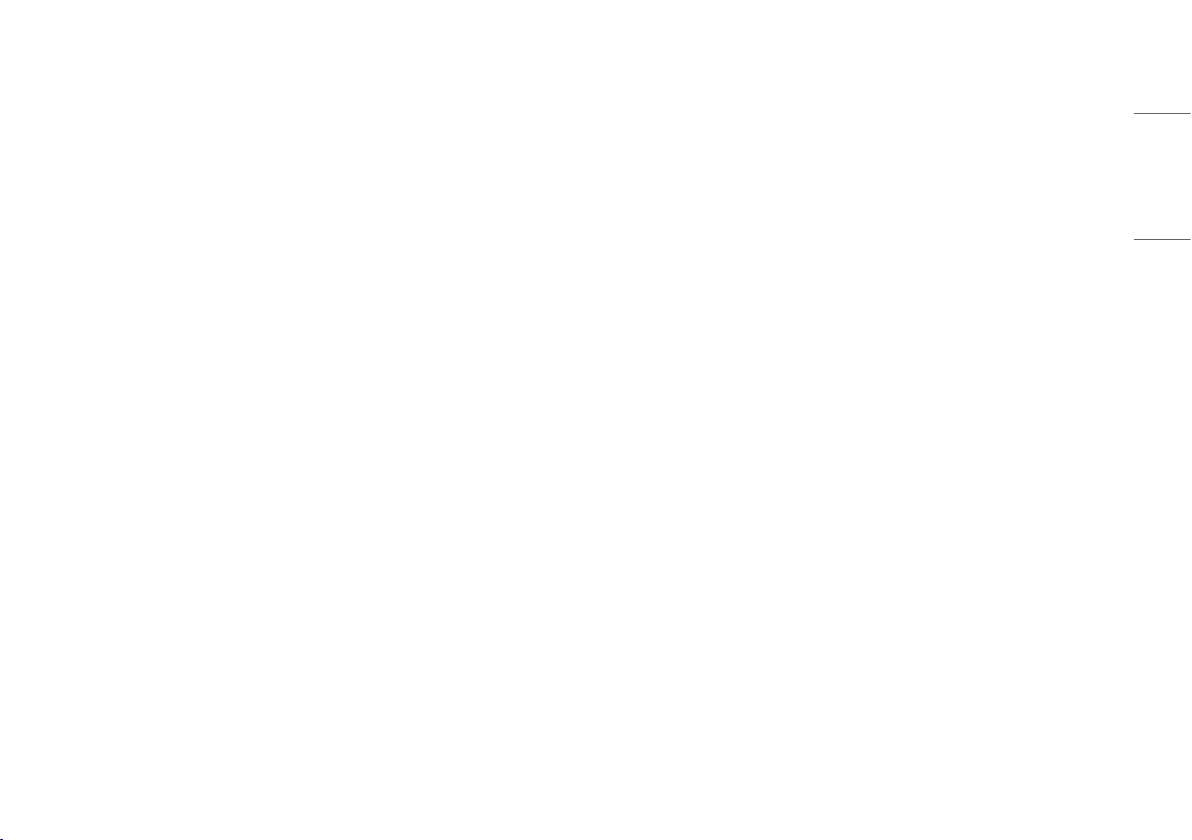
27
ENGLISH
HDR Monitor
• The monitor supports HDR function, when detecting HDR content, an 'HDR' message will pop up in the upper right corner of the monitor.
The HDR status will be displayed as [On] in the monitor OSD menu.
• HDR content may not be operated properly depending on the Windows 10 OS settings. Please check HDR On/Off setting of Windows.
• When the HDR function is turned on, the characters or picture quality may be poor according to graphic card performance.
G-SYNC Monitor
• The monitor is purposely supporting the NVIDIA’s G-SYNC technology and targeting NVIDIA GPU.
• Requirement for using G-SYNC
- Supported Interface: DisplayPort (System must support DisplayPort 1.4 directly from the GPU.)
- Supported Graphic Card: A graphic card that supports NVIDIA’s G-SYNC is necessary. (NVIDIA Pascal GPU Graphics Card like GTX 1070, GTX 1080 or higher.)
- Supported Version: Make sure to update the graphic card to the latest driver.
- Supported OS: Windows 10 64bit
• This monitor supports 'Adaptive Sync' on DisplayPort and HDMI-VRR on HDMI. (for Xbox One VRR)
• For more information and requirement, refer to NVIDIA website at http://www.geforce.com/hardware/technology/g-sync.
Loading ...