Loading ...
Loading ...
Loading ...
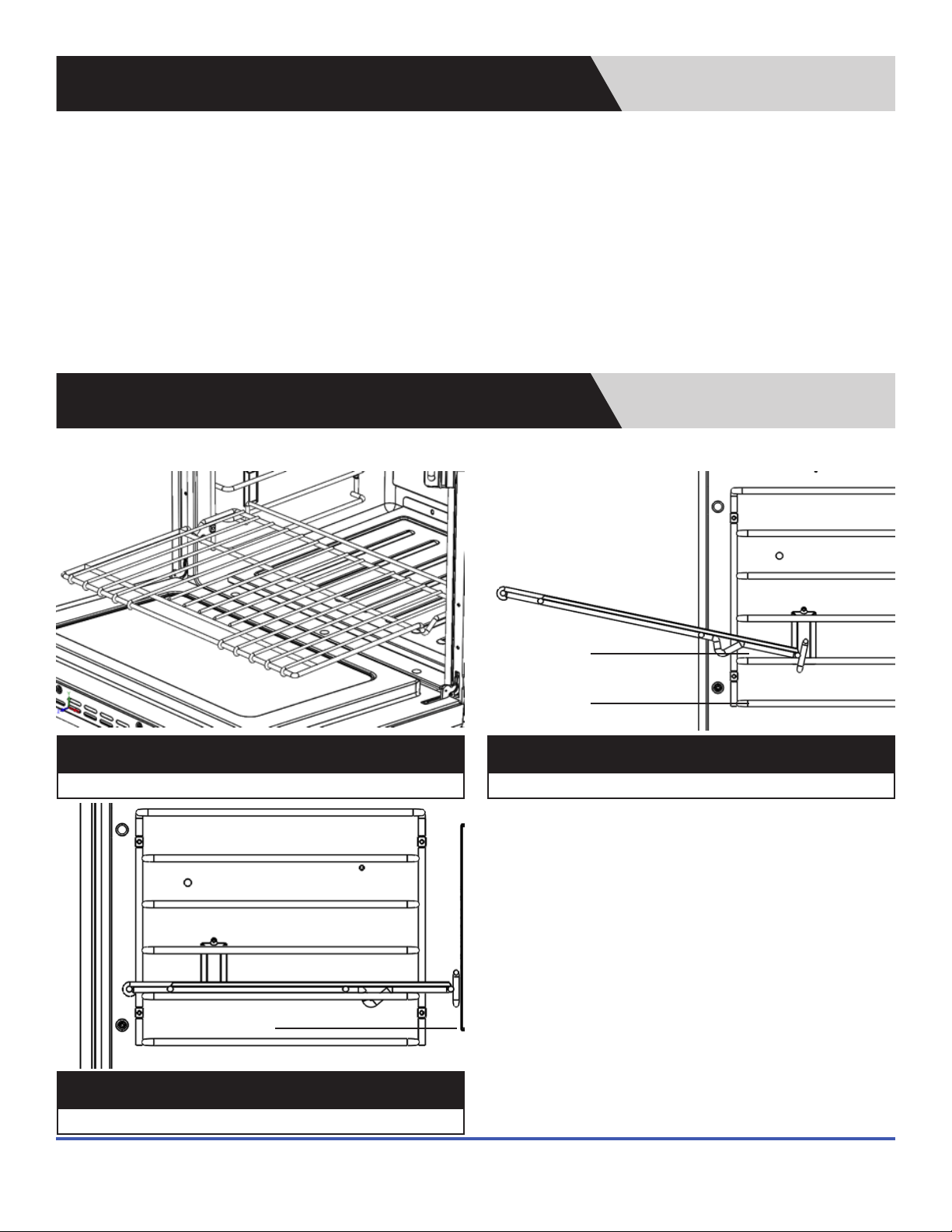
13592 Desmond St., Pacoima, CA 91331 - 818.897.0808 - 888.753.9898 - www.americanrange.com
INSTALLATION GUIDE AND
USE & CARE MANUAL
STANDARD RACK
GETTING STARTED
REMOVING AND REPLACING RACKS
COOLING FAN
OVEN VENT
CONVECTION FAN
OVEN BOTTOM
The cooling fan runs on all cooking modes. The fan can be heard when it is running and warm air can be felt as it release through the oven vent. The fan will continue to
run after the oven mode is off.
The oven vent is located at the bottom of the appliance. Warm air may be released during and after cooking. DO NOT block the vent as it is important for air circulation.
The convection fan operates during all convection modes and during the preheat cycle of cooking modes. it will run intermittently on ROAST.
The oven bottom conceals the bake element. DO NOT place food directly on the oven bottom. DO NOT use aluminum foil or liners on the oven bottom, nor any part
of the oven cavity.
NOTE:
To remove rack during or after cooking, use dry oven mitts or pot holders. Hold
the front side of the rack, and slide rack towards front until the rack stops hit the
rack support rod. Slightly lift the rack front side, enough so that the rack stops clear
the frame rods and continue to slide the rack towards front.
To replace rack or change rack position, follow steps above.
STEP 1
Place rack on the desired position as shown.
STEP 3
Lower the rack and push until it stops.
STEP 2
Tilt the rack front side slightly to clear the rack stop and slide towards the rear.
Rack Stop
Rack Side Support
Convection Fan Cover
Loading ...
Loading ...
Loading ...