Loading ...
Loading ...
Loading ...
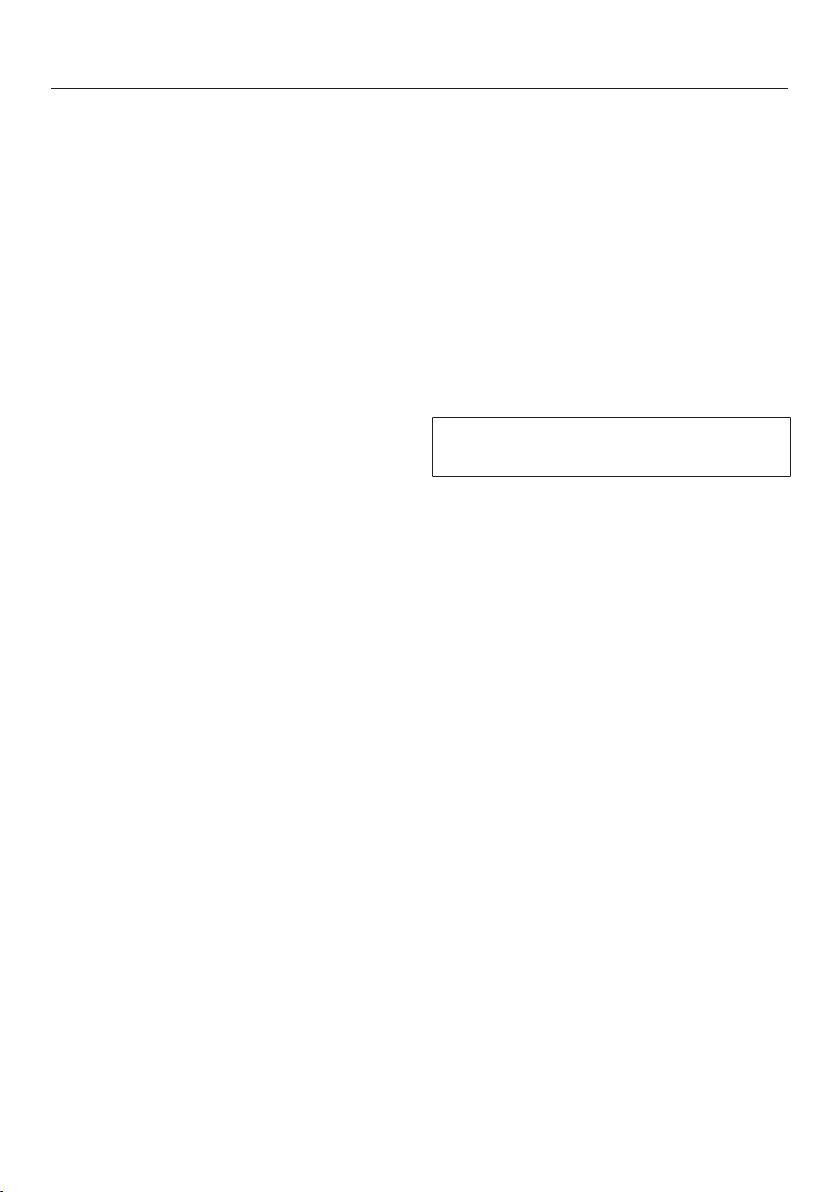
Operation
36
Setting the power level -
extended power level range
Touch the numerical keybank in
between two number sensors.
The sensors in front of and after the
interim level will light up brighter than
the other sensors.
Example:
If you have set power level 7., the
numbers 7 and 8 will be brighter than
the other numbers.
PowerFlex area
The PowerFlex cooking zones combine
automatically to form a PowerFlex
cooking area when you place a
sufficiently large pot or pan on them
(see “Overview - Cooktop”). Settings for
the linked cooking area are controlled
by the numerical keybank of the front or
left PowerFlex zone (depending on
model). The PowerFlex cooking area
can also be switched on and off
manually.
Position the pan centrally on the
PowerFlex cooking area.
Manually switching PowerFlex
cooking zones on together/
separately
Touch the or sensor
(depending on model).
Loading ...
Loading ...
Loading ...