Loading ...
Loading ...
Loading ...
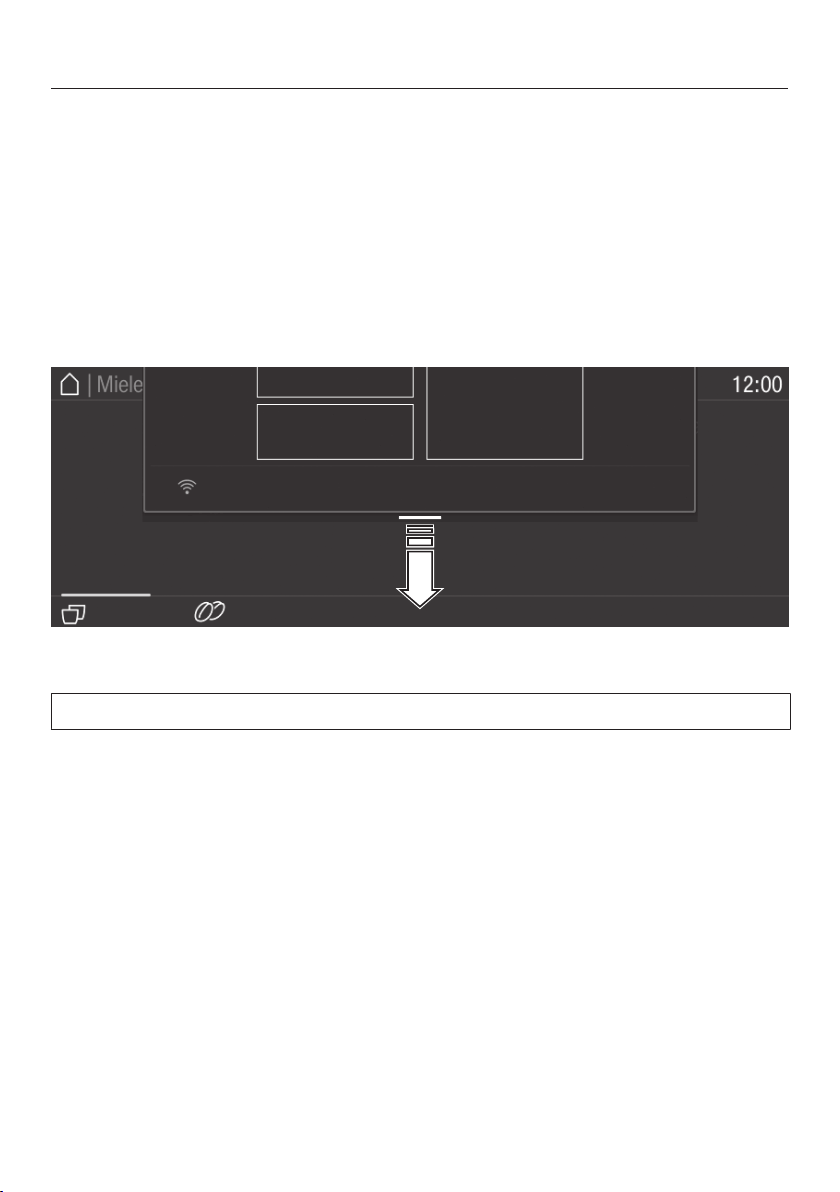
Operating principles
22
Help
Context-sensitive help is available for certain functions. Help appears on the
bottom line.
Touch Help to display information in text and pictures.
Touch Close to return to the previous menu.
Pull-down menu
In the pull-down menu you will find, for example, the schematic representation of
the bean containers and the Expert mode.
Touch the top edge of the screen on the orange line and drag down with your
finger.
Active settings are highlighted in orange.
To close the pull-down menu, touch the display outside of the menu window or
slide the pull-down menu up.
Loading ...
Loading ...
Loading ...