Loading ...
Loading ...
Loading ...
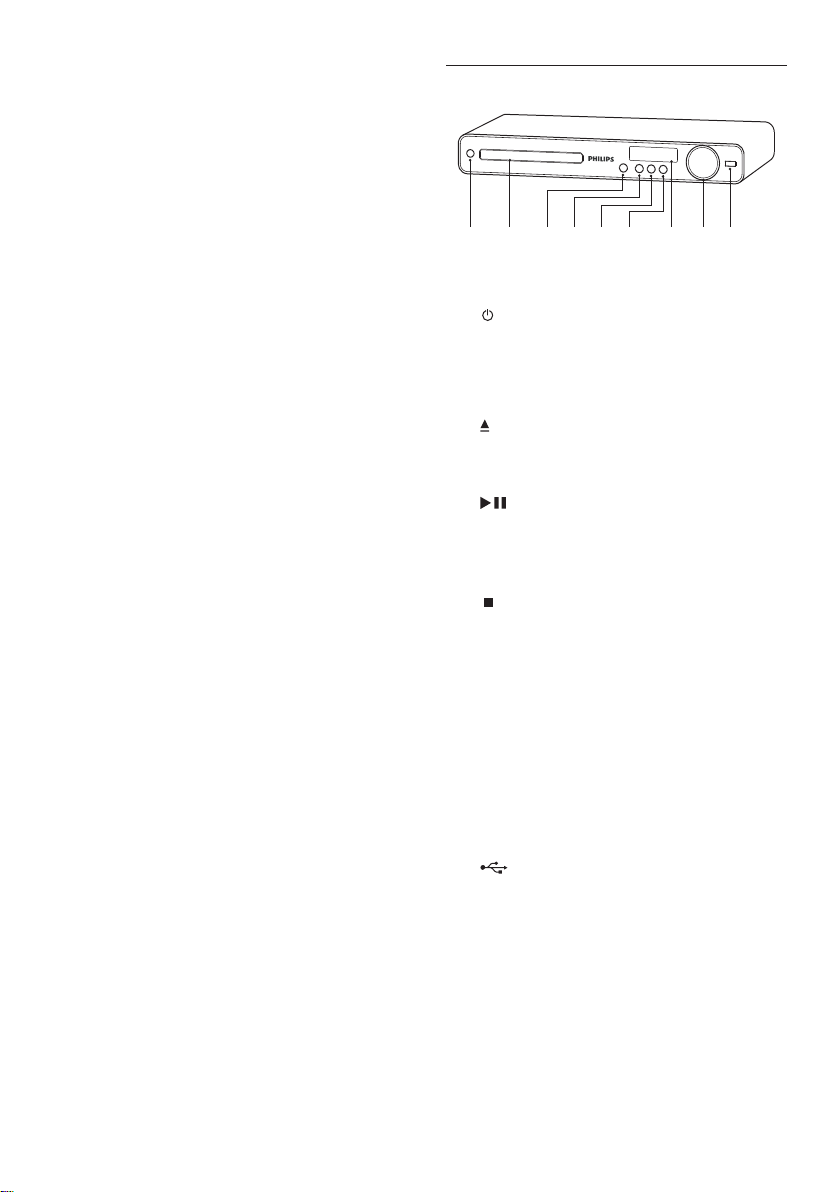
8
Main unit
a ( Standby-On )
Turns on the Home Theatre System •
or switches to standby mode.
b Disc compartment
c
( Open/Close )
Opens or closes the disc •
compartment.
d
( Play/Pause )
Starts, pauses or resumes disc play.•
In radio mode, automatically tunes •
radio stations during fi rst-time setup.
e
( Stop )
Stops disc play.•
In radio mode, erases the current •
preset radio station.
f SOURCE
Selects a media to play or listen to •
audio from the connected device.
g Display panel
h VOLUME
Increases or decreases volume.•
i
( USB )
Connects a USB supported device.•
a b cdef g hi
w REPEAT / PROGRAM
Selects or turns off repeat or shuffl e •
mode.
In radio mode, resets the list of •
preset stations: press to manually
reset; press and hold to automatically
reset.
x REPEAT A-B
Marks the section for repeat play or •
turns off repeat mode.
EN
1_hts3020-12_en2.indd Sec1:81_hts3020-12_en2.indd Sec1:8 4/2/2009 10:56:30 AM4/2/2009 10:56:30 AM
Loading ...
Loading ...
Loading ...
