Loading ...
Loading ...
Loading ...
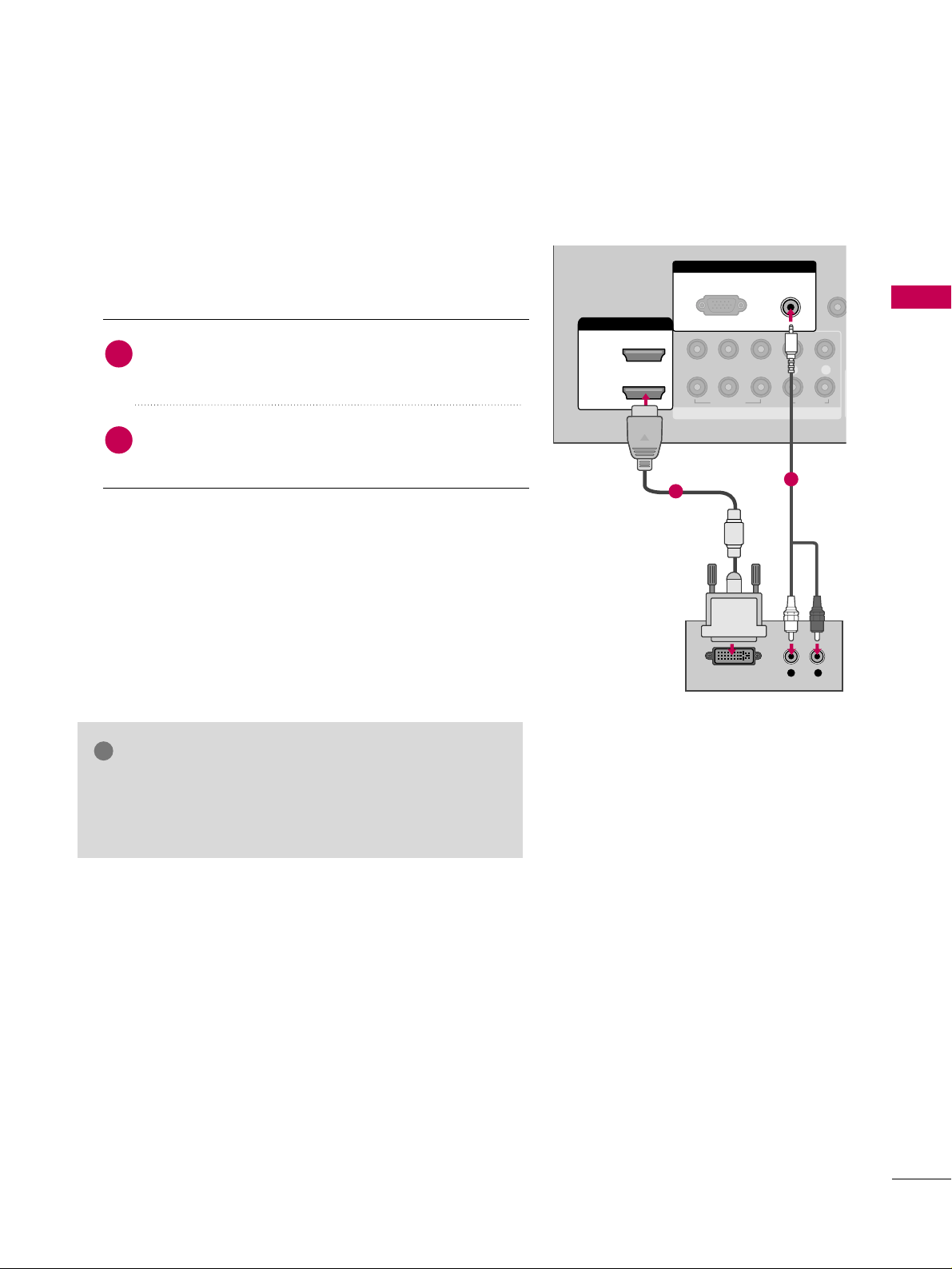
EXTERNAL EQUIPMENT SETUP
21
DVI to HDMI Connection
1. How to connect
2. How to use
■
Turn on the digital set-top box.
(
Refer to the owner’s manu-
al for the digital set-top box.
)
■
Select the
HHDDMMII11
or
HHDDMMII22
input source on the TV using
the
IINNPPUUTT
button on the remote control.
2
1
Connect the DVI output of the digital set-top box to
the
HHDDMMII//DDVVII IINN 11
or
22
jack on the TV.
Connect the PC audio output to the
AAUU DD II OO
((
RRGGBB//DDVVII
))
jack on the TV.
GG
A DVI to HDMI cable or adapter is required for this con-
nection. DVI doesn't support audio, so a separate audio
connection is necessary.
NOTE
!
RGB IN
COMPONENT IN
AUDIO
(RGB/DVI)
RGB(PC)
REMO
CONTRO
1
2
VIDEO
LYP
B PR R
AUDIO
HDMI/DVI IN
2
1
L R
DVI-DTV OUTPUT
1
2
Loading ...
Loading ...
Loading ...