Loading ...
Loading ...
Loading ...
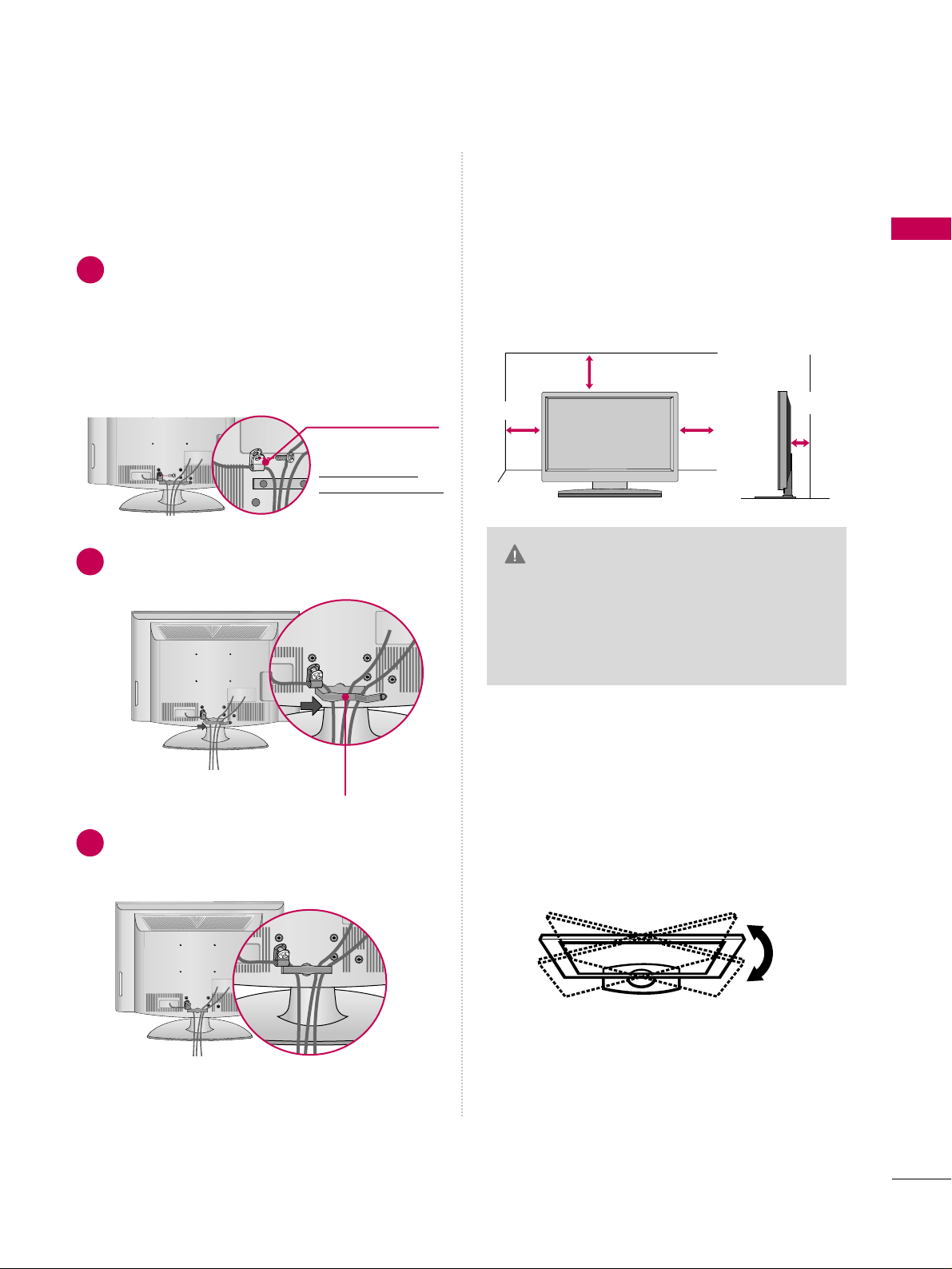
PREPARATION
15
CABLE MANAGEMENT
■
Image shown may differ from your TV.
DESKTOP PEDESTAL
INSTALLATION
For proper ventilation, allow a clearance of 4 inches
on all four sides from the wall.
■
Image shown may differ from your TV.
4 inches
4 inches
4 inches
4 inches
GG
Ensure adequate ventilation by following the
clearance recommendations.
GG
Do not mount near or above any type of
heat source.
CAUTION
SWIVEL STAND
After installing the TV, you can adjust the TV set
manually to the left or right direction by 20 degrees
to suit your viewing position.
Connect the cables as necessary.
To connect additional equipment, see the
EXTERNAL EQUIPMENT SETUP section.
Secure the power cable with the PROTECTIVE
BRACKET and the screw as shown. It will help
prevent the power cable from being removed
by accident.
Install the CABLE MANAGEMENT CLIP as
shown.
CABLE MANAGEMENT CLIP
1
2
Put the cables inside the CABLE MANAGEMENT
CLIP and snap it closed.
3
PROTECTIVE
BRACKET
(This featur
e is not
a
vailable for all models.)
Loading ...
Loading ...
Loading ...