Loading ...
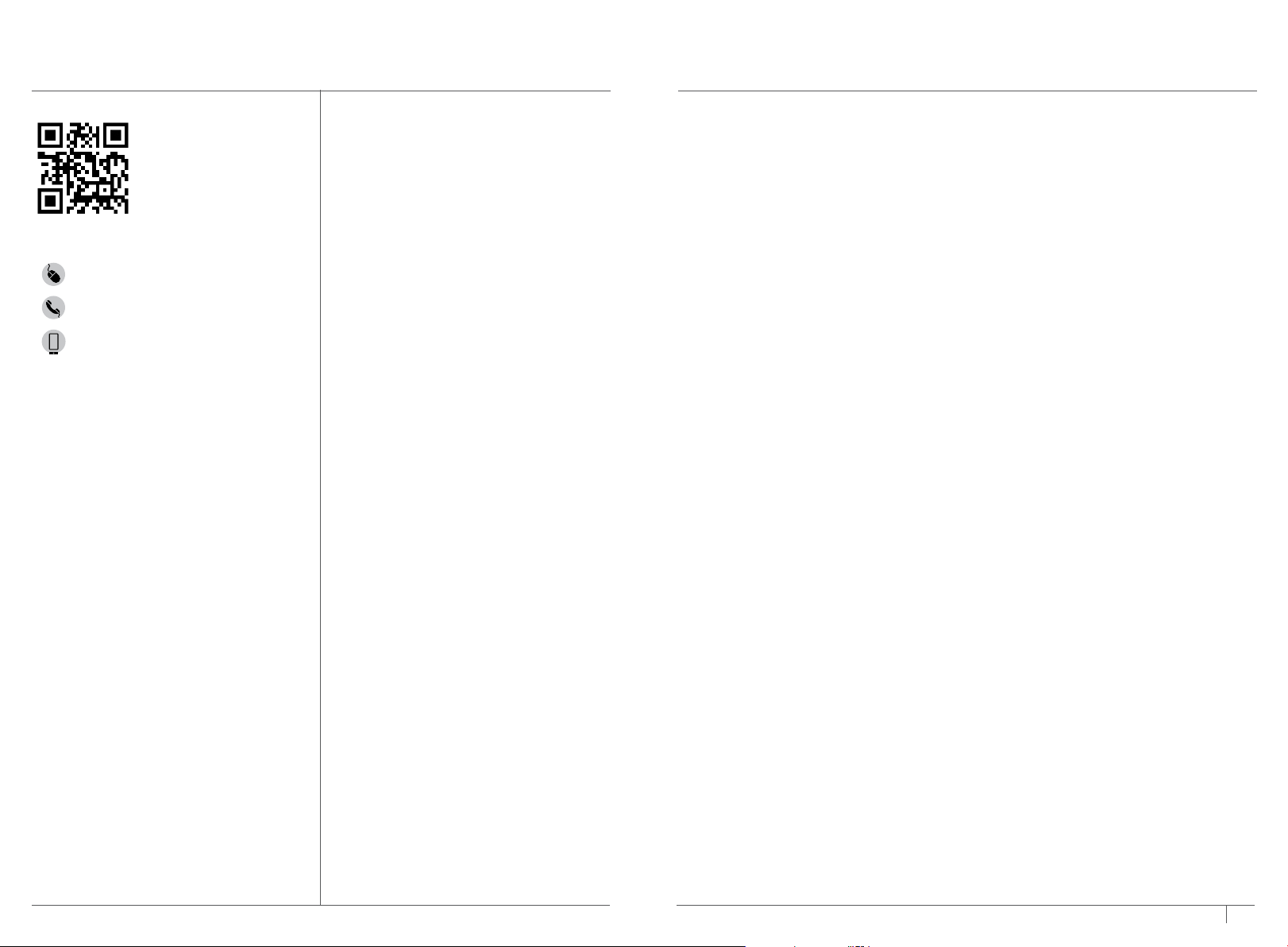
3ninjakitchen.com
CONTENTS
THANK YOU FOR PURCHASING
The Nutri Ninja® with FreshVac™ Technology
Important Safeguards � � � � � � � � � � � � � � � � � � � � � � � � � � � � � � � � � � 4
Getting to Know Your
Nutri Ninja® with FreshVac™ Technology � � � � � � � � � � � � � � � � � 8
Parts � � � � � � � � � � � � � � � � � � � � � � � � � � � � � � � � � � � � � � � � � � � � � � � � 9
Before First Use � � � � � � � � � � � � � � � � � � � � � � � � � � � � � � � � � � � � � 10
Installing the Batteries ................................... 10
Using an Optional AC Adapter ........................... 10
Using the Control Panel � � � � � � � � � � � � � � � � � � � � � � � � � � � � � � � � 11
Vacuum Blending with the
Single-Serve FreshVac Cup � � � � � � � � � � � � � � � � � � � � � � � � � � � � 12
Care & Maintenance � � � � � � � � � � � � � � � � � � � � � � � � � � � � � � � � � � � 16
Cleaning . . . . . . . . . . . . . . . . . . . . . . . . . . . . . . . . . . . . . . . . . . . . . . . .16
Storing . . . . . . . . . . . . . . . . . . . . . . . . . . . . . . . . . . . . . . . . . . . . . . . . . .16
Resetting the Motor Thermostat . . . . . . . . . . . . . . . . . . . . . . . . . . .16
Troubleshooting Guide � � � � � � � � � � � � � � � � � � � � � � � � � � � � � � � � 17
Replacement Parts � � � � � � � � � � � � � � � � � � � � � � � � � � � � � � � � � � � 18
Product Registration � � � � � � � � � � � � � � � � � � � � � � � � � � � � � � � � � � 18
Warranty � � � � � � � � � � � � � � � � � � � � � � � � � � � � � � � � � � � � � � � � � � � � 19
PLEASE READ CAREFULLY AND
KEEP FOR FUTURE REFERENCE�
These instructions are designed
to help you get a complete
understanding of your new Nutri
Ninja with FreshVac Technology.
If you have any questions, please
call our Customer Service line at
1-877-646-5288.
THIS BOOK COVERS
MODEL NUMBER:
BL580
TECHNICAL SPECIFICATIONS
Voltage: 120V~, 60Hz
Power: 1100 Watts
CUP CAPACITY:
24 oz (2 cups)
TIP: You can find the model and serial
numbers on the QR code label located on
the back of the unit by the power cord.
RECORD THIS INFORMATION
Model Number: ����������������
Serial Number: �����������������
Date of Purchase: ���������������
(Keep receipt)
Store of Purchase: ��������������
REGISTER YOUR PURCHASE
registeryourninja.com
1-877-646-5288
Scan QR code using mobile device
Loading ...
Loading ...
Loading ...