Loading ...
Loading ...
Loading ...
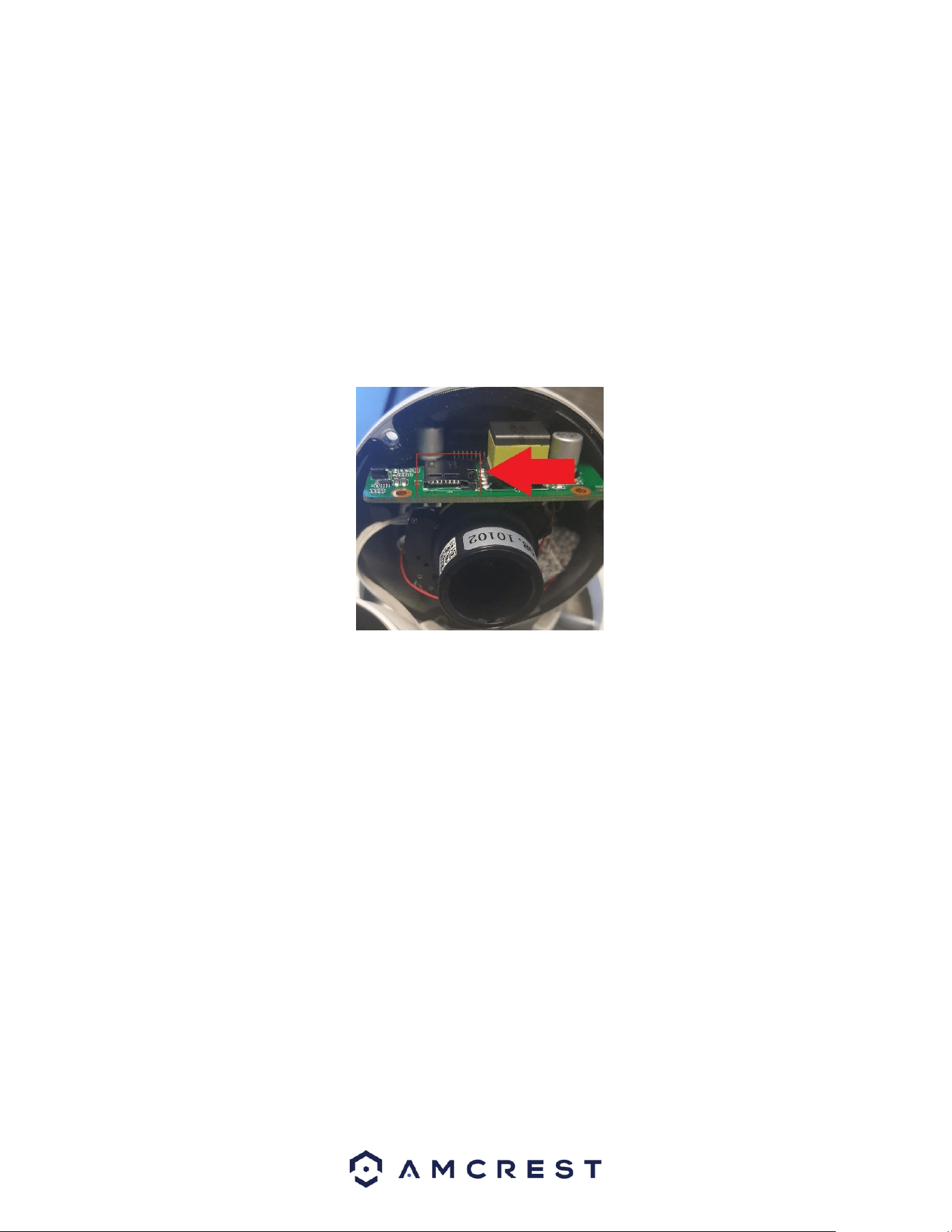
7
6. Place the top portion of the casing over the camera and installation bracket and use the included torx wrench to
tighten the security screw back onto the casing. Do not overtighten the security screw as it may not properly be
secured if overtightened.
MicroSD Card Installation Guide
To Install a microSD card into your camera, please refer to the step by step guide below:
Note: A microSD card with a max of 128GB can be used with your camera. Please make sure the microSD card is
properly formatted to FAT32 and is classified as class 10 or above.
1. Use the included torx wrench to remove the camera from its casing.
2. Use a Phillips head screwdriver to remove the 3 screws on the back of the camera.
3. Locate the microSD card slot on the motherboard of the camera.
4. Insert the microSD card, gold pins down, and press in to secure it to the slot.
Camera Access Setup
This section will provide information on how to setup and access your camera through the following methods:
• Local PC (Web User Interface (Web UI), Amcrest Surveillance Pro, etc.)
• Amcrest View Pro app
• Amcrest Surveillance Pro
• Amcrest Cloud
Default Username and Password
To login to the system for the first time, use one of the following default username/password combinations. Once you
have successfully logged in, it is highly recommended to change the password for security reasons.
Username: admin
Password: admin
Loading ...
Loading ...
Loading ...
