Loading ...
Loading ...
Loading ...
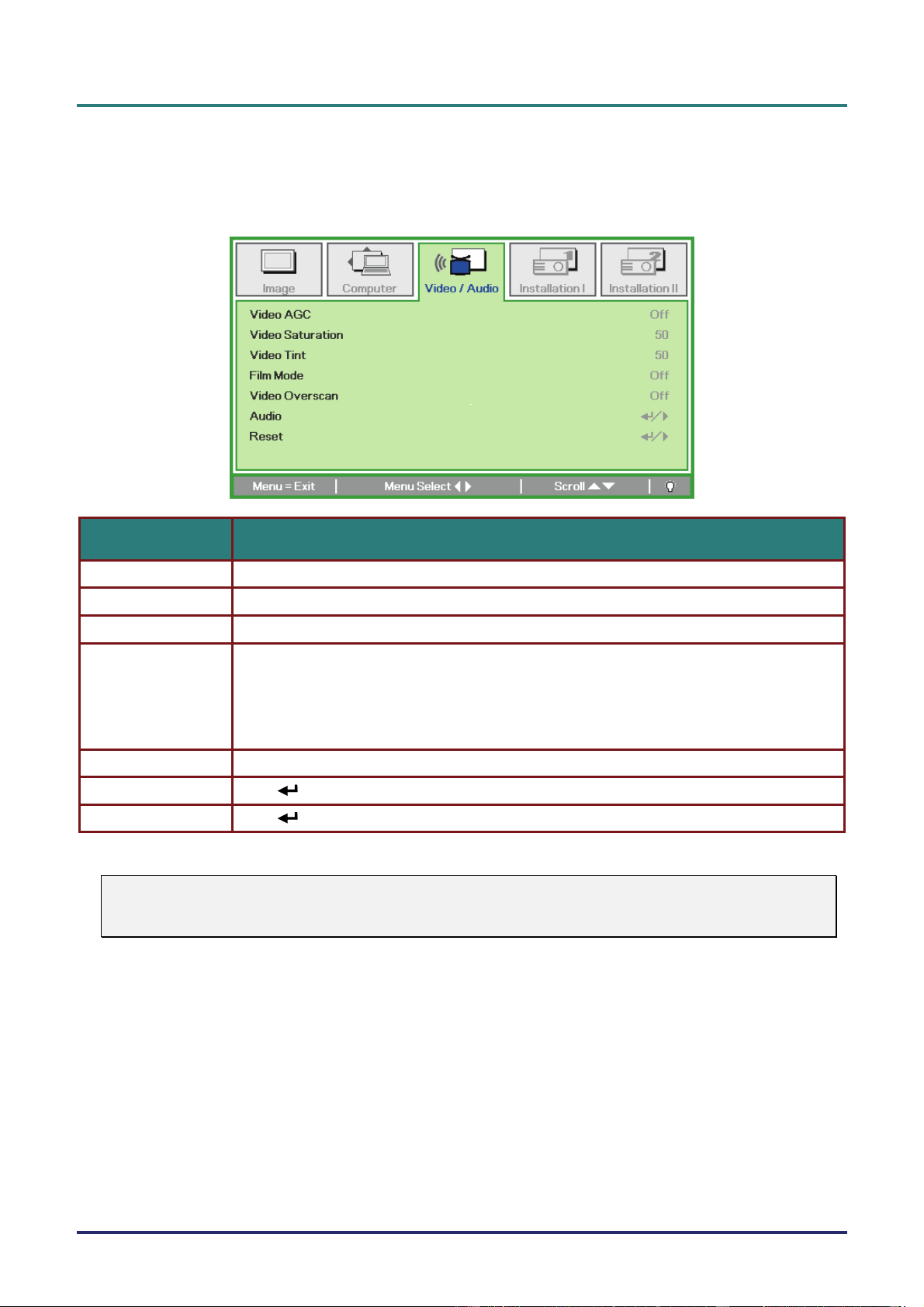
D
D
D
L
L
L
P
P
P
P
P
P
r
r
r
o
o
o
j
j
j
e
e
e
c
c
c
t
t
t
o
o
o
r
r
r
–
–
–
U
U
U
s
s
s
e
e
e
r
r
r
’
’
’
s
s
s
M
M
M
a
a
a
n
n
n
u
u
u
a
a
a
l
l
l
– 25 –
Video/Audio Menu
Press the MENU button to open the OSD menu. Press the cursor ◄► button to move to the
Video/Audio menu. Press the cursor ▲▼ button to move up and down in the Video/Audio menu.
Press ◄► to change values for settings.
ITEM DESCRIPTION
Video AGC Press the ◄► buttons to enable or disable the Automatic Gain Control for video source.
Video Saturation Press the ◄► buttons to adjust the video saturation.
Video Tint Press the ◄► buttons to adjust the video tint/hue.
Film Mode
Press the ◄► buttons to select a different film mode.
Note: Set up the projector for the best picture appearance for viewing movies.
When you operate Film Mode, the projector will adjust 24 fps video from movie to 30
fps video for display.
It's not available to use this function in RGB-PC.
Video Overscan Press the ◄► buttons to enable or disable video over scan.
Audio Press (Enter) / ► to enter the Audio menu. See Audio on page 26.
Reset Press (Enter) / ► to reset all settings to default values.
Note:
Video jagging may occur when playing interlace video. To overcome this issue, open the
Video / Audio menu and adjust the Film Mode feature.
Loading ...
Loading ...
Loading ...