Loading ...
Loading ...
Loading ...
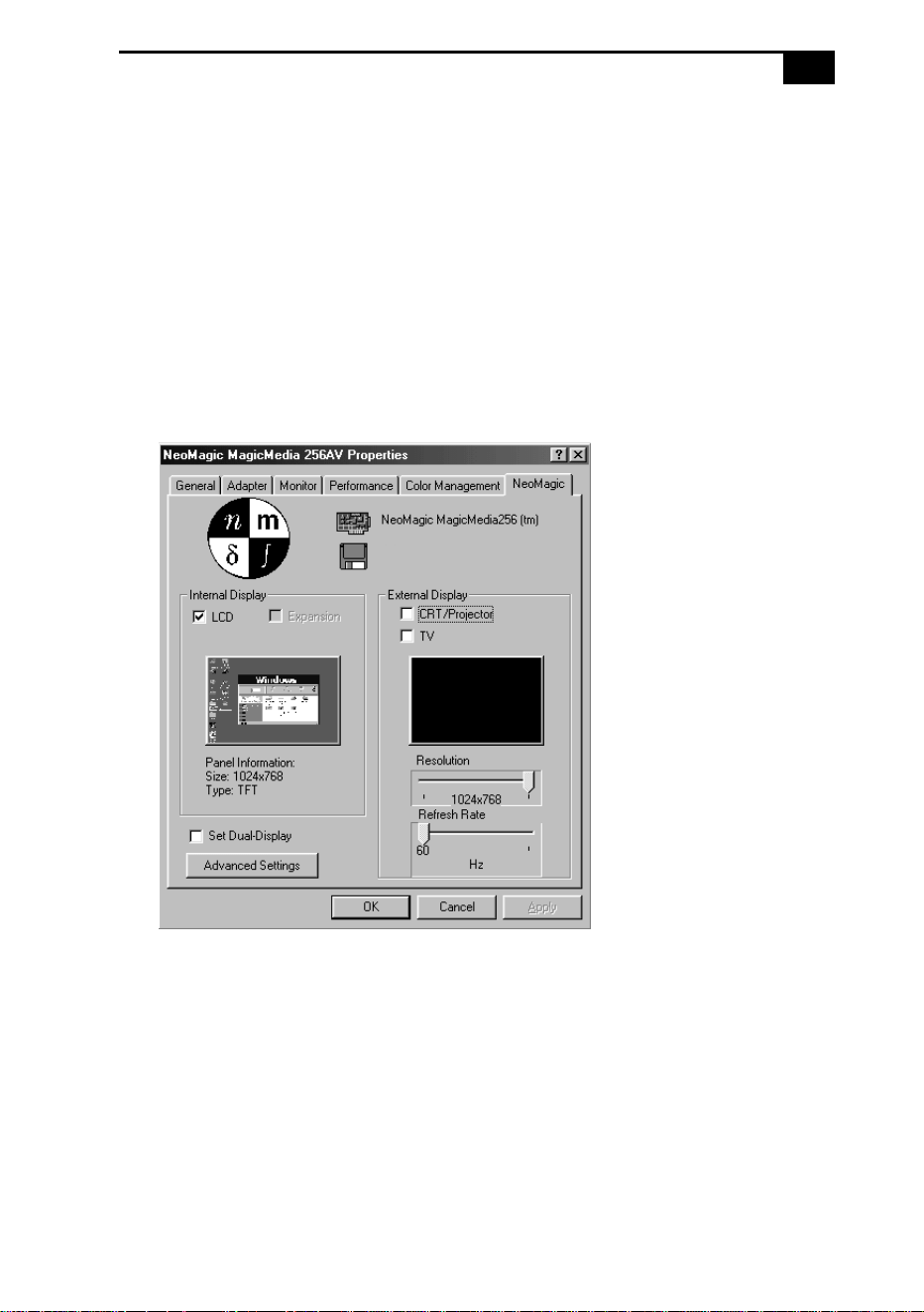
Customizing Your Notebook Computer
65
Selecting the Display Mode
When you connect an external display, you can toggle the display mode
between the LCD on your computer and external displays.
1
Click the Start button on the Windows 98 taskbar.
2
Point to Settings and click Control Panel.
3
Click Display.
4
Click the Settings tab, then click the Advanced button.
5
Click the NeoMagic
®
tab.
Loading ...
Loading ...
Loading ...
