Loading ...
Loading ...
Loading ...
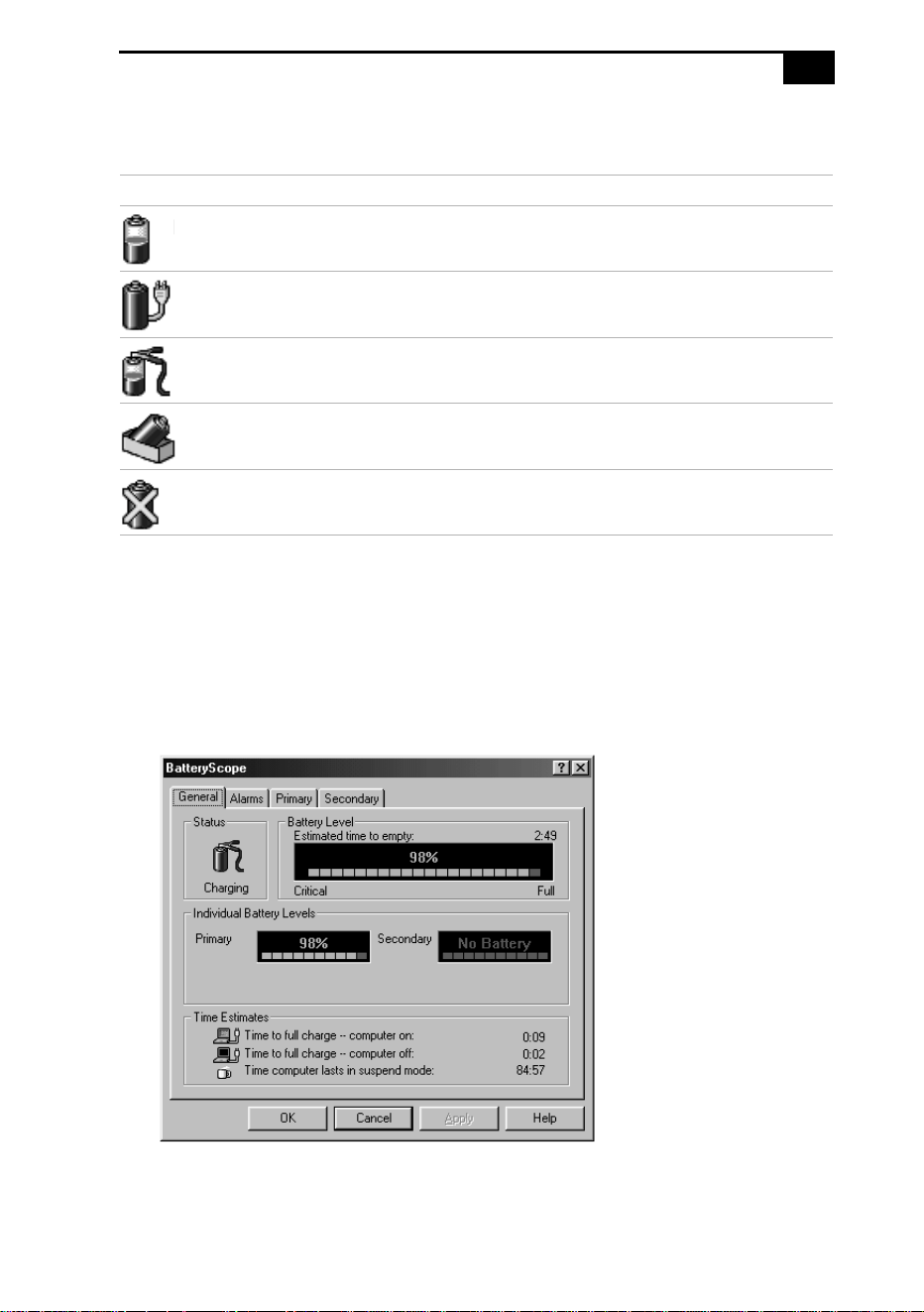
Customizing Your Notebook Computer
63
Battery Icon Descriptions
Displaying Detailed Battery Information
You can obtain detailed information about the batteries.
❑ Click the battery icon on the taskbar to display the BatteryScope
window.
The screen appears displaying the General tab, which contains
information such as the estimated time-to-empty and charging time.
Battery icon Battery status
Discharging
Fully charged
Charging
Not in use
No battery
Loading ...
Loading ...
Loading ...
