Loading ...
Loading ...
Loading ...
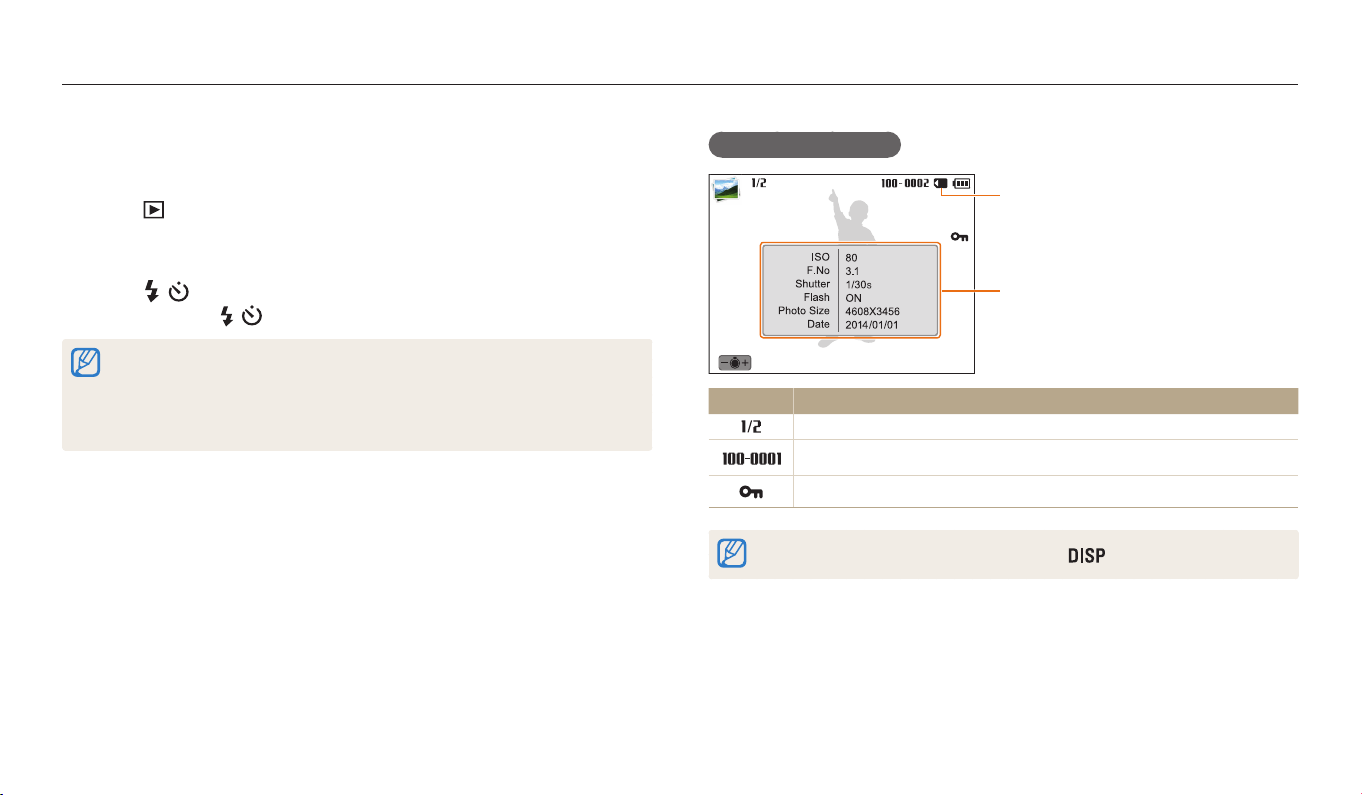
Playback/Editing
70
Starting Playback mode
View photos or play videos stored in your camera.
1
Press [ ].
•
The most recent le will be displayed.
•
If the camera is o, it will turn on and display the most recent le.
2
Press [ / ] to scroll through les.
•
Press and hold [ / ] to scroll through les quickly.
•
You may not be able to edit or play back les that were captured with other
cameras, due to unsupported sizes (image size, etc) or codecs. Use a computer
or another device to edit or play back these les.
•
Photos or videos captured in portrait orientation do not rotate automatically
and are displayed in landscape orientation by the camera and other devices.
Photo le information
File Information
Memory in use
Album/Zoom In
Icon Description
Current le/Total les
Folder name-File name
Protected le
To display le information on the screen, press [ ].
Viewing photos or videos in Playback mode
Learn how to play back photos or videos and how to manage les.
Loading ...
Loading ...
Loading ...