Loading ...
Loading ...
Loading ...
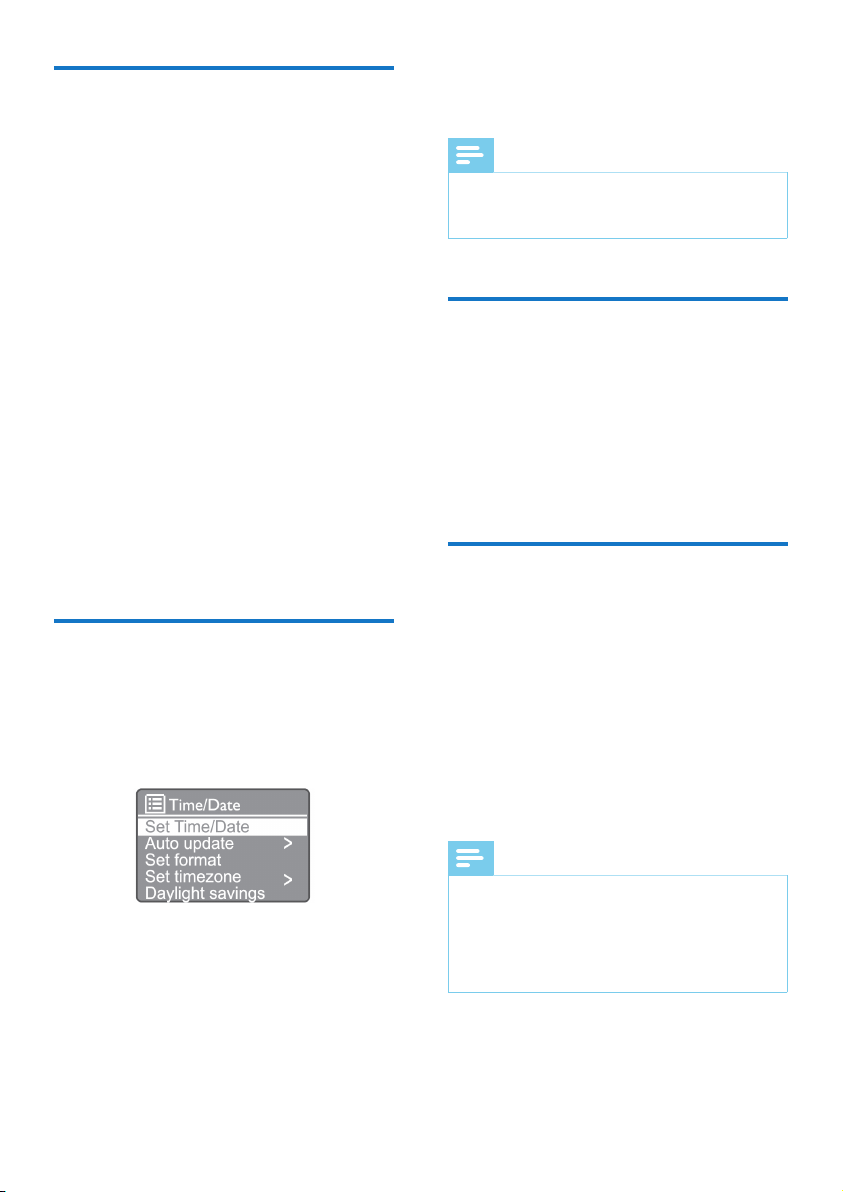
14
EN
Adjust network settings
1 Select [System settings] > [Network].
2 Press the navigation buttons to scroll
through the menu options.
3 Press [SELECT] to conrm.
[Network wizard]: Instruct you to establish network
connection.
[PBC Wlan setup]: Select this option if your wireless
router supports WPS and PBC setup method.
[View settings]: View the current network information.
[Manual settings]
[DHCP enable]: Allocate IP address automatically.
[DHCP disable]: Allocate IP address manually.
[NetRemote PIN Setup]: Setup net remote enter
password.
[Network prole]: Display a list of the networks
remembered by the radio.
[Clear network settings]: Clear network settings
selection.
[Keep network connected?]: Select whether to keep
the network connected.
Set time/date
1 Select [System settings] > [Time/Date].
2 Press the navigation buttons to scroll
through the menu options.
3 Press [SELECT] to conrm.
[Set Time/Date]: Set time and date.
[Auto update]
[Update from DAB]: Synchronize time with DAB
stations.
[Update from FM]: Synchronize time with FM stations.
[Update from Network]: Synchronize time with
Internet radio stations.
[No Update]: Deactivate time synchronization.
[Set format]: Set 12/24 hour format.
[Set timezone]: Set timezone.
[Daylight saving]: Activate or deactivate daylight saving
time.
Note
• If you are updating time from DAB or FM, the daylight
savings option has no effect.
• If you are updating from the network, set your timezone.
Reset all the settings
1 Select [System settings] > [Factory Reset].
2 Press the navigation buttons to scroll
through the menu options.
3 Press [SELECT] to conrm.
[Ye s ]: Reset the radio to factory default status.
[No]: Reset to the previous menu.
Check software information
and upgrade the rmware (if
available)
1 Select [System settings] > [Software update].
2 Press the navigation buttons to scroll
through the menu options.
3 Press [SELECT] to conrm.
[Auto-check setting]: Select whether to check new
software versions periodically.
[Check now]: Check new software versions immediately.
Note
• If the radio detects that new software is available, it will ask
if you want to go ahead with an update. If you agree, the
new software will be downloaded and installed. Before the
software upgrade, make sure that the radio is connected
to a stable mains power connection. Disconnecting power
during a software update may damage the product.
Loading ...
Loading ...
Loading ...