Loading ...
Loading ...
Loading ...
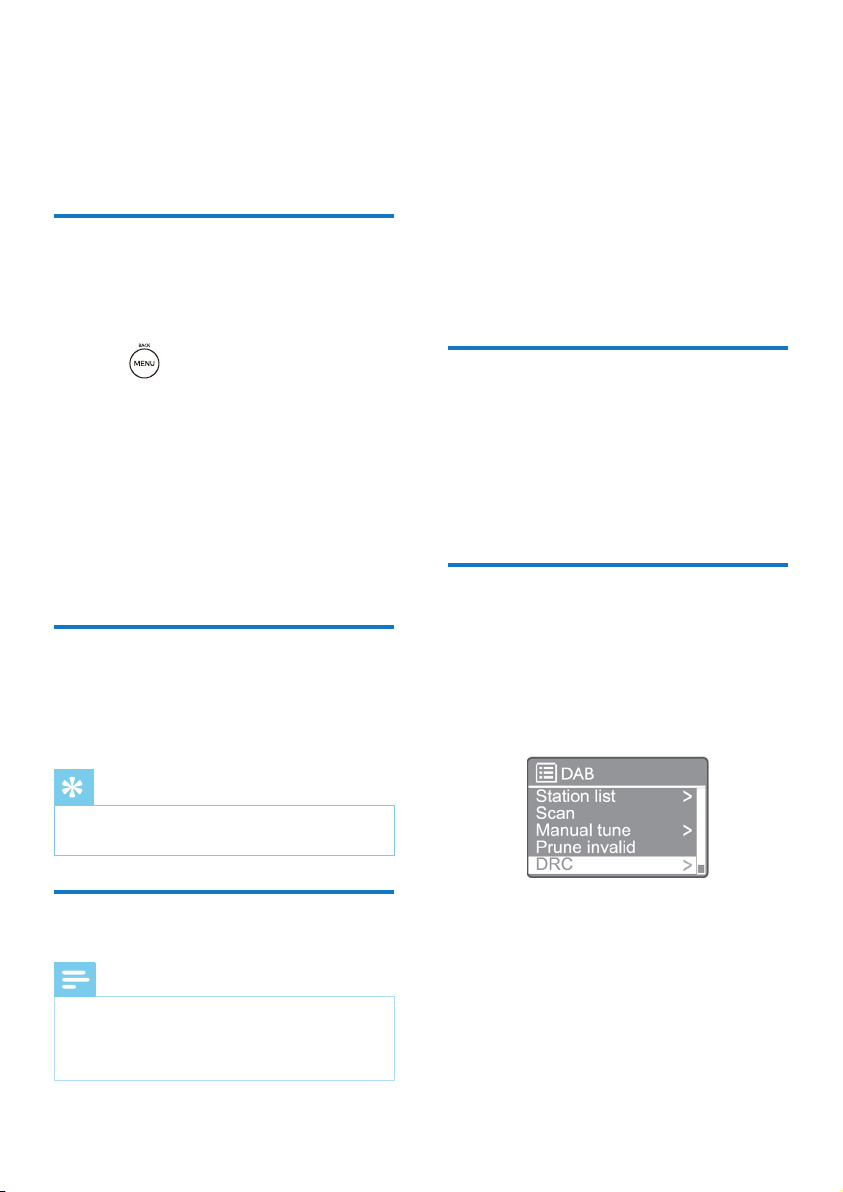
10
EN
6 Listen to DAB
radio
Tune to DAB radio stations
The rst time you select DAB radio mode, or if
the station list is empty, the radio performs a full
scan automatically.
1 Press to access the main menu.
2 Press the navigation buttons to choose the
menu options, then select [DAB] mode.
» [Scan] is displayed.
» The radio scans and stores all the DAB
radio stations automatically, and then
broadcasts the rst available station.
» The station list is memorized on the
radio. Next time when you turn on the
radio, the station scan will not take place.
To tune to a station from the
available station list
In DAB mode, press the navigation buttons to
navigate through the available DAB stations.
Tip
• The stations may change from time to time. To update the
station list, select the [Scan] menu to perform a full scan.
Store DAB radio stations
Note
• New stations and services are added in DAB broadcasts
from time to time. To make new DAB stations and
services available, perform the scan regularly.
• You can store a maximum of 20 DAB radio stations .
1 In DAB mode, tune to a DAB radio station.
2 Press and hold [PRESET] for more than 2
seconds.
» The preset station list is displayed.
3 Press the navigation buttons to select a
preset number, then press [SELECT] or
[OK] to conrm.
» [Preset stored] is displayed.
» The station is stored in the selected
position.
Select a preset DAB radio
station
1 In DAB mode, press [PRESET].
2 Press the navigation buttons to select a
number, then press [SELECT] or [OK] to
conrm.
DAB menu selection and
information display
1 In DAB mode, press [MENU] to access the
DAB menu.
2 Press the navigation buttons to toggle the
menu options.
[Station list]: Display all DAB radio stations. If no
station is found, the radio starts to scan DAB stations
and add them to the station list.
[Scan]: Scan and store all available DAB+ radio
stations.
[Manual tune]: Tune to a DAB+ station manually.
[Prune invalid]: Remove invalid stations from the
station list.
[DRC]: Compress the dynamic range of a radio signal,
so that the volume of quiet sounds is increased, and
the volume of the loud sounds is reduced.
Loading ...
Loading ...
Loading ...