Loading ...
Loading ...
Loading ...
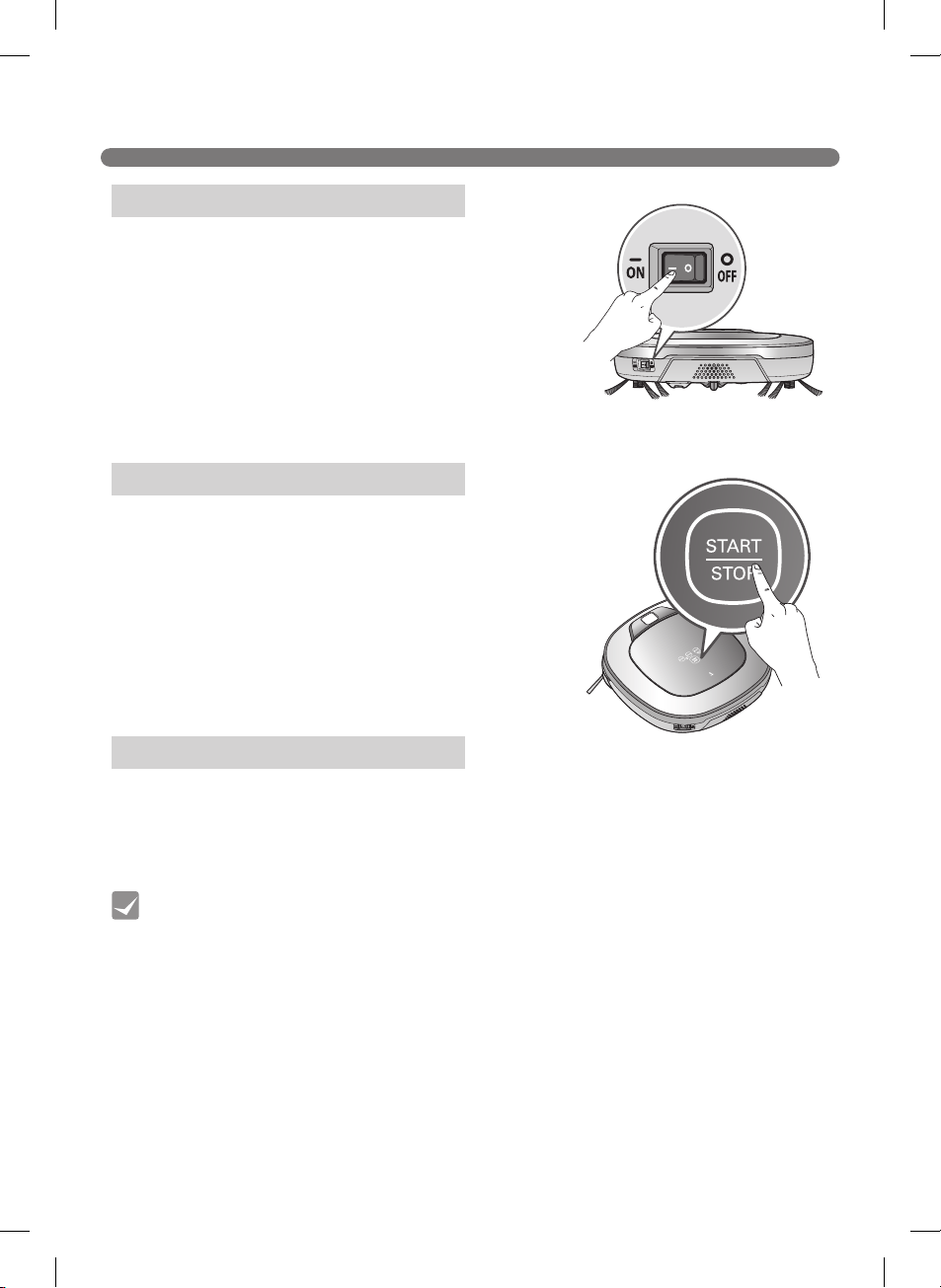
18
TURNING THE Robot Cleaner ON/OFF
Flip the power switch to the ON position.
※
flipping the power switch. Doing so may delay the operation.
※
Turn off the power switch when the Robot Cleaner is not
used for long periods. The switch must be turned back on
for the Robot Cleaner to charge.
If the Robot Cleaner is in standby mode, press and hold the
Cleaner comes out of standby mode.
※
turned on, it returns to standby mode.
Press the Power button on the remote or press and hold the
to turn off the Robot Cleaner. A melody sounds when the
Robot Cleaner is turned off.
remote.
the Robot Cleaner on the home station and let it charge.
Turning On the Main Power Supply
Turning On from Standby Mode
Turning Off the Power Supply
Tip
Loading ...
Loading ...
Loading ...