Loading ...
Loading ...
Loading ...
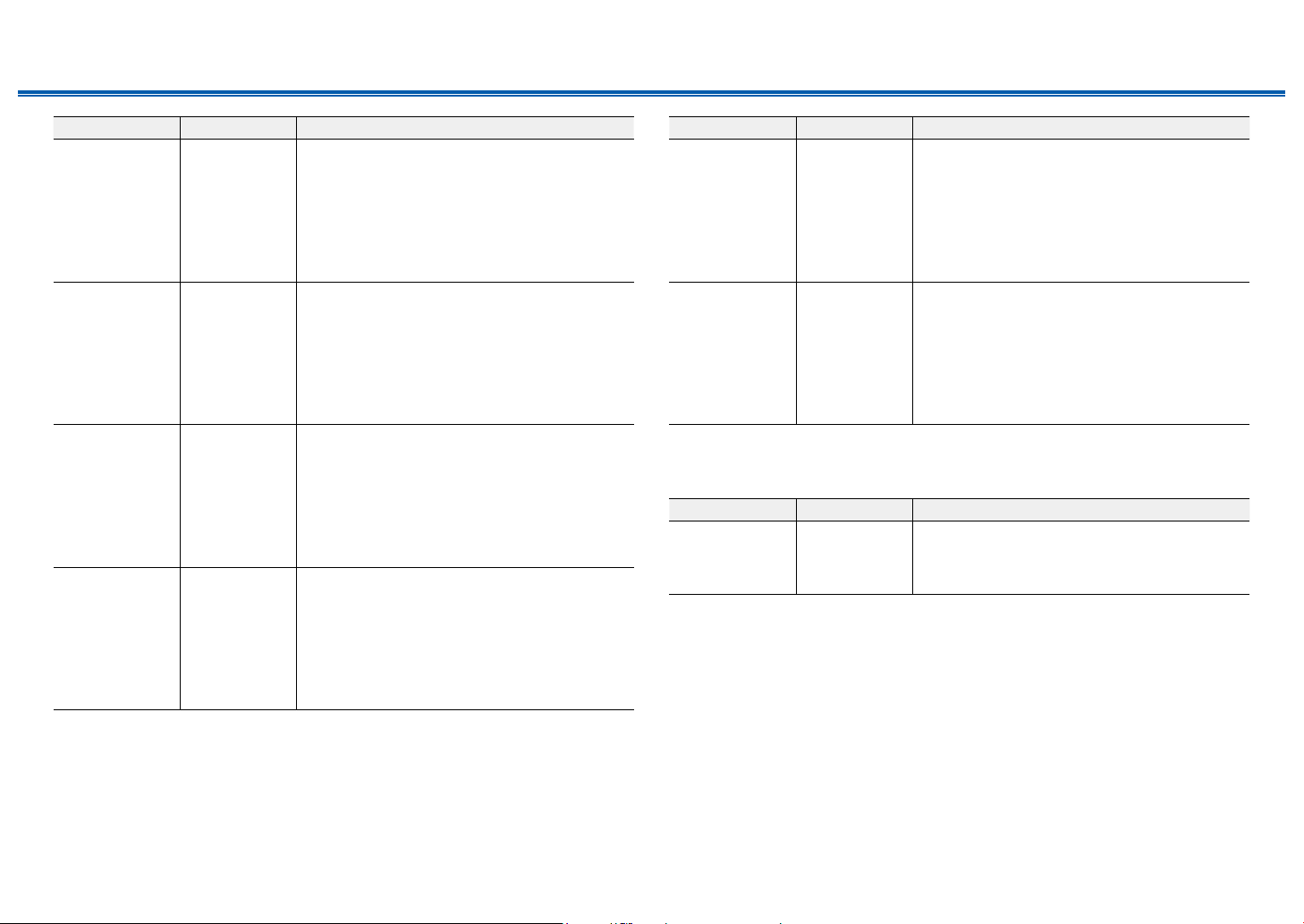
125
Front Panel≫ Rear Panel≫ Remote≫
Contents
≫
Connections
≫
Playback
≫
Setup
≫
Setting Item Default Value Setting Details
CD Main/Zone 2 Set the 12V trigger output setting to each input.
"O": No output
"Main": Output when "CD" is selected as input for
main room.
"Zone 2": Output when "CD" is selected as input for
ZONE2.
"Main/Zone 2": Output when "CD" is selected as
input for main room or ZONE2.
TV Main/Zone 2 Set the 12V trigger output setting to each input.
"O": No output
"Main": Output when "TV" is selected as input for
main room.
"Zone 2": Output when "TV" is selected as input for
ZONE2.
"Main/Zone 2": Output when "TV" is selected as
input for main room or ZONE2.
PHONO Main/Zone 2 Set the 12V trigger output setting to each input.
"O": No output
"Main": Output when "PHONO" is selected as input
for main room.
"Zone 2": Output when "PHONO" is selected as
input for ZONE2.
"Main/Zone 2": Output when "PHONO" is selected
as input for main room or ZONE2.
TUNER Main/Zone 2 Set the 12V trigger output setting to each input.
"O": No output
"Main": Output when "TUNER" is selected as input
for main room.
"Zone 2": Output when "TUNER" is selected as
input for ZONE2.
"Main/Zone 2": Output when "TUNER" is selected
as input for main room or ZONE2.
Setting Item Default Value Setting Details
NET Main/Zone 2 Set the 12V trigger output setting to each input.
"O": No output
"Main": Output when "NET" is selected as input for
main room.
"Zone 2": Output when "NET" is selected as input
for ZONE2.
"Main/Zone 2": Output when "NET" is selected as
input for main room or ZONE2.
BLUETOOTH Main/Zone 2 Set the 12V trigger output setting to each input.
"O": No output
"Main": Output when "BLUETOOTH" is selected as
input for main room.
"Zone 2": Output when "BLUETOOTH" is selected
as input for ZONE2.
"Main/Zone 2": Output when "BLUETOOTH" is
selected as input for main room or ZONE2.
8. Works with SONOS
Change the settings to connect with the Sonos Connect.
Setting Item Default Value Setting Details
Input Selector O Select the input selector to which the Sonos
Connect is connected.
• Selecting "O" disables the interlock function
with Sonos.
Loading ...
Loading ...
Loading ...
