Documents: Go to download!
User Manual
- User Manual - (English)
- Recipe Book - (English)
- Instructions for Use (IFU) (PDF) - (English)
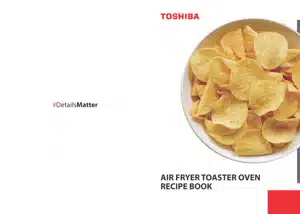
- PRODUCT INSTRUCTION
- OPERATION
- CARE AND CLEANING
Table of contents
Owner's Guide Air Fryer
PRODUCT INSTRUCTION
NAME OF PARTS
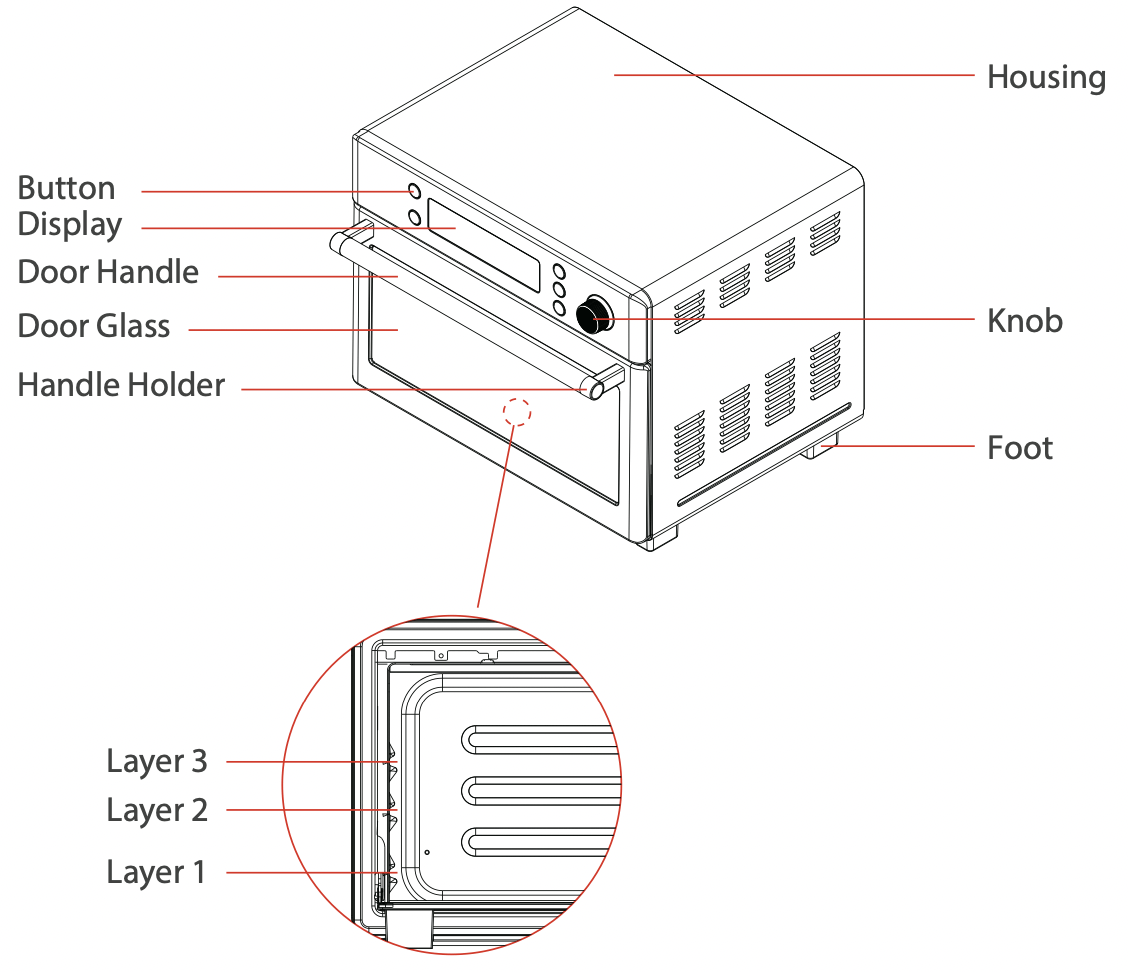
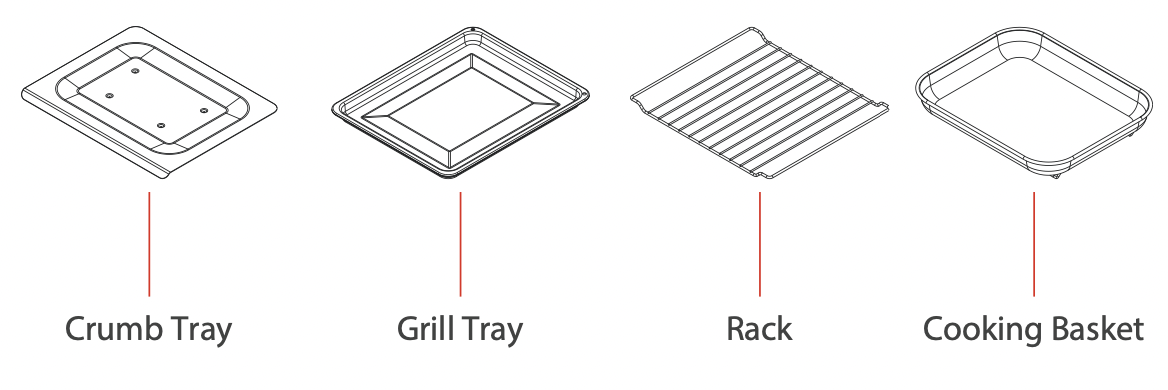
OPERATION
HOW TO USE
CAUTION! The oven surface are hot during and after use general instructions.
- Place the rack and grill tray in position that will accmmodate the height of the food to be cooked.
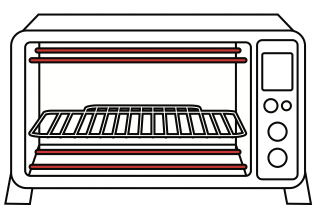
- The food must be put into the Grill Tray to avoid the fire danger that caused by the accumulation of food chipping on the heating pipes.
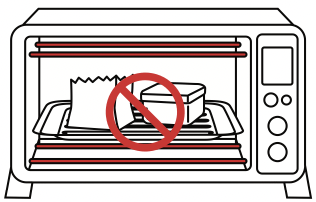
- Make sure that you always use an ovenproof container in the oven, never use plastic or cardboard containers in the oven.
- Clean the heating pipe periodically.
- Never use glass or ceramic pans or lids.
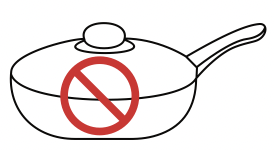
- DO NOT let juices run to the bottom of the oven. Use the Crumb Tray when cooking.
- Set the temperature as suggested by the recipe or as desired.
- Securely shut the door and set the cooking time to begin operating the oven.
- When you use the rack, please put the convex upward.
- Please don't unplug the power cord when the oven finishes working, the fan will stop delay working 1 min.
Control panel
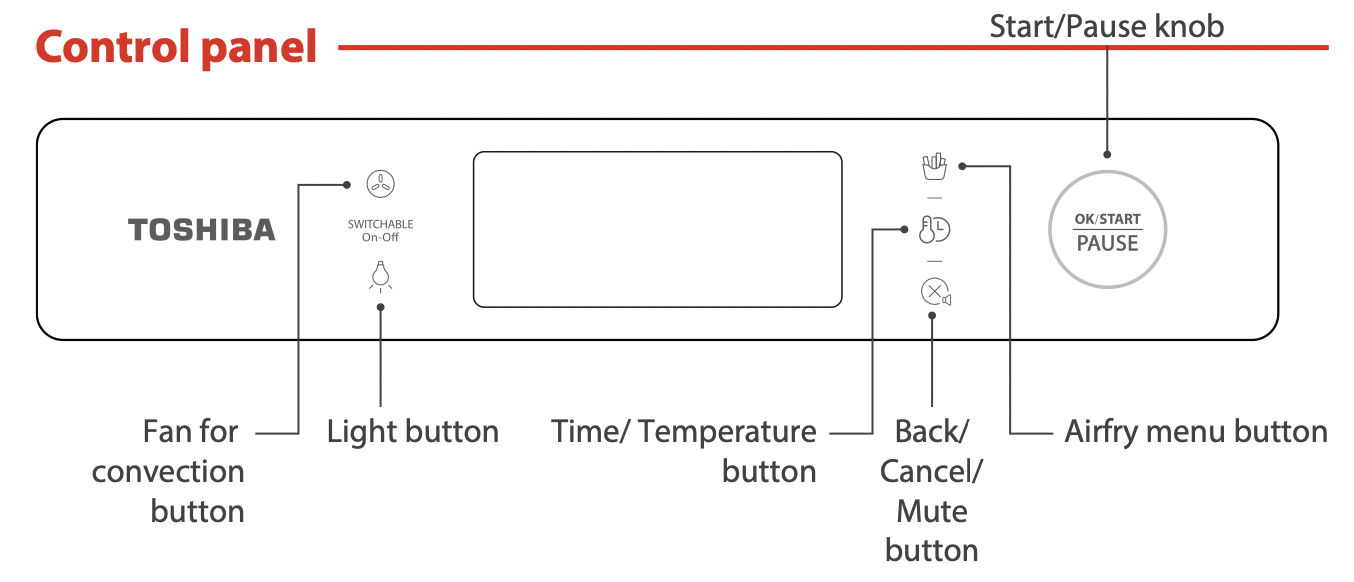
When the oven is electrified, the buzzer will ring once. The default function is AIRFRY. In the process of cooking , you can press " OK/START/PAUSE " to pause cooking.
MUTE
When you want the oven to go silent, long press “  ” for 3 seconds. The display screen will show “oFF”. Then the machine will be in the mute function. Long press “
” for 3 seconds. The display screen will show “oFF”. Then the machine will be in the mute function. Long press “  ” 3 seconds, the mute function will be canceled. The display screen will show “on”.
” 3 seconds, the mute function will be canceled. The display screen will show “on”.
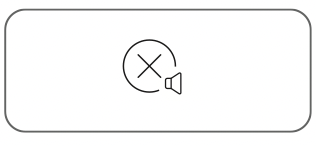
AIRFRY
- Power on to enter initial state, the default function is AirFry. The screen displays “AIRFRY” and "
 "
" - Press and rotate “OK/START/PAUSE” knob to adjust the temperature. The default temperature is 400°F. This temperature is the cooking temperature after preheating.
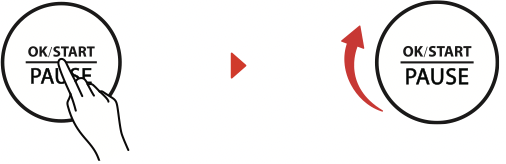
- Press “
 ” button, rotate “OK/START/PAUSE” knob to adjust cooking time. The default cooking time is 15 minutes. This time is the cooking time after preheating.
” button, rotate “OK/START/PAUSE” knob to adjust cooking time. The default cooking time is 15 minutes. This time is the cooking time after preheating.
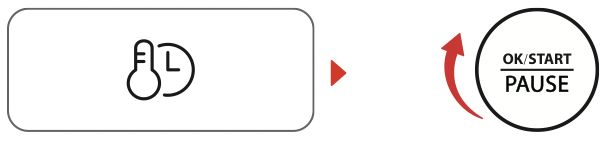
- Press “OK/START/PAUSE” button to preheat.
See other models: ML-EM34P(SS) ML-EC42P(SS) ML-EC42P(BS) ML-EM45P(BS) ML-EM45PIT(SS)
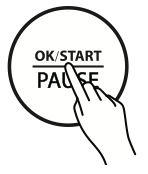
- After preheating, put the food into the cooking machine and close the door. Press the “OK/START/PAUSE” button to start cooking.
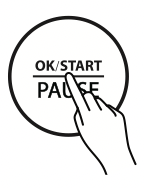
- You can press the “
 ” button and rotate the “OK/START/PAUSE” knob to adjust the temperature and the time during cooking process.
” button and rotate the “OK/START/PAUSE” knob to adjust the temperature and the time during cooking process.
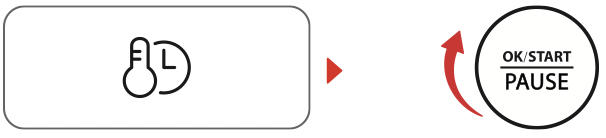
- After the cooking finishes, the machine will beep 3 times and the display screen will show 7 “End”. Pay attention to the high temperature of both the food and the machine when you take out the food.
AIRFRY MENU
- When the function is AirFry, press the “
 ” button once, it will into the AirFry menu. “ AIRFRY”, A01” and “
” button once, it will into the AirFry menu. “ AIRFRY”, A01” and “  ” will display on the display screen.
” will display on the display screen.
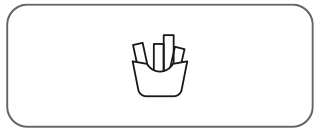
- Rotate the “OK/START/PAUSE” knob and you can choose functions from A01-A11 in the menu. The default function is A01 (Frozen French fries).
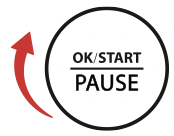
- Press the “
 ” button and rotate the “OK/START/PAUSE” knob to adjust the temperature. The default temperature of A01 is 400 ̊F. This temperature is the cooking temperature after preheating.
” button and rotate the “OK/START/PAUSE” knob to adjust the temperature. The default temperature of A01 is 400 ̊F. This temperature is the cooking temperature after preheating.
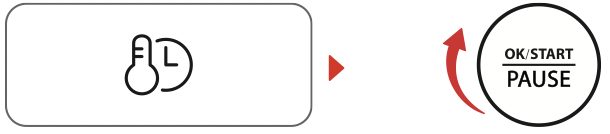
- Press the “
 ” button and rotate the “OK/START/PAUSE” knob to set the cooking time. The default cooking time of A01 is 18 minutes. This time is the cooking time after preheating.
” button and rotate the “OK/START/PAUSE” knob to set the cooking time. The default cooking time of A01 is 18 minutes. This time is the cooking time after preheating.
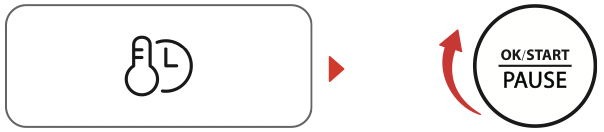
- Press the “OK/START/PAUSE” button to preheat.( A01/A11 does not need to preheat).
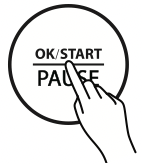
- After preheating, put the food into the cooking machine and close the door.
Press the “OK/START/PAUSE” button to start cooking. (If A01 is selected, put french fries in the cooking basket. It is recommended to use the default temperature and cooking time, or you can adjust the temperature and cooking time after start. If A04 is selected, the buzzer will sound 3 times to remind you to turn over when there is 10min left.)
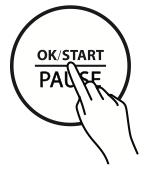
- You can press the “
 ” button and rotate the “OK/START/PAUSE” knob to adjust the temperature and the time during cooking process.
” button and rotate the “OK/START/PAUSE” knob to adjust the temperature and the time during cooking process.
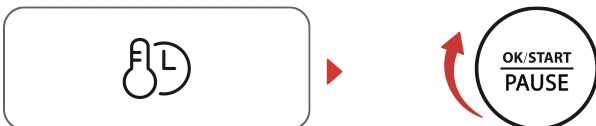
- After the cooking finishes, the machine will beep 3 times and the display screen will show “End”. Pay attention to the high temperature of both the food and the machine when you take out the food.
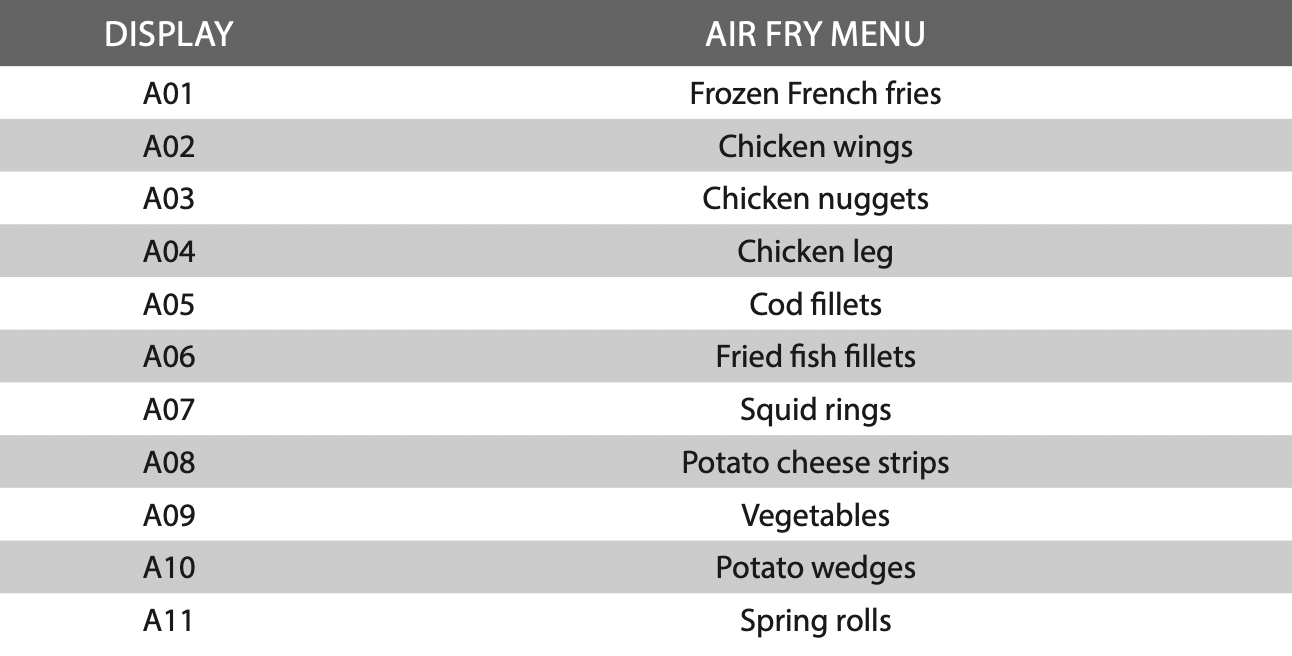
TOAST
- Rotate the “OK/START/PAUSE” knob to the right once. The screen displays “TOAST” and “
 ”. The oven will enter the TOAST function.
”. The oven will enter the TOAST function.
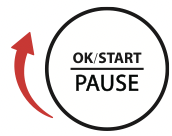
- Press and rotate the “OK/START/PAUSE” knob to set the quantity of bread. The default value is 4.

- Press “
 ” button, rotate “OK/START/PAUSE” knob to set power level. The default level is 4.
” button, rotate “OK/START/PAUSE” knob to set power level. The default level is 4.
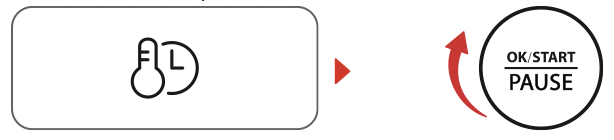
- Press “OK/START/PAUSE” to start cooking. The default temperature is 450 ̊F. The temperature and time can’t be adjusted during cooking.

- The buzzer will sound 3 times to remind you when cooking is finished, the screen displays "End". Always pay attention when taking out food, because the food and oven are very hot.
BAKE
- Rotate the "OK/START/PAUSE" knob to the right twice. The screen displays "BAKE" and "
 " and the fan is off (default). You can choose to turn on fan "
" and the fan is off (default). You can choose to turn on fan "  ". After that, the screen displays "BAKE
". After that, the screen displays "BAKE  " and "
" and "  ".
".
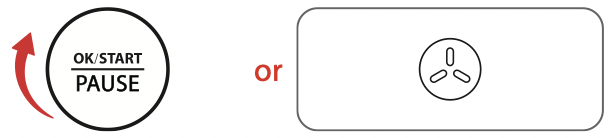
- Press and rotate the "OK/START/PAUSE" knob to set temperature. The default temperature is 350°F.

- Press "
 " button, rotate "OK/START/PAUSE" knob to set cooking time. The default cooking time is 25min.
" button, rotate "OK/START/PAUSE" knob to set cooking time. The default cooking time is 25min.
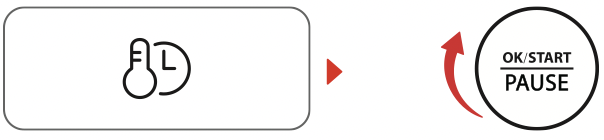
- Press "OK/START/PAUSE" to start cooking.
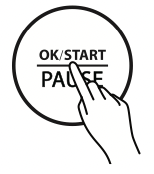
- The buzzer will sound 3 times to remind you when cooking is finished, the screen displays "End". Always pay attention when taking out food, because the food and oven are very hot.
BROIL
- Rotate the "OK/START/PAUSE" knob to the right thrice, the screen displays "BROIL" and "
 " and the fan is off (default). You can choose to turn on fan "
" and the fan is off (default). You can choose to turn on fan "  ". After that, the screen displays "BROIL
". After that, the screen displays "BROIL  " and "
" and "  ".
".
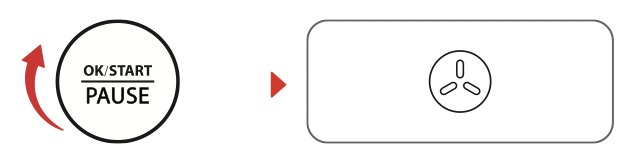
- Press and rotate "OK/START/PAUSE" knob to set temperature. The default temperature is 350°F.

- Press "
 " button, rotate "OK/START/PAUSE" knob to set cooking time. The default cooking time is 10min.
" button, rotate "OK/START/PAUSE" knob to set cooking time. The default cooking time is 10min.
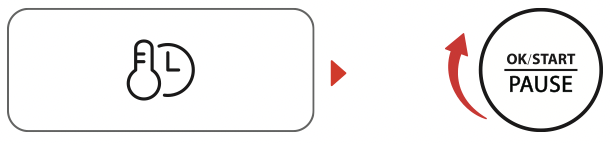
- Press "OK/START/PAUSE" to start cooking.
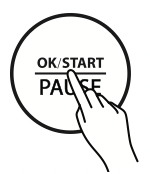
- The buzzer will sound 3 times to remind you when cooking is finished, the screen displays "End". Always pay attention when taking out food, because the food and oven are very hot.
ROAST
- Rotate the "OK/START/PAUSE" knob to the right four times, the screen displays "ROAST" and "
 " and the fan is off (default). You can choose to turn on fan "
" and the fan is off (default). You can choose to turn on fan "  ". After that, the screen displays "ROAST
". After that, the screen displays "ROAST  " and "
" and "  "
"
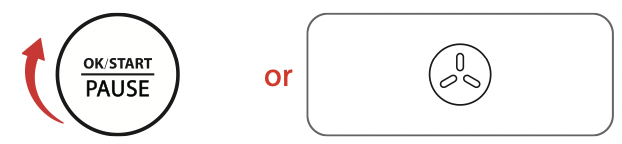
- Press and rotate "OK/START/PAUSE" knob to set temperature. The default temperature is 350°F.

- Press "
 " button, rotate "OK/START/PAUSE" knob to set cooking time. The default cooking time is 10min.
" button, rotate "OK/START/PAUSE" knob to set cooking time. The default cooking time is 10min.
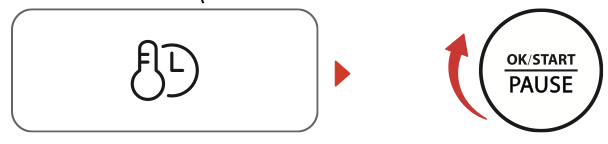
- Press "OK/START/PAUSE" to start cooking.
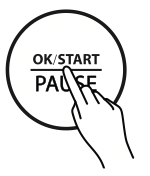
- The buzzer will sound 3 times to remind you when cooking is finished, the screen displays "End". Always pay attention when taking out food, because the food and oven are very hot.
PIZZA
- Rotate the "OK/START/PAUSE" knob to the right five times, the fan "
 " displays (default), and the screen displays "PIZZA
" displays (default), and the screen displays "PIZZA  " and "
" and "  ". The oven will enter the PIZZA function.
". The oven will enter the PIZZA function.

- Press and rotate "OK/START/PAUSE" knob to set the size of pizza (6 inches, 9 inches, and 12 inches). The default size is 9 inches.

- Press "
 " button, rotate "OK/START/PAUSE" knob to set temperature, temperature flashes. The default temperature is 330°F for 9 inches.
" button, rotate "OK/START/PAUSE" knob to set temperature, temperature flashes. The default temperature is 330°F for 9 inches.
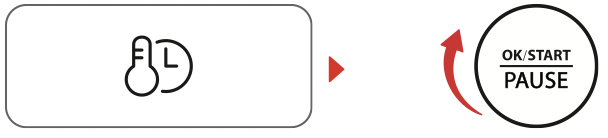
- Press "
 " button, rotate "OK/START/PAUSE" knob to adjust cooking time, then the time flashes. The default cooking time for 9 inches is 11 min 30sec.
" button, rotate "OK/START/PAUSE" knob to adjust cooking time, then the time flashes. The default cooking time for 9 inches is 11 min 30sec.
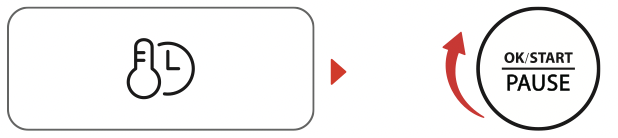
- Press "OK/START/PAUSE" to start preheating, and preheat icon flashes.
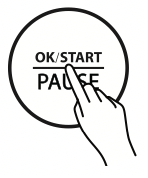
- After preheating, put the food in and close the oven door. Press "OK/START/PAUSE" to start cooking.
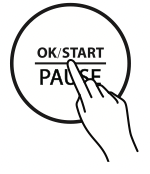
- During cooking, press "
 " and rotate "OK/START/PAUSE" to adjust temperature and cooking time.
" and rotate "OK/START/PAUSE" to adjust temperature and cooking time.
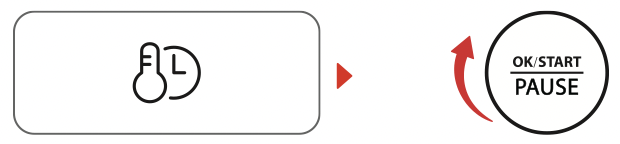
- The buzzer will sound 3 times to remind you when cooking is finished, the screen displays "End". Always pay attention when taking out food, because the food and oven are very hot.
COOKIES
- Rotate the "OK/START/PAUSE" knob to the right six times, the screen displays "COOKIES" and "
 ", the oven will enter COOKIES function.
", the oven will enter COOKIES function.
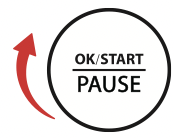
- Press and rotate "OK/START/PAUSE" knob to set temperature. The default temperature is 375°F.

- Press "
 " button, rotate "OK/START/PAUSE" knob to set cooking time. The default cooking time is 10min.
" button, rotate "OK/START/PAUSE" knob to set cooking time. The default cooking time is 10min.
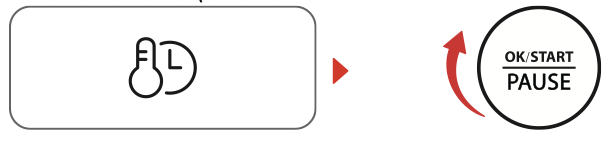
- Press "OK/START/PAUSE" to start preheating, and preheat icon flashes.
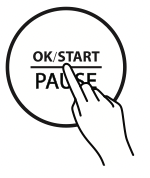
- After preheating, put the food in and close the oven floor. Press "OK/START/PAUSE" to start cooking.
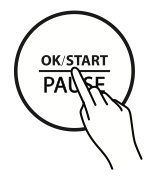
- The buzzer will sound 3 times to remind you when cooking is finished, the screen displays "End". Always pay attention when taking out food, because the food and oven are very hot.
BAGEL
- Rotate the "OK/START/PAUSE" knob to the right seven times, the screen displays "BAGEL" and "
 ". The oven will enter BAGEL function.
". The oven will enter BAGEL function.
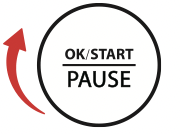
- Press and rotate "OK/START/PAUSE" knob to set the quantity (2,4 and 6). The default value is 4.

- Press "
 " button, rotate "OK/START/PAUSE" knob to set power level. The default power level is 4.
" button, rotate "OK/START/PAUSE" knob to set power level. The default power level is 4.
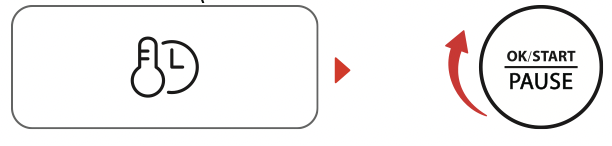
- Press "OK/START/PAUSE" to start cooking. The default temperature/ cooking time is 400°F/4min30sec. The cooking time is adjustable and the temperature is not adjustable.
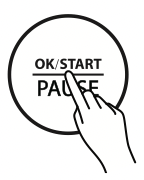
- The buzzer will sound 3 times to remind you when cooking is finished, the screen displays "End". Always pay attention when taking out food, because the food and oven are very hot.
REHEAT
- Rotate the "OK/START/PAUSE" knob to the right eight times, the screen displays "REHEAT" and "
 " and the fan is off (default). You can choose to turn on fan "
" and the fan is off (default). You can choose to turn on fan "  ". After that, the screen displays "REHEAT" and "
". After that, the screen displays "REHEAT" and "  ".
".
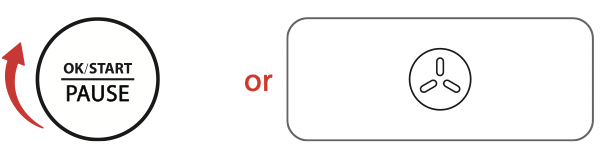
- Press and rotate "OK/START/PAUSE" knob to set temperature. The default temperature is 350°F.
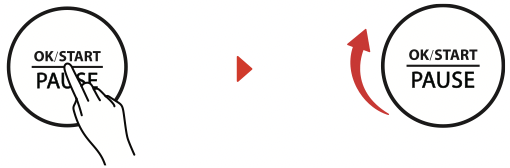
- Press "
 " button, rotate "OK/START/PAUSE" knob to set cooking time. The default cooking time is 3min.
" button, rotate "OK/START/PAUSE" knob to set cooking time. The default cooking time is 3min.
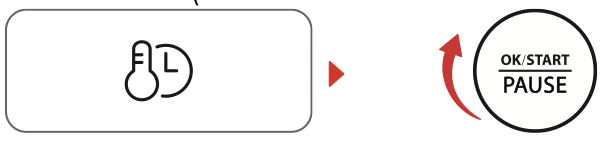
- Press "OK/START/PAUSE" to start cooking.

- The buzzer will sound 3 times to remind you when cooking is finished, the screen displays "End". Always pay attention when taking out food, because the food and oven are very hot.
WARM
- Rotate the "OK/START/PAUSE" knob to the right nine times, the screen displays "WARM" and "
 ". The oven will enter WARM function.
". The oven will enter WARM function.
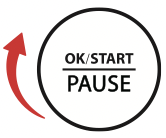
- Press and rotate "OK/START/PAUSE" knob to set temperature. The default temperature is 180°F.

- Press "
 " button, rotate "OK/START/PAUSE" knob to set cooking time. The default cooking time is 1hour.
" button, rotate "OK/START/PAUSE" knob to set cooking time. The default cooking time is 1hour.
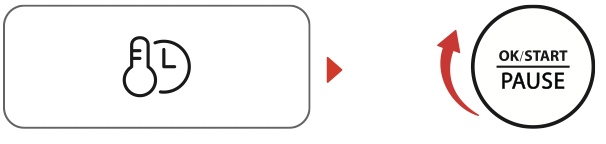
- Press "OK/START/PAUSE" to start cooking.
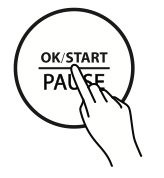
- The buzzer will sound 3 times to remind you when cooking is finished, the screen displays "End". Always pay attention when taking out food, because the food and oven are very hot.
PROOF
- Rotate the "OK/START/PAUSE" knob to the right ten times, the screen displays "PROOF" and "
 ". The oven will enter PROOF function.
". The oven will enter PROOF function.
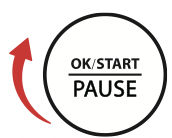
- Press and rotate "OK/START/PAUSE" knob to set temperature. The default temperature is 100°F.

- Press "
 " button, rotate "OK/START/PAUSE" knob to set cooking time. The default cooking time is 50min.
" button, rotate "OK/START/PAUSE" knob to set cooking time. The default cooking time is 50min.
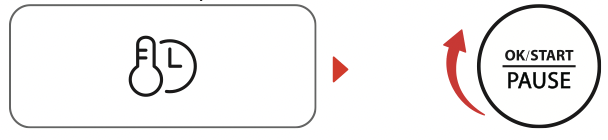
- Press "OK/START/PAUSE" to start cooking.
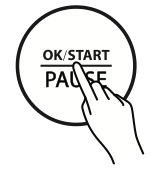
- The buzzer will sound 3 times to remind you when cooking is finished, the screen displays "End".
SLOW COOK
- Rotate the "OK/START/PAUSE" knob to the right eleven times, the screen displays "SLOW COOK" and "
 ". The oven will enter SLOW COOK function.
". The oven will enter SLOW COOK function.
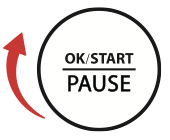
- Press and rotate "OK/START/PAUSE" knob to set temperature. The default temperature is 200°F.

- Press "
 " button, rotate "OK/START/PAUSE" knob to set cooking time. The default cooking time is 1hour.
" button, rotate "OK/START/PAUSE" knob to set cooking time. The default cooking time is 1hour.
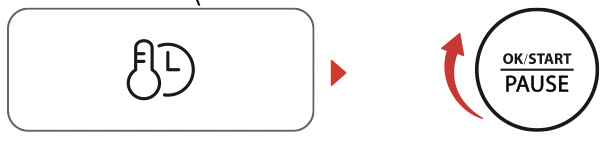
- Press "OK/START/PAUSE" to start cooking.
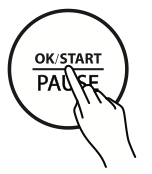
- The buzzer will sound 3 times to remind you when cooking is finished, the screen displays "End". Always pay attention when taking out food, because the food and oven are very hot.
DEHYDRATE
- Rotate the "OK/START/PAUSE" knob to the right twelve times, the screen displays "DEHYDRATE" and "
 ". Then the oven will enter DEHYDRATE function.
". Then the oven will enter DEHYDRATE function.
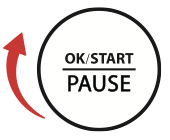
- Press and rotate "OK/START/PAUSE" knob to set temperature. The default temperature is 150°F.

- Press "
 " button, rotate "OK/START/PAUSE" knob to set cooking time. The default cooking time is 4hours.
" button, rotate "OK/START/PAUSE" knob to set cooking time. The default cooking time is 4hours.
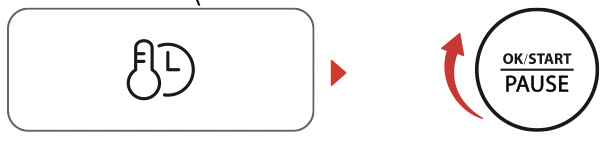
- Press "OK/START/PAUSE" to start cooking.
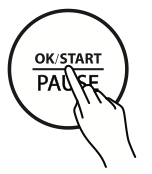
- The buzzer will sound 3 times to remind you when cooking is finished, the screen displays "End". Always pay attention when taking out food, because the food and oven are very hot.
CARE AND CLEANING
With reasonable care and cleaning, your appliance will retain its appearance and remain fully functioning for a long time. We will explain here how you should correctly care for and clean your appliance. Do not use glass cleaners or metal/glass scrapers for cleaning.
- Before cleaning unplug the toaster oven and allow it to cool completely.
- Wash all the attachments with mild, soaped water including the rack and the grill Tray.
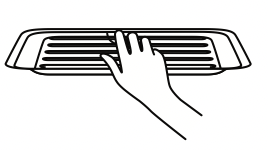
- Do not use abrasive cleansers, scrubbing brushes and chemical cleaner as this will cause damage to the non-stick coating of baking Tray.
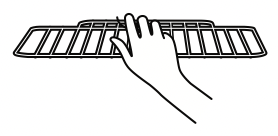
- Using a wet cloth to wipe the inner of the oven.
- To clean the door by using a wet cloth saturated with detergent or soap.
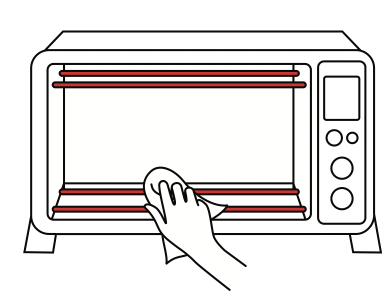
- Never immerse the unit in water or other liquid.
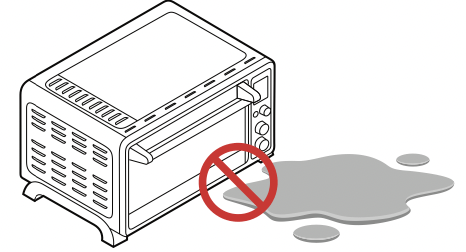
- Any other servicing should be performed by an authorized service representative.
CAUTION: HOT SURFACE
Warning: Hot Surface!
Advertencia: Superficie Caliente!
Avertissement: Surface Chaude!
