Loading ...
Loading ...
Loading ...
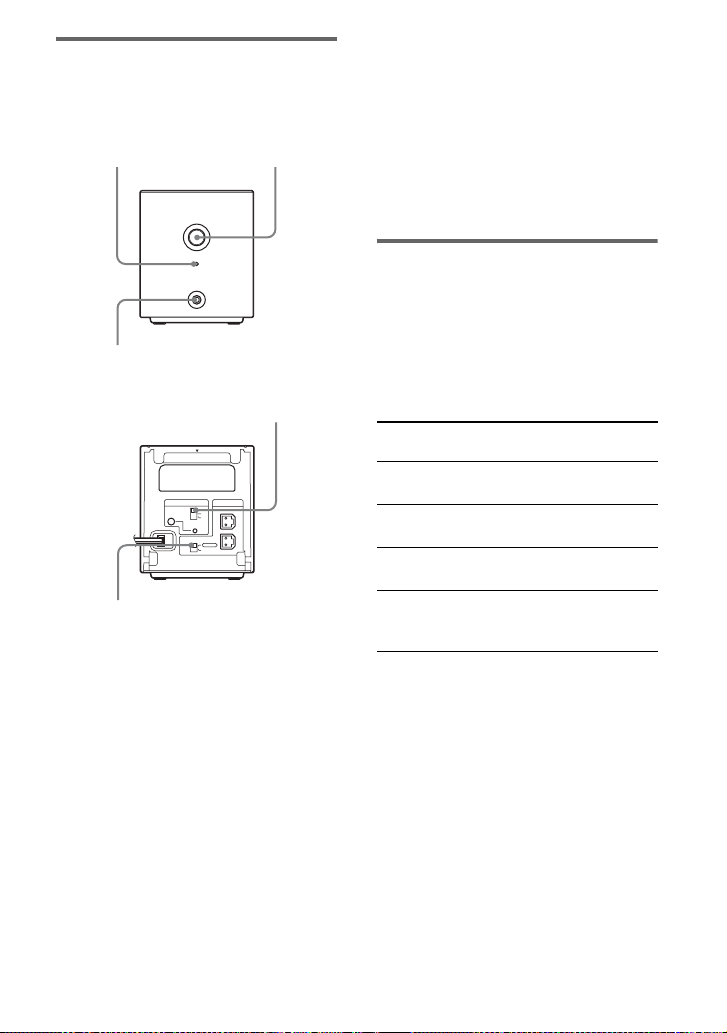
9
GB
Setting up the surround
amplifier
Front panel
Rear panel
1 Set the SURROUND SELECTOR
switch of the surround amplifier
of this kit to SURROUND BACK.
2 Set the S-AIR ID switch of the
surround amplifier to match the
ID (A, B, or C) of the S-AIR main
unit.
3 Press POWER on the surround
amplifier.
The POWER / ON LINE indicator
turns green. If not, see “Checking the
transmission status” (page 9).
4 Set up the speakers.
If the S-AIR main unit has the Auto
Calibration function, perform Auto
Calibration.
If the S-AIR main unit does not have
the Auto Calibration function, perform
the appropriate speaker setting.
For details, refer to the operating
instructions of the S-AIR main unit.
Checking the
transmission status
You can check the status of sound
transmission between the S-AIR main unit
and surround amplifier by checking the
POWER / ON LINE indicator on the
surround amplifier.
For details, see “Troubleshooting”
(page 12).
PHONES
POWER
POWER/ON LINE
POWER
POWER / ON LINE
Indicator
PHONES jack
R
SURROUND SELECTOR
S-AIR ID
EZW-RT10
SPEAKER
SURROUND
PAIRING
C
B
A
SURROUND
BACK
L
S-AIR ID switch
SURROUND
SELECTOR switch
POWER / ON
LINE indicator
Status
Turns green Sound transmission is
established.
Flashes green Sound transmission is not
established.
Turns red The surround amplifier
does not output sound.
Turns off The surround amplifier
turns off or its protection is
active.
Loading ...
Loading ...
Loading ...
