Loading ...
Loading ...
Loading ...
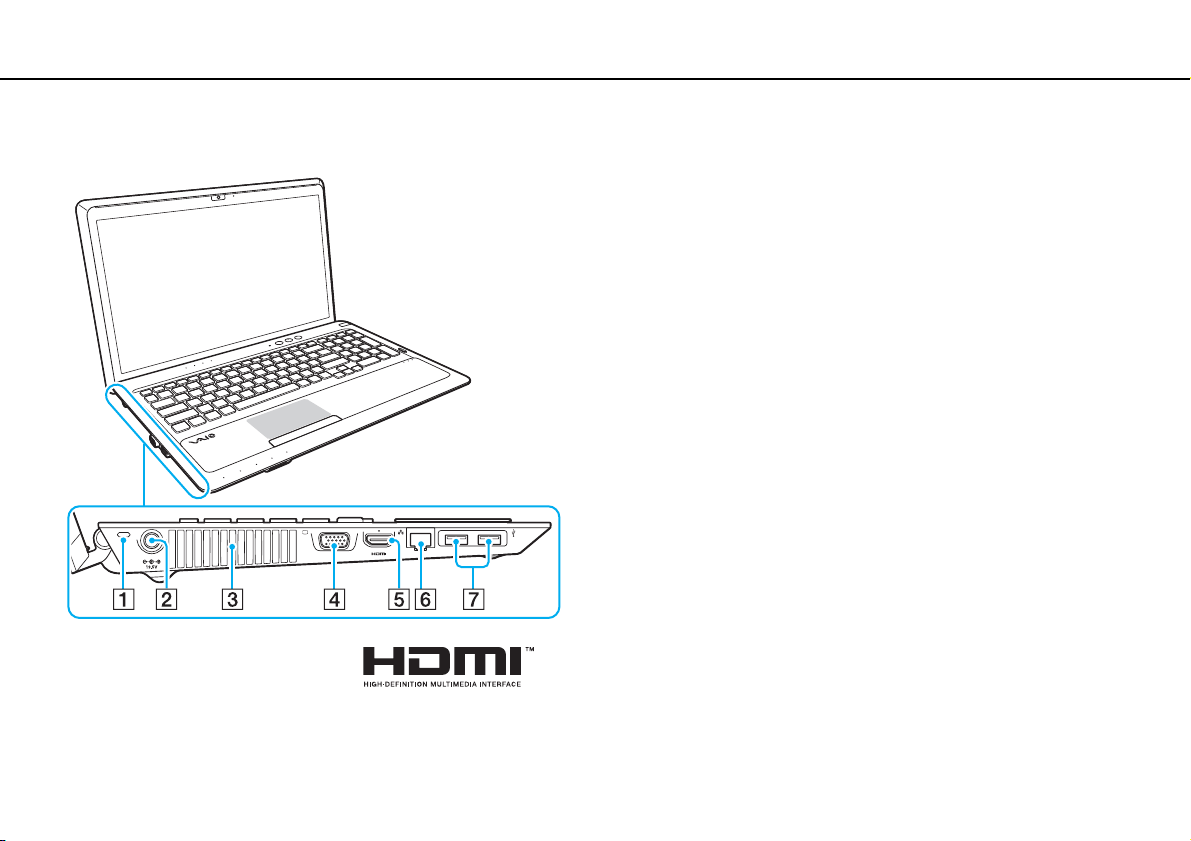
16
nN
Getting Started >
Locating Controls and Ports
Left
A Security slot
B DC IN port (page 19)
C Air vent
D Monitor port (page 79)
E HDMI output port
*1
(page 81)
F LAN port (page 65)
G USB ports*
2
(page 90)
*1
There may be no sound from an output device connected to the HDMI
output port for the first few seconds after playback starts. This does not
indicate a malfunction.
*2
Compliant with the USB 2.0/3.0 standards. USB ports that are compliant
with the USB 3.0 standard are identifiable by their blue color.
Loading ...
Loading ...
Loading ...