Loading ...
Loading ...
Loading ...
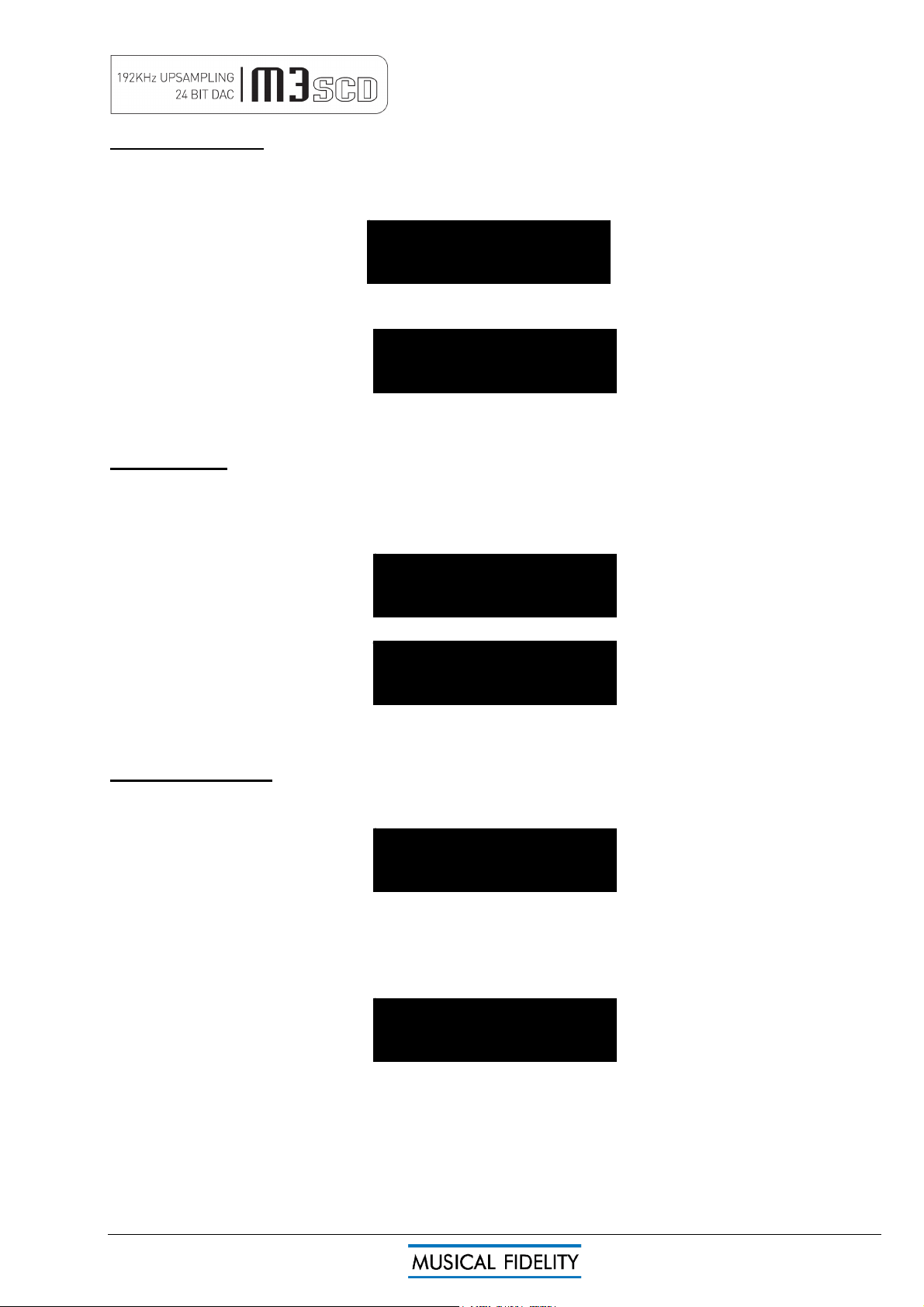
M3SCD issue 1 Page 12 of 20
PLAY
1
0
:
12
repeat track
PLAY
1
0
:
24
repeat disk
PLAY
1
0
:
34
repeat a-
PLAY
1
1
:
55
repeat a-b
PLAY
1
0
:
34
shuffle once
PLAY
1
0
:
34
Shuffle cont
REPEAT PLAYBACK
The REPEAT button on the remote control allows the repeated playback of either one track or all tracks on the
disc.
By pressing the REPEAT button once, only the current track is repeated, and the display shows
If the REPEAT button is pressed a second time, “repeat disc” is displayed instead, and the entire disc is then
played repeatedly.
Pressing REPEAT a third time cancels repeat mode.
A/B PLAYBACK
“A/B” provides the option of playing just a certain section of the disc over and over again.
Find the beginning of the required section either by listening, or using the display time as a guide.
When the desired starting point is reached, press button A / B on the remote control.
The display will show
When the disc has reached the end of the required section, press the A / B button again, to display
and the unit continuously plays the selected part of the disc in this case, the segment of track 1 from 34
seconds to 1 minute 55 seconds. To cancel A/B repeat mode, press A/B on the remote control.
SHUFFLE PLAYBACK
The SHUFFLE feature allows tracks on the discs to be played in random sequence rather than the normal
consecutive order.
Tracks are also played in a different order each time the disc is restarted, or another disc loaded. This function
is obtained by pressing SHUFFLE on the remote control with the unit either stopped or playing. If the M3SCD is
already playing, play will continue in random order until all tracks on the disc have been played.
Pressing SHUFFLE again will put the M3SCD in continous Shuffle mode, endlessly repeat the disk with the
tracks in shuffled order
Shuffle play is cancelled by pressing the SHUFFLE button a third time. The unit resumes normal play
function, continuing to the end of the disc in normal order starting from wherever it was left by the previous
random selection.
From pause, pressing
►|▐▐ also continues shuffle play.
OPERATION
Loading ...
Loading ...
Loading ...