Loading ...
Loading ...
Loading ...
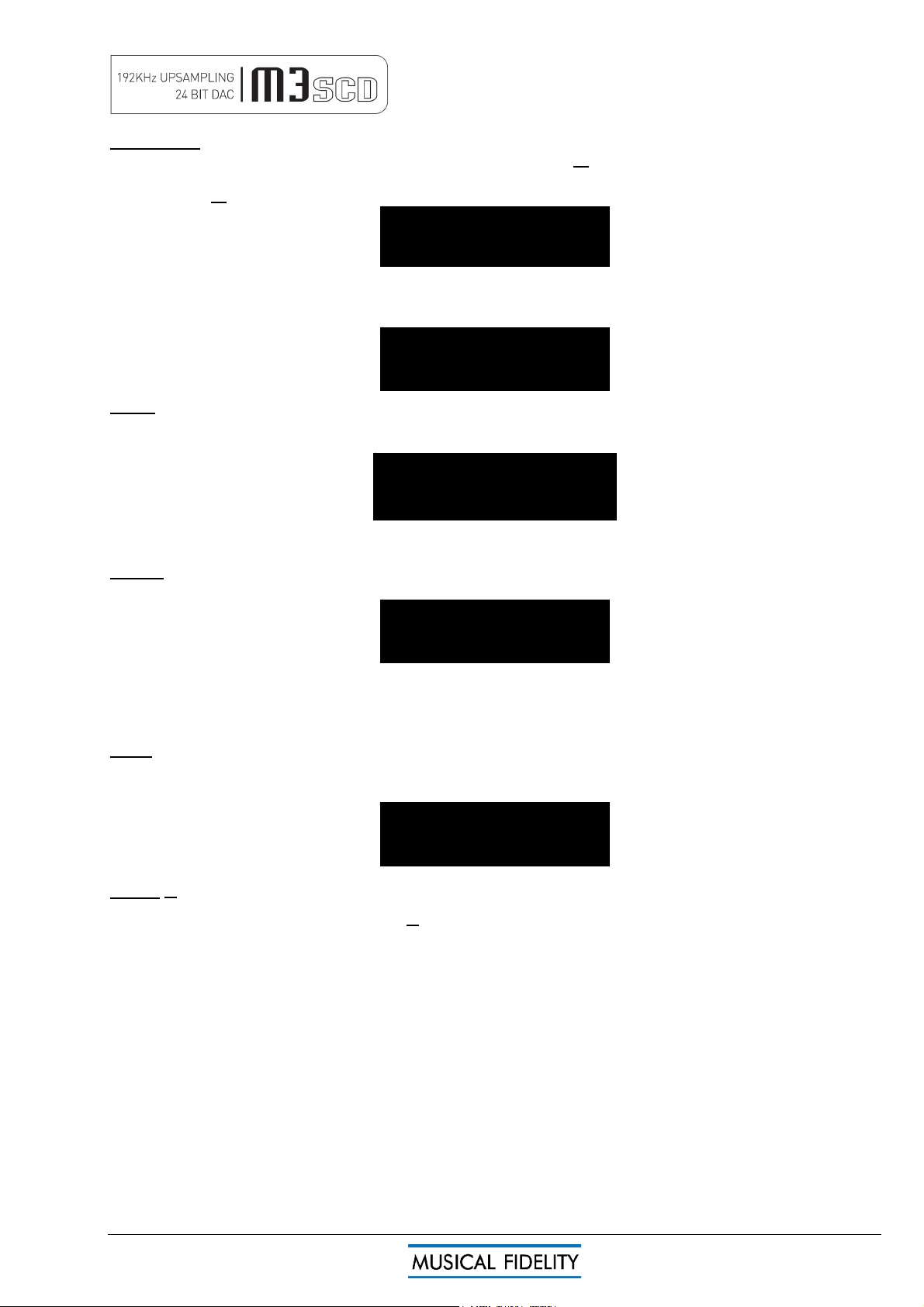
M3SCD issue 1 Page 10 of 20
PAUSE
1
0
:
03
STOP
7
41
:
56
PLAY 1 0:01
STOP
.
1
0
:
00
CD PLAYER
Switch on unit. To load a CD load the CD into the tray, press the ▲ (eject) button so the tray comes out. The
tray may then be closed by giving it a gentle push, or pressing ►|▐▐ (play/pause) button on the front panel or
remote, or the ▲ (eject) button on the front panel
The unit will scan the contents of the disc. After a short delay, the display window then shows the total number
of tracks available on the CD, and total playing time. In the following example there are 7 tracks, lasting a total
of 41 minutes 56 seconds
PLAY
►|▐▐
If ►|▐▐ button on front panel or remote control is pressed, the unit will begin playing from track 1, confirmed by
the word PLAY appearing on the left of the display, with 1 in the centre and elapsed time on the right.
When all tracks on the CD have been played, the display shows STOP and total number of tracks on the disc.
PAUSE
►|▐▐
Pressing the ►|▐▐ button on front panel or remote control when disc is playing will halt playback. PAUSE
appears in the display windows instead of PLAY. The disc will continue spinning, but the track does not
advance and the CD's output is muted. Pressing
►|▐▐ again resumes playback from the same place.
STOP
█
Playback can be stopped at any time by pressing the █ button on front panel or “STOP” on the remote control.
EJECT
▲
The CD may be removed by pressing the ▲ button on the front panel at any time. The CD will come out of the
slot to approx 2/3rds of the way to allow easy removal.
Note: If the CD is ejected but not removed, it will be retracted back into the mechanism for safety after a few
seconds. After the contents have been scanned, the CD is ready to be played or ejected again.
NO DISC
OPERATION
Loading ...
Loading ...
Loading ...