Loading ...
Loading ...
Loading ...
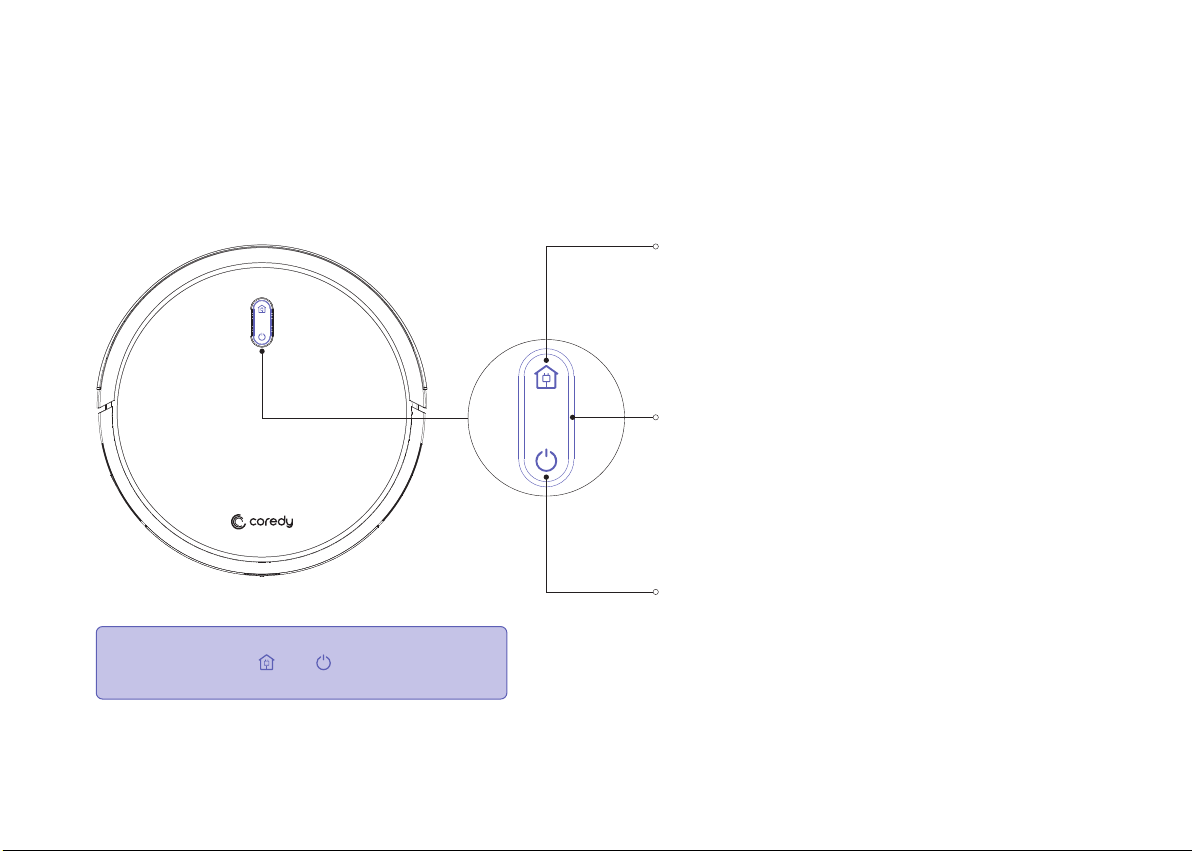
2 Product Diagram
2.1 Robot
Power On / Cleaning
Press and Hold On to Power On or Power Off
Press to Start Cleaning
To send R580-W Robot back to the Charging Dock, press on
robot or press the on Remote Control.
Indicator
Dock Button
Indicator Light Pink: Low Power
Indicator Blink Pink: Charging
Indicator Light Blue: Full Charging/ Standby Mode/ Cleaning
Indicator Light or Blink Red: Troubleshooting
04
Reset the Wi-Fi Connection
Press and hold the and button on Robot for 3
seconds to reset the Wi-Fi connection.
Loading ...
Loading ...
Loading ...