Loading ...
Loading ...
Loading ...
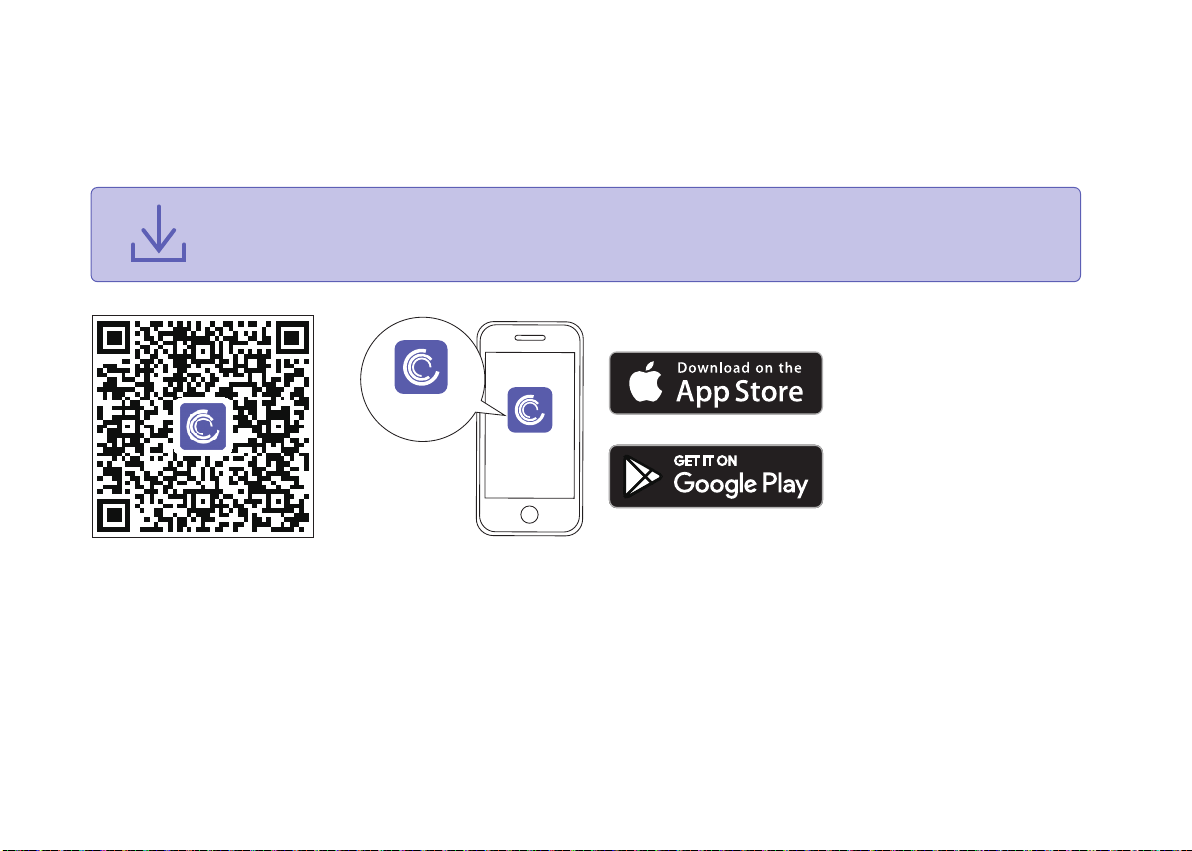
3.3 Control with the “Coredy Robot” APP
Before you start, make sure that:
To enjoy all available features, it is recommended to control your Robot via the Coredy Robot app.
1. Your smartphone or tablet is connected to a 2.4GHz Wi-Fi network ( Only support 2.4GHz network).
2. Your smartphone or tablet is running iOS 8.0 (or above) or Android 4.4 (or above).
3. The Wi-Fi status light on Robot is rapidly flashing blue.
4. Robot is aached to the Charging Base to ensure it has enough power during setup.
12
Coredy Robot
Coredy Robot
Scan the QR code as below to download the latest version of APP or download from the App
Store (iOS devices) or Google Play (Android devices).
Loading ...
Loading ...
Loading ...