Loading ...
Loading ...
Loading ...
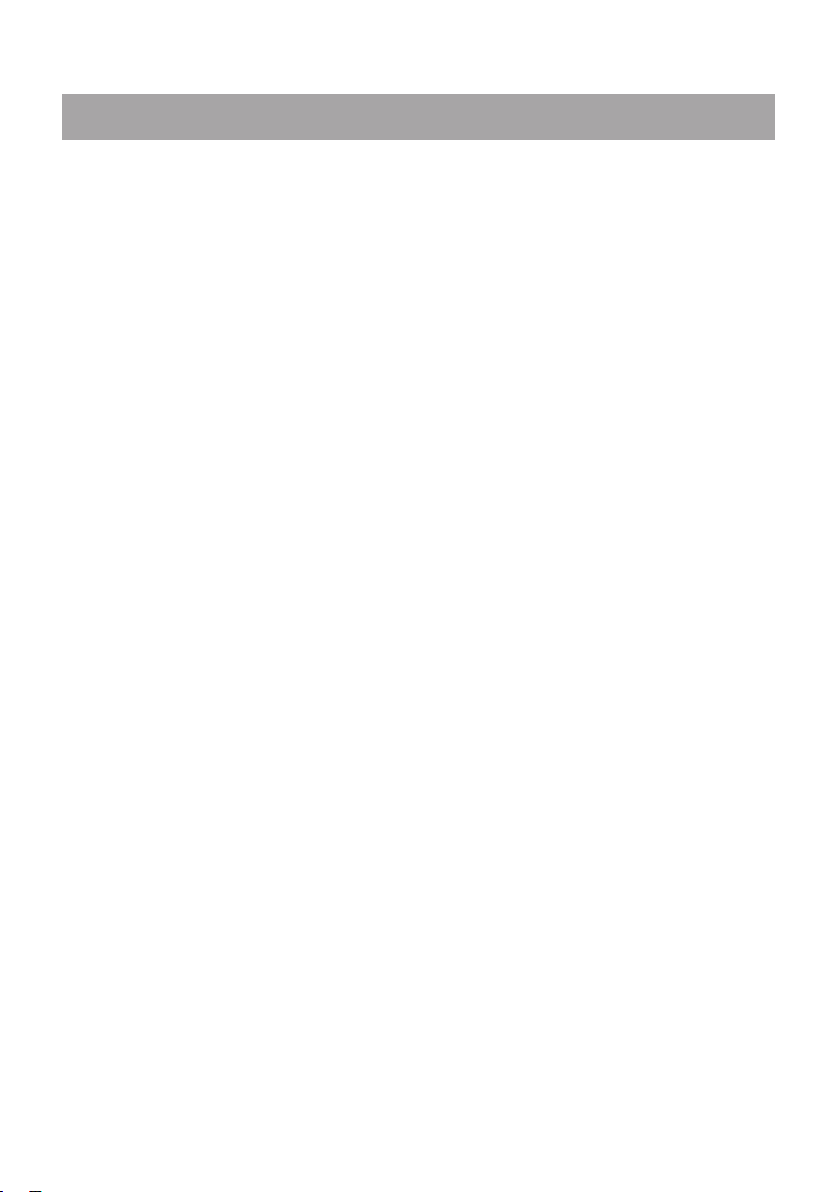
5
COFFEE-MAKING FUNCTION
1. Time Setting
A. Plug in the machine you could see the default time figure is 12:00 AM. The “12:00 AM”
will flash for 5 times then stop, and the clock begins to run.
B. You could press “HOUR” or “MIN” to set the clock time according to your time zone. If
you press the “HOUR” or “MIN” once a time, the time will change correspondingly. If
you keep pressing “HOUR” or “MIN” for more than 0.6 seconds, the time figure will
speed up changing.
C. If no operation in 5 seconds, the figure of time will stop flashing and the clock begins
to run.
D. If you want to change the time you set before, please feel assured that it is feasible to
reset it whenever the time figure is flashing or is already set.
2. Normal Brew Mode
A. Plug in the machine.
B. Press “PRO” once a time to choose the GROUND or CAPSULE functions (The default
function is GROUND)
C. Press “ON/OFF” to start to brew coffee.
Whenever you have set coffee-brewing appointment or not, it is also feasible to Note:
press ON/OFF to brew coffee directly.
3. Delay Brew Mode
A. Press the “PRO” button once a time to choose the GROUND or CAPSULE functions (The
default function is GROUND)
B. Keep pressing the “PRO” button for nearly 2 seconds, the machine enters the Delay
Brew Mode as the LCD “PRO” indicator will light up and the figure of time will flash. At
this time, it is feasible to press “HOUR” or “MIN” to set the time and press “PRO” again
to confirm the time you want to brew coffee. And the machine will enter the Delay Brew
Mode.
C. If the LCD “PRO” indicator keeps light on and the time figure returns to the current time,
the appointment of brewing coffee is pre-set successfully. To keep pressing the “PRO”
for 2 seconds, you could check or reset the appointment time.
D. If you want to cancel the appointment, please press the “PRO” twice, then the “PRO”
light will turn off.
Loading ...
Loading ...
Loading ...
