Loading ...
Loading ...
Loading ...
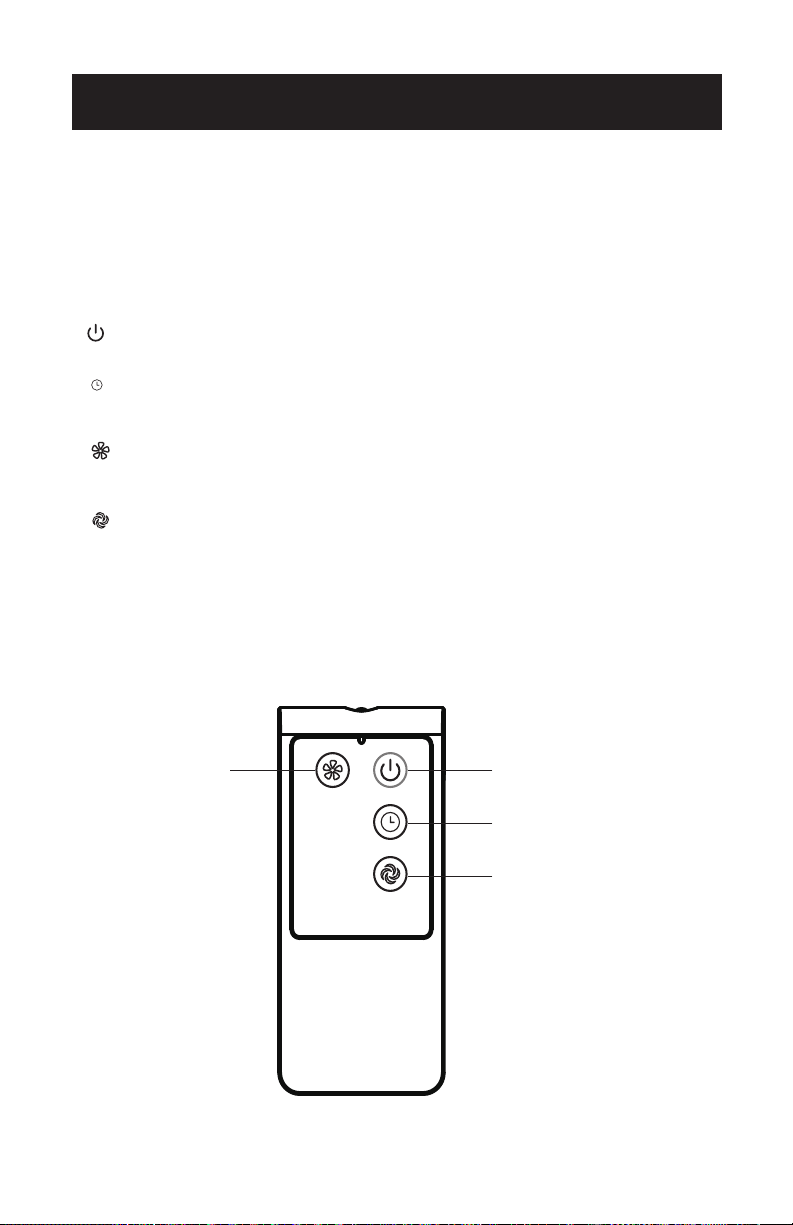
SET UP & USE
OPERATION INSTRUCTIONS
REMOTE CONTROL (Fig. 8)
Point the remote control at the receptor on body of the fan and press the desired
button. The remote control will work at distances of up to roughly five meters
(16 feet) and an angle of 30 degrees left and right of the control panel.
1. ON/OFF KEY - The key is for switching the fan on and o. Press and the fan will
be started at low speed. Press again, it will be switched o.
2. TIMER KEY - When this key is touched, the auto shutto timer can be set to
either 1, 2 or 4 hours and the corresponding light will turn on. If the light doesn’t
come on after touching the key, the fan will run continuously.
3. SPEED KEY - After the fan has started, this key serves as a speed selector in
the sequence order “LOW-MEDIUM-HIGH-LOW, etc” when this key is pushed
repeatedly or held down.
4. WIND MODE KEY - Press this key to change from normal to natural wind mode.
It will go in sequence order NORMAL--NATURAL--NORMAL etc. The LED speed
indicator will flash when in NATURAL wind mode.
NOTE: NORMAL wind mode represents constant air flow while in NATURAL wind
mode, intensity will vary to simulate typical outdoor wind conditions. Wind
mode function can be activated from remote control only.
Page 10
4h HI
2h MED
1h LOW
ON/SPEED
OFF
TIMER
Fig. 8
Speed Power
Timer
Wind Mode
Loading ...
Loading ...
Loading ...