Loading ...
Loading ...
Loading ...
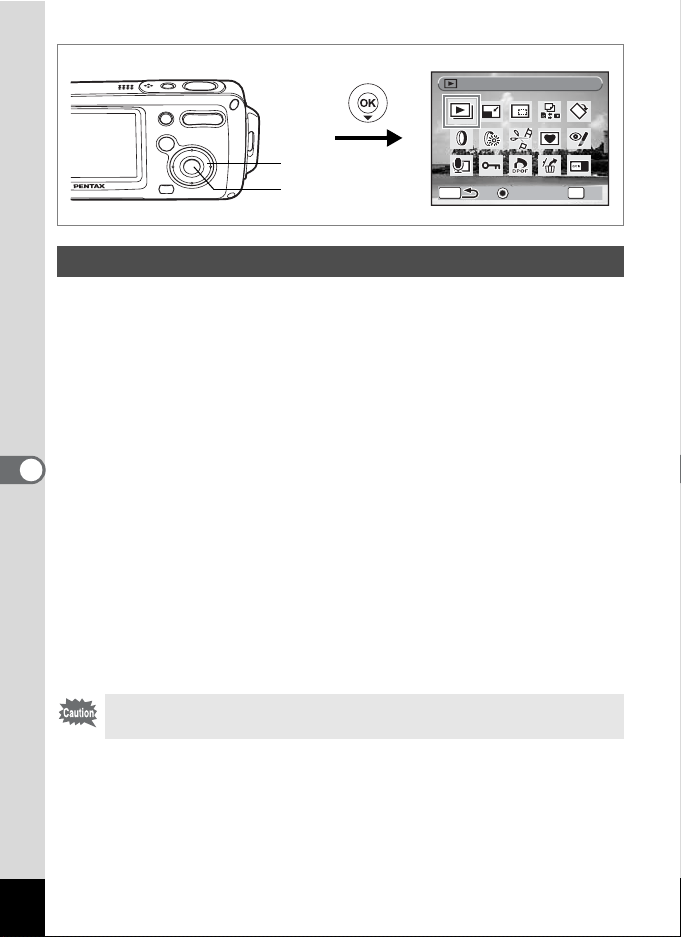
132
6
Editing and Printing Images
You can select a frame from a recorded movie to save as a still picture,
divide a movie into two or stitch two movies together.
1 Enter the Q mode and use the four-way controller
(45) to choose the movie you want to edit.
To stitch two movies together (1p.135), choose the first movie (first
half).
2 Press the four-way controller (3).
The Playback Mode Palette appears.
3 Use the four-way controller (2345) to select [
(Movie Edit).
4 Press the 4 button.
The editing method selection screen appears.
Go to the following pages.
“Saving a Frame from a Movie as a Still Picture” 1p.133
“Dividing a Movie” 1p.134
“Stitching Movies” 1p.135
Editing Movies
Protected movies cannot be divided or stitched.
How to display the Movie Edit menu
OK
Guide
Guide
OK
OK
Guide OK
MENU
Slideshow
Slideshow
Slideshow
Four-way controller
4 button
Loading ...
Loading ...
Loading ...