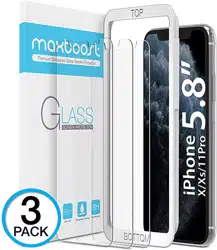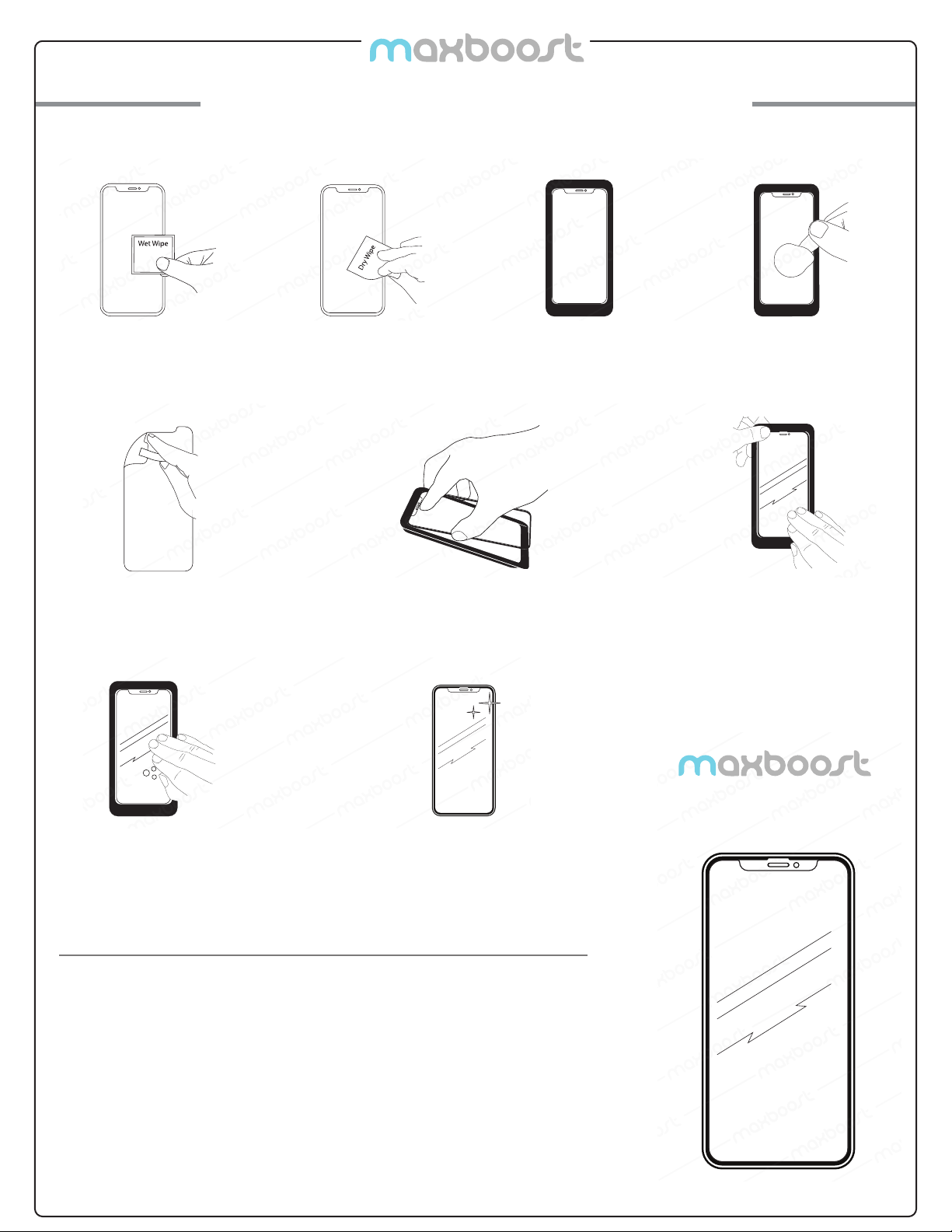
8. Tap the center of the screen
protector to adhere it to the screen.
For air bubbles, use your fingers to
press down and push the air bubbles
to the closest edge.
FAQ
Why doesn't it t my phone?
Please check if the screen protector type you purchased matches the size of your phone.
Please align the top of the frame and size it up carefully.
I see air bubbles. How can I remove them?
Clean the screen very carefully and use the dust-absorber sticker to get rid of the dust. Also,
use the sticker to eliminate the dust from the back of the screen protector.
Will this screen protector interfere with my phone’s sensor or facial recognition?
Don’t worry. There will be no interference. This screen protector is compatible with all iPhone
features.
Glass Screen Protector
6. Without touching the sticky side of
the screen protector, carefully press the
protector to the top of the frame
guaranteeing the protector falls in
between the frame.
1. Use wet wipe to
remove dirt on the screen.
2. Use dry wipe to
remove any dirt or liquid
on the screen.
4. Use dust-absorber
sticker to remove any dirt on
the screen.
9. Congratulations! Your phone is
now protected!
5. Remove protective layer by
peeling away top rectangular tab.
TOP
BOTTOM
7. Carefully press the screen
protector onto the screen. Make
sure the top edges of the screen
protector are properly aligned to the
frame.
TOP
BOTTOM
3. Place screen protector
frame at the top of the phone
and mount it so it’s snug. Align
according to imprinted text.
TOP
BOTTOM
TOP
BOTTOM
TOP
BOTTOM
GLASS SCREEN PROTECTOR