Loading ...
Loading ...
Loading ...
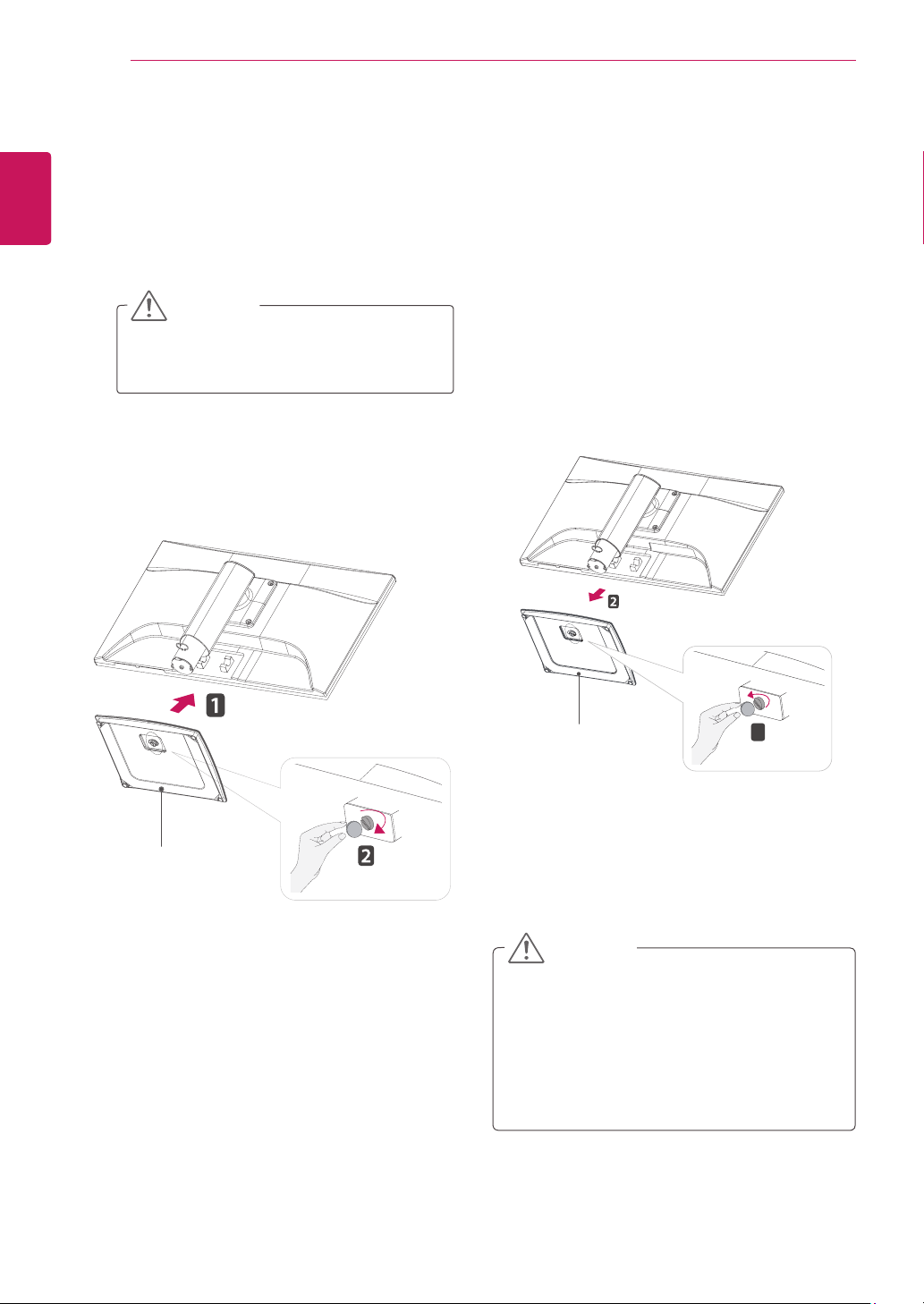
6
ENG
ENGLISH
ASSEMBLING AND PREPARING
Setting up the Monitor set
Attaching the Stand Base
1
PlacetheMonitorsetwiththescreenside
downonaflatandcushionedsurface.
Layafoammatorsoftprotectivecloth
onthesurfacetoprotectthescreenfrom
damage.
Thisillustrationdepictsthegeneralmodelof
connection.Yourmonitormaydifferfromthe
itemsshowninthepicture.
Donotcarrytheproductupsidedownholding
onlythestandbase.Theproductmayfall
andgetdamagedorinjureyourfoot.
CAUTION
CAUTION
Detaching the Stand Base
1
PlacetheMonitorsetwiththescreenside
downonaflatandcushionedsurface.
2
TurnthescrewtotheleftwithaCoin,andthen
pullouttheStand BasefromtheStand Body.
2
AttachtheStand Baseandthentightenthe
screwtotherightwithaCoin.
1
S
tand Base
S
tand Base
Loading ...
Loading ...
Loading ...
