Loading ...
Loading ...
Loading ...
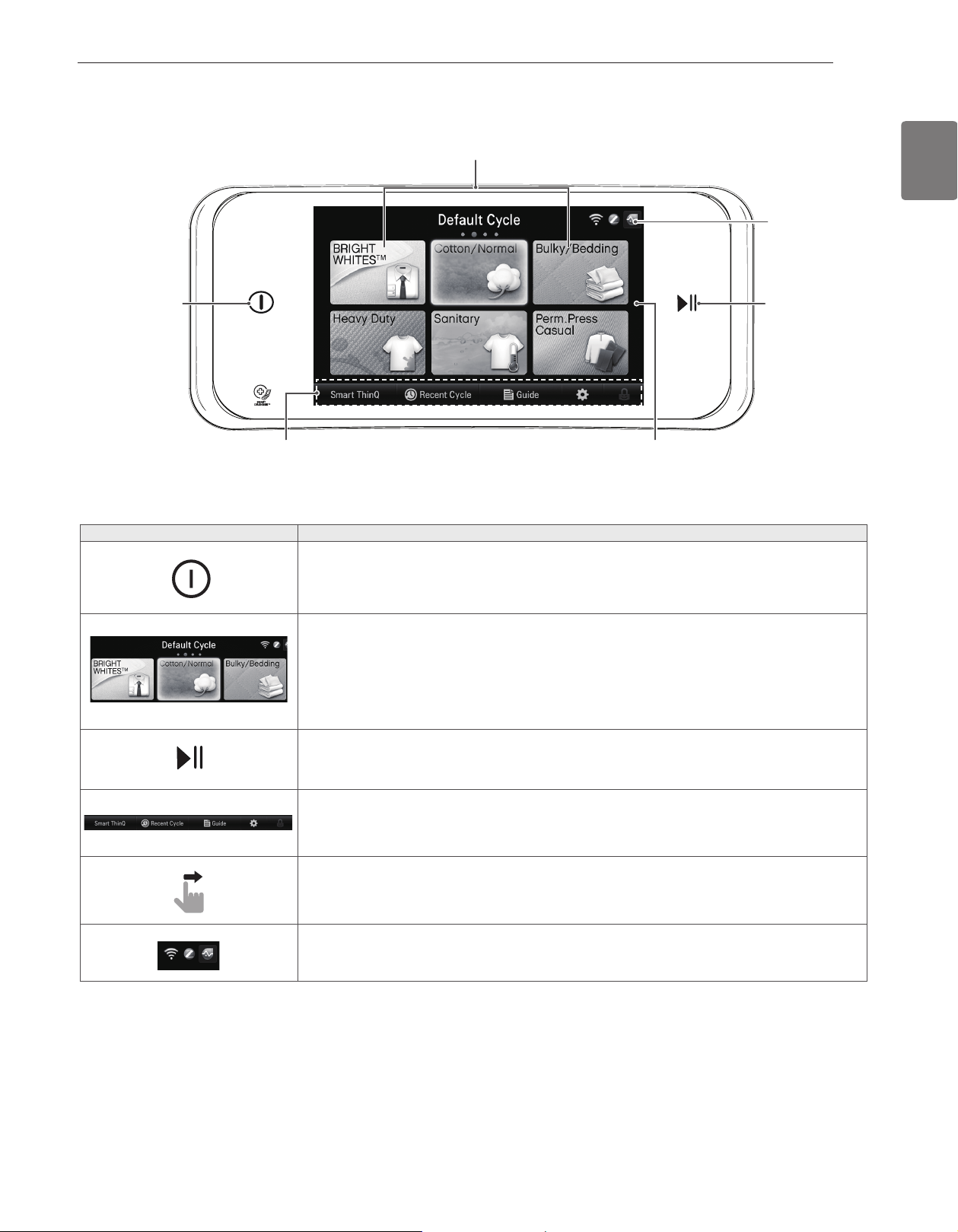
9
INTRODUCING YOUR WASHING MACHINE
ENGLISH
Button Description
y
POWER (ON/OFF) BUTTON
- Touch to turn the washer ON or OFF. Touching the POWER button during a cycle will cancel that
cycle and any wash settings will be lost. The lid will unlock after a brief pause.
y
CYCLES
- The CYCLE screens display cycle names and icons; the default cycle is Cotton/Normal. Touch the
left or right arrows to scroll through the cycle screens. There are four screens that will display up to
six cycles at a time.
Saved custom cycles will display on the Custom Cycle screen. The opening screen can be changed
from the standard cycles to the Custom Cycles screen using the Default Cycle button in the setup
screen.
y
START/PAUSE BUTTON
- Touch this button to start the selected cycle. If the washer is running, use this button to pause the
cycle without losing the current settings. Cotton/Normal is the default cycle. Touching the Start/
Pause button without selecting a cycle will cause this cycle to run immediately.
y
MENU OPTION BUTTONS
- These buttons will take you to special feature and settings screens.
y
SWIPE
- You can swipe the screen to navigate though the cycle screens.
y
STATUS ICONS
- Displays the status of various systems and features.
Control panel features
Operation
CYCLES
Start/
Pause
Button
Status
Icons
Power
(ON/OFF)
Button
Menu Option Buttons Swipe
Loading ...
Loading ...
Loading ...