Loading ...
Loading ...
Loading ...
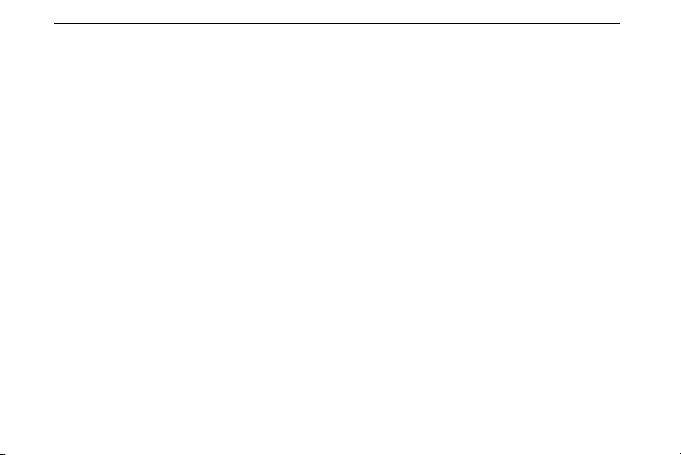
SAS900STK-0 A0
10
If all functions operate properly, the thermostat is installed correctly.
Replacing Batteries
If your thermostat was pre-installed, the batteries may be in place. If the battery icon on the display is
flashing, it indicates that the batteries need to be replaced. When the thermostat is powered only by
battery, the battery icon will flash for approximately 2 months before the batteries are expected to expire.
Then the thermostat will cut power to the heating/cooling system.
Important: Replace the batteries when the low battery message flashes on the display. This will keep the
thermostat operating properly. With two “AAA” batteries installed, your thermostat will maintain time and
continuously display the temperature during a loss of AC power.
1. Place the COOL/OFF/HEAT switch in the OFF position.
2. Put the FAN AUTO/ON switch in the AUTO position.
3. Gently pull the cover straight off the base.
4. Install two “AAA” alkaline batteries in the battery compartment. Be sure to match the
positive (+) ends of the batteries with the positive terminals marked in the battery
compartment.
5. It may take as long as 30 seconds of operation for the Low Battery icon to disappear after
changing batteries.
CAUTION: Incorrect battery installation can damage the thermostat and void the warranty.
CONFIGURATION AND OPERATION
Configuration Menu
The configuration menu allows you to set certain thermostat operating characteristics to your system or
personal requirements. Move the SYSTEM switch to the OFF position, then press and hold the ▲ and ▼
Loading ...
Loading ...
Loading ...