Loading ...
Loading ...
Loading ...
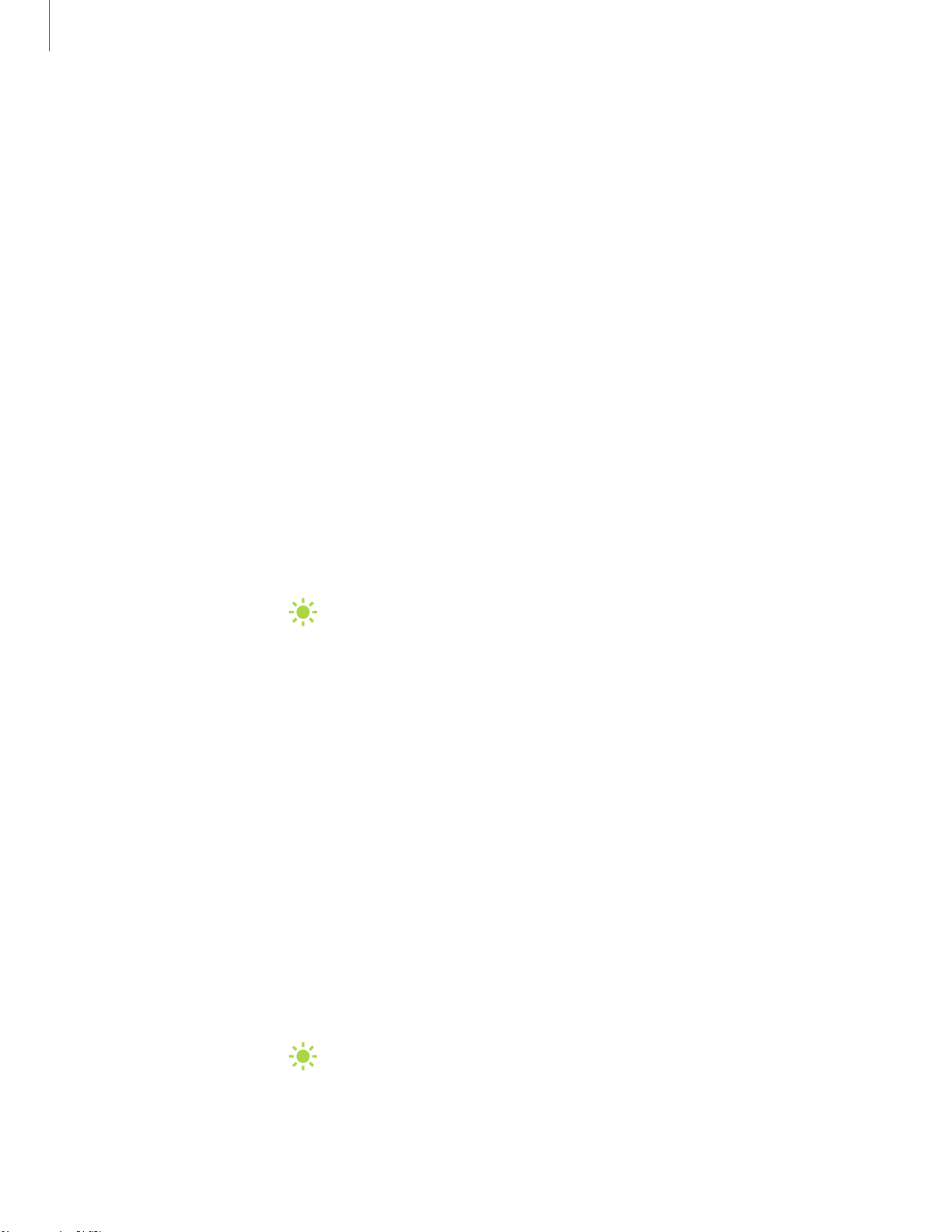
Settings
142
Display
You can configure the screen brightness, timeout delay, font size, and many other
display settings.
Dark mode
| Scr
een brightness
| Mot
ion smoothness
| Blue
light filter
| Scr
een mode
| Fon
t
size and style
| Scr
een zoom
| Scr
een resolution
| Ful
l screen apps
| Scr
een timeout
|
Acc
idental touch protection
| Tou
ch sensitivity
| Sho
w charging information
| Scr
een saver
|
Red
uce animations
| Lif
t to wake
| Dou
ble tap to wake
| Sma
rt stay
| One
-handed mode
Dark mode
Dark mode allows you to switch to a darker theme to keep your eyes more
comfortable at night, darkening white or bright screens and notifications.
◌
From Settings, tap Display, and select one of the following options:
•
Light: Apply a light color theme to your device (Default).
•
Dark: Apply a dark color theme to your device.
•
Dark mode settings: Customize when and where Dark mode is applied.
– Turn on as scheduled: Configure Dark mode for either Sunset to sunrise or
Custom schedule
– Apply to wallpaper: Apply Dark mode settings to the wallpaper when it is
active.
– Adaptive color filter: Turn on Blue light filter automatically between
sunset and sunrise to reduce eye strain.
Screen brightness
Adjust the screen brightness according to lighting conditions or personal preference.
1.
From Settings, tap
Display.
2. Customize options under Brightness:
• Drag the Brightness slider to set a custom brightness level.
• Tap Adaptive brightness to automatically adjust the screen brightness based
on the lighting conditions.
Loading ...
Loading ...
Loading ...