Loading ...
Loading ...
Loading ...
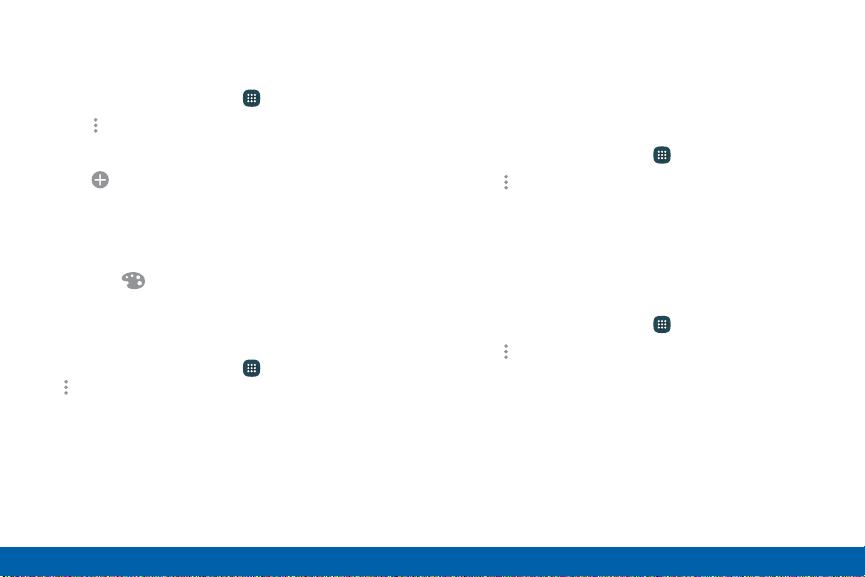
Use Folders to Organize Apps
To create a folder:
1. From a Home screen, tap Apps.
2. Tap More options > Create folder.
3. Enter a folder name.
4. Tap Add application, select apps to include in
the folder, and then tap Done.
5. Tap a folder to view its apps.
•
Tap an app to launch it.
•
Tap Palette to select a background color
for the folder.
To delete a folder:
1. From a Home screen, tap Apps >
Moreoptions > Remove folder.
2. Select the folder to delete and tap Done.
Hide or Show Apps
Show Hidden Apps
You can unhide apps you have hidden and put them
back on the Apps list.
1. From a Home screen, tap Apps.
2. Tap More options > Hide apps.
3. Tap apps to hide, and then tap Done.
Show Hidden Apps
You can unhide apps you have hidden and put them
back on the Apps list.
1. From a Home screen, tap
Apps.
2. Tap More options > Show hidden apps.
3. Tap apps to unhide, and then tap Done.
Applications Apps List
64
Loading ...
Loading ...
Loading ...