Loading ...
Loading ...
Loading ...
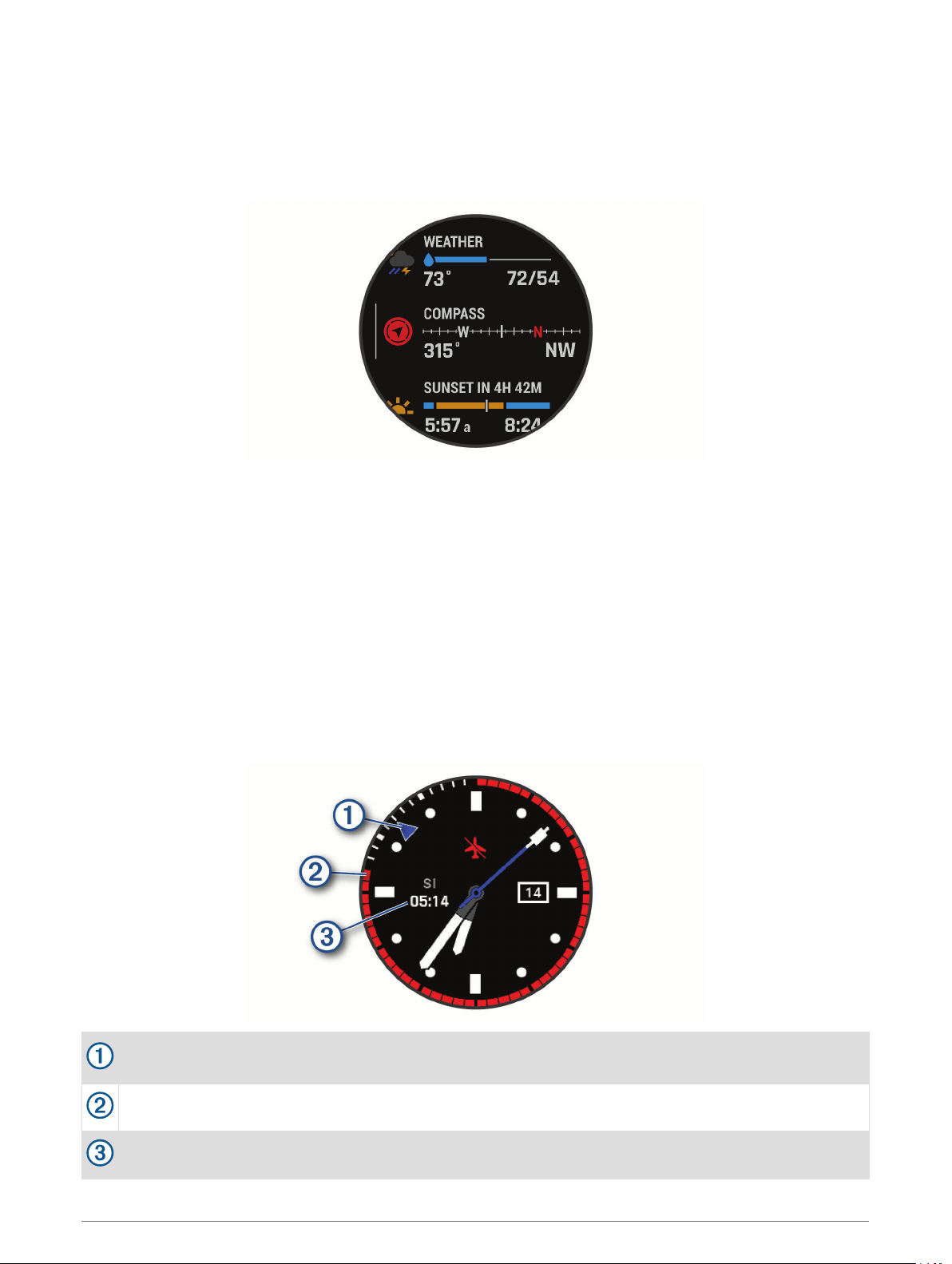
Viewing Widgets
Your device comes preloaded with several widgets, and more are available when you pair your device with a
smartphone.
• Press UP or DOWN.
The device scrolls through the widget loop and displays summary data for each widget.
• Press START to view widget details.
TIP: You can press DOWN to view additional screens for a widget, or press START to view additional options
and functions for a widget.
• From any screen, hold BACK to return to the watch face.
• If you are recording an activity, press BACK to return to the activity data pages.
Customizing the Watch
• From the watch face, hold MENU to change the watch face.
• From the widget screens, hold MENU to customize the widget options.
• From the controls menu, hold MENU to add, remove, and reorder the controls.
• From any screen, hold MENU to change additional settings.
Default Watch Face
Alternate time zone pointer. References the 24-hour time markings on the watch (Adding Alternate Time
Zones, page 85).
No-fly time remaining. References the 24-hour time markings on the watch (No-Fly Time, page 21).
Surface interval (SI) time after a dive.
4 Introduction
Loading ...
Loading ...
Loading ...
