Loading ...
Loading ...
Loading ...
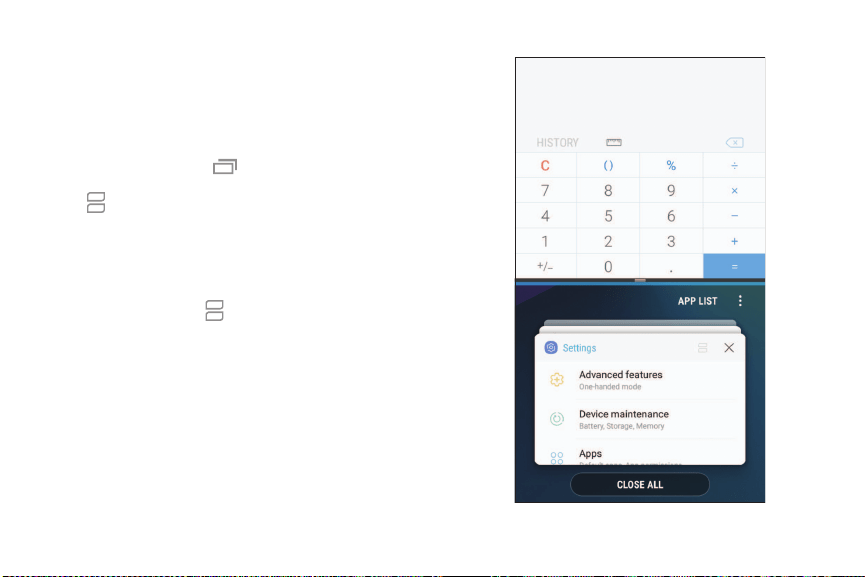
Multi window
Multitask by using two apps at the same time. Apps
that support Multi window
™
can be displayed
together on a split screen. You can switch between
the apps and adjust the size of their windows.
1
.
F
rom any screen, tap
Recent apps.
2
.
T
ap
Multi window in the title bar to launch an
app in split screen view.
•
Recently opened apps are displayed in the
lower window. Apps that support Multi
window have the
Multi window icon in their
title bar.
• If there are no recently opened apps that
support Multi window, or if you want to launch
a different app, tap App list.
3. Tap an app in the lower window to add it to the
split screen view.
Getting started 27
Loading ...
Loading ...
Loading ...
